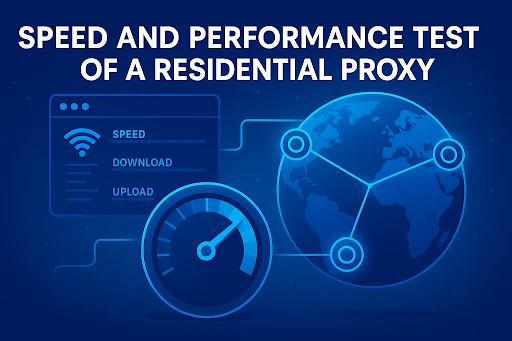
When using residential proxies, speed and performance directly impact your success — whether you’re scraping data, managing multiple accounts, or monitoring SEO rankings. A proxy might offer great anonymity, but if it’s slow or unstable, your results suffer.
In this guide, you’ll learn how to test residential proxy speed and performance, the tools you can use, and how to interpret results to find the most efficient proxy provider.
Why Proxy Speed & Performance Matter
The speed of your proxy affects:
- Data scraping efficiency: Slow proxies can cause timeouts or missing data.
- SEO tools performance: Keyword rank trackers and crawlers rely on fast response times.
- User experience: For social automation or sneaker bots, a laggy proxy equals missed opportunities.
👉 In short, performance determines whether your proxy setup is practical or painful.
Key Metrics to Test
1. Latency (Ping Time)
- Definition: The time it takes for your request to reach the target server and return.
- Ideal Range: Below 100ms for top performance; above 300ms starts to lag.
- How to Test: Use tools like ping, Speedtest.net, or command-line utilities.
2. Bandwidth (Download & Upload Speed)
- Definition: The amount of data transmitted per second through the proxy.
- Ideal Range: Depends on task — scraping or automation usually needs at least 5–10 Mbps.
- How to Test: Use Speedtest.net via browser or CLI to compare proxy vs. direct connection.
Tip: Always test multiple times from different servers for accuracy.
3. Connection Stability
- Definition: How consistently your proxy maintains a stable connection over time.
Test Method:
- Run scripts that send repeated requests (e.g., 100 requests/hour).
Monitor how many requests fail or timeout. - Tools: curl, proxy-checker, Pingdom, or Uptrends.
- A proxy with <2% failure rate is considered reliable.
4. Geolocation Accuracy
- Definition: Whether the proxy actually connects through the claimed location.
- How to Test: Use IP lookup tools like ipinfo.io, WhatIsMyIP, or IP2Location.
- Why It Matters: Some providers claim U.S. IPs but route traffic through other regions, affecting localized results.
5. Anonymity Level
- Definition: How effectively the proxy hides your real IP and system fingerprint.
- How to Test:
- Visit browserleaks.com or whoer.net with the proxy enabled.
- Check for DNS leaks or WebRTC exposure.
- Goal: Ensure “Real IP Hidden” and “DNS secure.”
6. Session Persistence
Definition: How long your proxy can maintain the same IP before it rotates.
How to Test:
- Run a script to connect every 5 minutes for an hour.
- Log the IP — if it changes unexpectedly, the session isn’t sticky.
Why It Matters: For account management or login sessions, stable IPs are critical.
Best Tools to Test Residential Proxy Performance
Tool | Purpose | Key Feature |
|---|---|---|
Speedtest.net | Measures speed | Simple latency & bandwidth testing |
ProxyScrape / ProxyChecker | Validates proxy speed & uptime | Free and fast for batch testing |
Pingdom | Monitors stability | Great for uptime tracking |
Whoer.net | Checks anonymity | Detects leaks & IP transparency |
Curl (CLI) | Real-world latency test | Ideal for automation testing |
BrowserLeaks | Fingerprint testing | Detects privacy flaws |
How to Compare Proxy Providers Fairly
- Test multiple servers — don’t rely on one location.
- Run tests at different times of day — bandwidth can fluctuate.
- Check IP rotation rate — some proxies rotate too fast for login-based tasks.
- Monitor over 24–48 hours — see if performance remains stable.
- Record results in a spreadsheet — so you can visualize speed patterns.
Example: Testing via Command Line
If you want a quick test on your system:
curl -x http://proxyuser:password@proxyip:port -o /dev/null -s -w "%{time_total}\n" https://www.google.com
This command shows how long a proxy takes to fetch a URL.
Common Issues and Fixes
Problem | Possible Cause | Fix |
|---|---|---|
Slow connection | Overloaded proxy node | Switch region or provider |
High ping | Faraway proxy server | Use a location closer to the target |
Frequent disconnections | Low-quality pool | Upgrade to premium residential IPs |
IP mismatch | Misconfigured gateway | Contact proxy provider support |
Conclusion
Testing the speed and performance of a residential proxy isn’t complicated — it’s about consistency. Regular tests help you identify:
- Which provider offers true residential speed
- Whether your setup can handle scraping or automation
- How to improve reliability
A fast, stable proxy means faster workflows, cleaner data, and smoother automation.
Frequently Asked Questions
You can test your residential proxy speed using tools like Speedtest.net, Curl, or ProxyScrape. Measure latency (ping), download speed, and response time while connected through the proxy.
For residential proxies, anything under 100ms is great. Between 100–250ms is acceptable for most tasks. Anything higher can cause slow scraping or loading issues.
Run a long-duration test (30–60 minutes) with repeated requests. If fewer than 2% of requests fail or timeout, your proxy is stable.
Yes. The closer your proxy’s location is to the target server, the faster the connection will be. Always choose proxies near your target region.
Speed measures how much data can be transferred per second (bandwidth), while latency measures how long it takes for data to travel back and forth (response delay).



