
High user experience based contents are more engaging to audiences. If your post or page is eye-catching, then your business conversions will increase 300x+. So you need to create pages more user-friendly and good looking. How can you create good looking pages? It’s very easy for you if you use Thrive Architect best page builder for WordPress plugin. Also, it’s an amazing contents builder and landing pages builder tool. I’ve been using Thrive Architect Plugin for my all niche sites. So, I can give you a real-life and honest Thrive Architect Review.
Here, I’m going to give you Thrive Architect Review and using Thrive Architect Tutorial.
Thrive Architect Review - Summary
Overall Rating:
Quality
Speed
Cost
It's one of the best page builder tools ever I've used. Your pages will be faster and SEO friendly. Further, it charges very less than other WordPress page builders. You need to pay one time. But you will get a lifetime FREE update.
What is Thrive Architect?
Thrive Architect is an amazing contents and landing pages builder tool for WordPress based websites. It’s a Thrive Themes product.
There have so much landing page builders available online but thrive architect is unique and a revolution for creative professionals. It helps you to create conversions focus page, even you can make the whole site with it.
By the way, it’s the best page builder for WordPress which have helped me to create eye-catching and highly user-friendly contents, landing pages, and conversational homepage. I don’t need any coding knowledge for creating them. It helps anyone to convert their thinking in real web pages. You just need to drag and drop the elements. Also, I’ve already checked many page builders, but I don’t get any awesome things like it.
A lot of features and wonderful things are available in Thrive Architect. You’ll able to understand when you will read my full Thrive Architect Review.
Some Thrive Architect Demo and Features
I’ve told you that thrive architect have a lot of features whose are not available in other page builders for WordPress. Also, the features of it have been updating regularly depending on users experience and users needed.
The main mission of Thrive Themes helps to create attractive landing pages very easily. I’m going to give you a short description of Thrive Architect review of Features below. But you’ll feel happy when you will use it practically.
I’ve classified thrive architect features into two. Those are an element for foundation, another element for the building blocks.
Thrive Architect Element For Foundation
Text: The Text Element is for adding and formatting text. You can control text Heading, Colors, Font, Size, etc.

Image: Image is a very important thing for blog posts or website. The Image Element helps you to create a perfect sized image. And also control styles, position, and other things.

Button: The Button element helps you to create any styled buttons just clicking. You can easily control buttons color, borders, size, position, and other things. Also, you can save specific button and use where you will need.
Content Box:
The Content Box element is an amazing thing of thrive architect. You can create styled contents with the helping of it. Also, you can control the border, size, border’s color, border’s corner, position, and other things with it.

Templates & Symbols:
Templates and Symbols are the awesome elements of Thrive Architect. A lot of high professional and conversational ready templates are available on it. You can create beautiful Home Page and Landing Pages using those thrive architect templates.
Also, there have a lot of symbols and icons are available. You can use them for designing your site and create eye-catching blog posts.
Logo: The Logo Element helps to add your website logo anywhere on the site easily. But you need to just select, then upload. You can control logo size, position and other things without any hassle.
Here I've just given something Review of Thrive Architect. But a lot of elements features available.
Thrive Architect Element For Building Blocks
Content Block: It’s a group of a combination of some special Thrive Architect elements for content building.
Here you will get a lot of Product review templates, Blog post templates, Company templates, Content Pattern templates, Podcast templates, Resources List templates, Call to Action templates, Problem & Solution templates, and others. You can easily decorate your blog posts with it.

Click to Tweet: The Click to Tweet Element is a Twitter sharing button creator. Also, you can easily create a Twitter sharing option in your blog posts in different places without adding an extra plugin.
Custom HTML: The Custom HTML element helps you to write custom HTML code on your webpage if you want. You just put the element where you want to submit the custom code. Then paste your written codes on it. Many WordPress themes show problems for custom coding, but you can use it without any hassle.
Custom Menu:
Menu helps users to navigate a website easily. So you need to create useful menus on your site. The Custom Menu element helps you to create any type of menu on your site. Also, you control the menu’s size, color, style, position, and other things easily.

Disqus Comments: The Disqus Comments element helps you to active Disqus comments on the option under posts. Also, you can easily control the whole Disqus commenting system with it without adding an extra plugin.
Divider: The Divider element helps you to make divider line on your Webpage or contents. Also, you can easily control the Divider style, color, size, position, and other things.
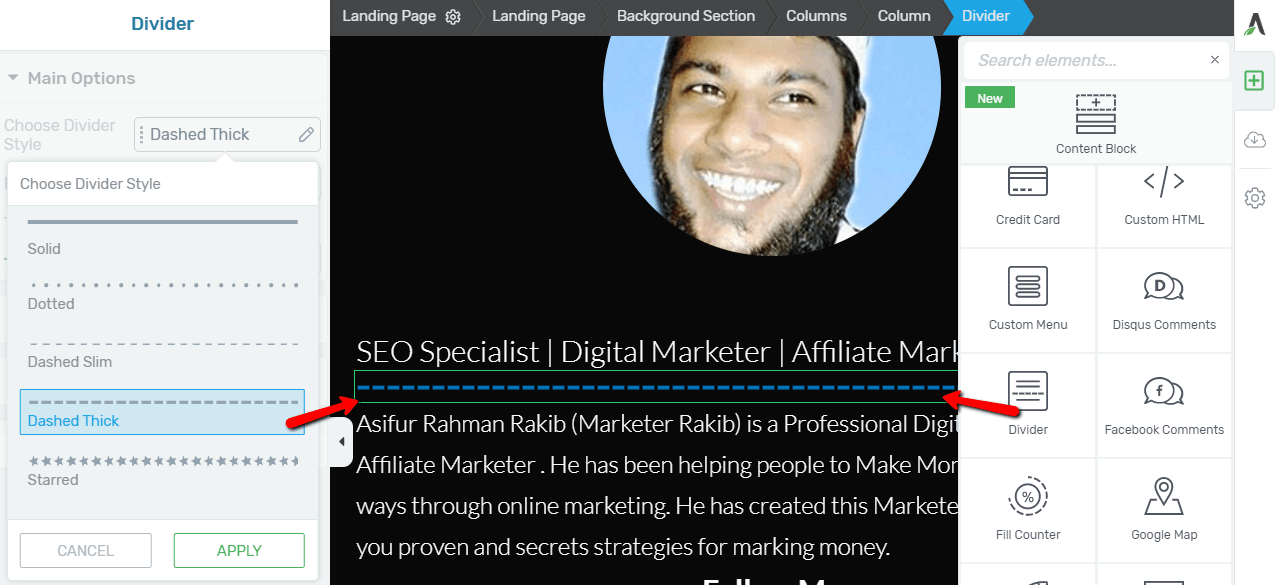
Facebook Comments:
The Facebook Comments element helps to active Facebook commenting on your site. Also, you can easily set up Facebook comments option just a few clicking without adding an extra plugin for it.
Google Map: The Google Map element helps to create your business location Google Map on your site anywhere you want. Also, you can set up everything very easily and control the size, style, position and other things without any hassle
Lead Generation:
The Lead Generation helps to make effective and professional Lead Collecting Forms on your site. You can easily integrate your (SMPT) List Builder with just one clicking. Also, you can control the lead form’s color border color, size, text, and other things.
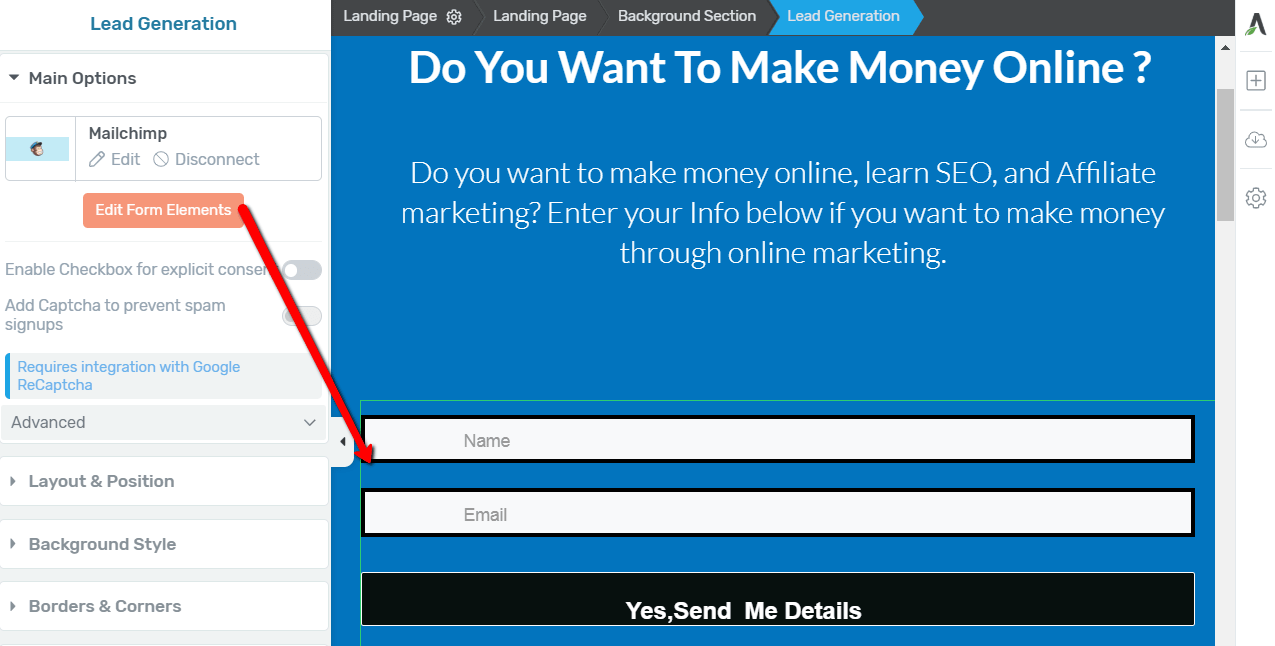
Social Share:
Social Sharing is a thing of a website. If you get more and more share your blog posts on Social Media, You’ll able to generate more free traffic from Social Media. Also, the Social Share element helps to create professional Social Sharing buttons on your website. But you can easily control size, style, position and other things.

Star Rating: The Star Rating Element is a good thing which helps you to give reviews star of any products. Also, you can show products review info-graphically with it.
Styled List: The Styled List element is a great thing which helps you to create an awesome styled list of your sentences. Also, you can easily change the list-icon, color, background color and other things without any coding knowledge.

Table: The Table element is a very important thing for building your webpages or creating blog posts. If you want to show something on a chart, you need to create a table. Many webmasters have been using table creation plugin. But if you use Thrive Architect, then you don’t install an extra plugin for creating a table. Also, you can easily create any type of awesome table.

Table of Contents:
The Table of Contents element is an awesome thing for creating quick navigation bars in blog posts. Also, You can easily make a chart of the whole subheadings of your post in one place. It’s like a Book Outlines or Syllabus.
Visitors can navigate your content quickly and they can read their chosen parts of the content just clicking on the heading links from the Table of Contents. Also, you can change color, text format, and other things without any coding knowledge.
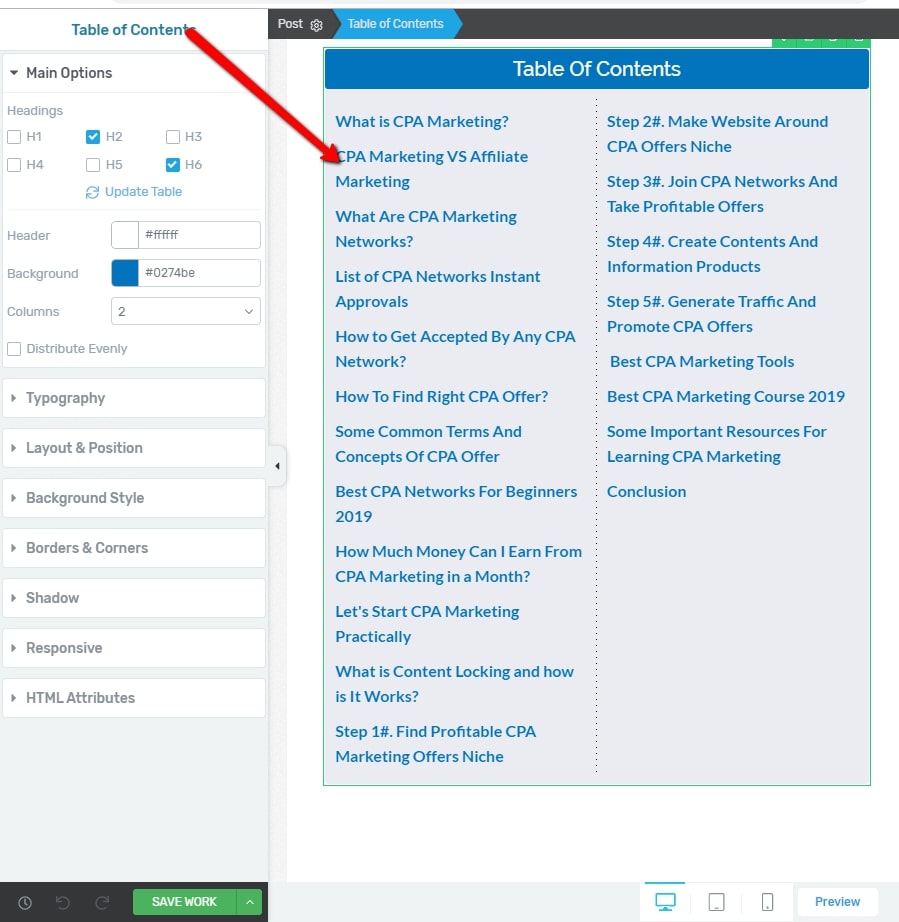
Tabs: The Tabs element helps you to create tabs on your webpages without writing codes. Also, You can easily change tabs color, size, background color, border, and other things.

Testimonial:
The Testimonial element helps you to create styled customer testimonials or social proofs on your webpages. Also, Thrive architect has already some high professional testimonials writing boxes or templates, You can use them just selecting. Further, You can change everything like color, size, position, text format, etc.

Video: Video is an important part and parcel of web content. Sometimes we have to add videos on our webpages from YouTube, Vimeo,and other video sharing sites. Generally, we collect the embed code of any specific video and put the code in our web code text editor. It's a hardly matters if you don’t zero knowledge of HTML.
On the other hand, if you use a thrive architect, then it’ll just copy and paste task. You need to just copy the video link (URL), and paste it in The Video element. Also, The Video element helps to setup everything properly like, video position, video display styled, making video link do-follow or no-follow, and other things without any coding.

Audio: The Audio element helps to add an audio file on your webpages. You can easily add your Podcasts links with it without installing any extra plugin. Also, you can customize audio files design, color, size, position, and other things.

Call to Action:
The Call to Action element is used for creating Call to Action button on blog posts or webpages. For example, if you write a product review content,.You need to give Call to Action option in the middle of the content or end of the content so that visitors can easily navigate to go the product page (referral link). But Thrive architect has already ready professional Call to Action templates which you can use just selecting.

Contact Form: The Contact Form element helps you to create a Contact Form for your Contact US page without installing any plugin. Thrive architect has already ready some Contact Form templates, You can use them just by simply selecting. Also, you can integrate easily your Email for collecting data. Further, you can customize your template style, color, background color, text format, and everything without any coding knowledge.

Guarantee Box:
The Guarantee Box element helps you to show a guarantee of anything. For example, if you write a product review or product description then you want to give “30 Days Money Back Guarantee “on the product buying. But Thrive architect has a lot of guarantee boxes, you can use them as your chosen. Also, You can easily change color, size, icon, text format, and other things.
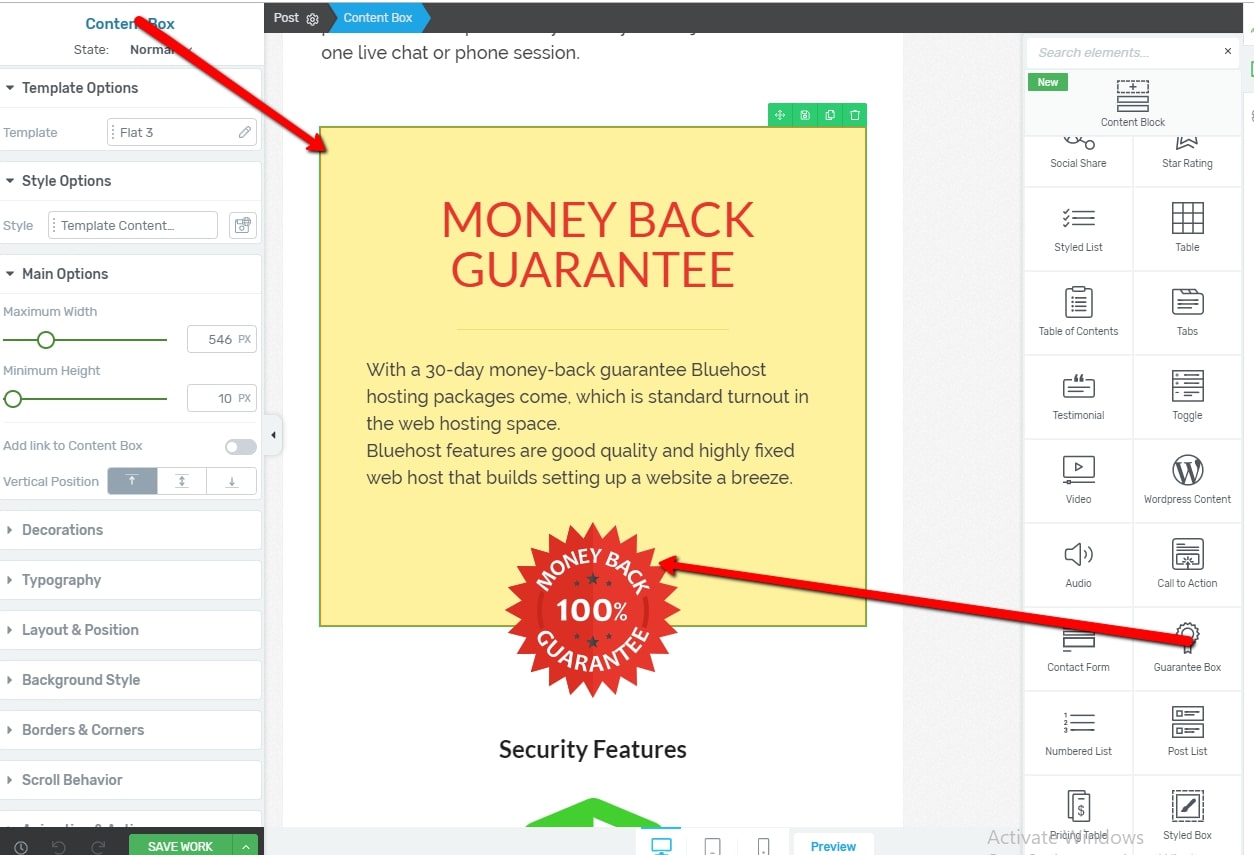
Numbered List: The Numbered List element helps to build a numbering list for your text. If you want to show special sentences in a numbering, then you need to write code for the numbered list. But it’s easy here, you just need to select the element and customize number color, background style, and other things.
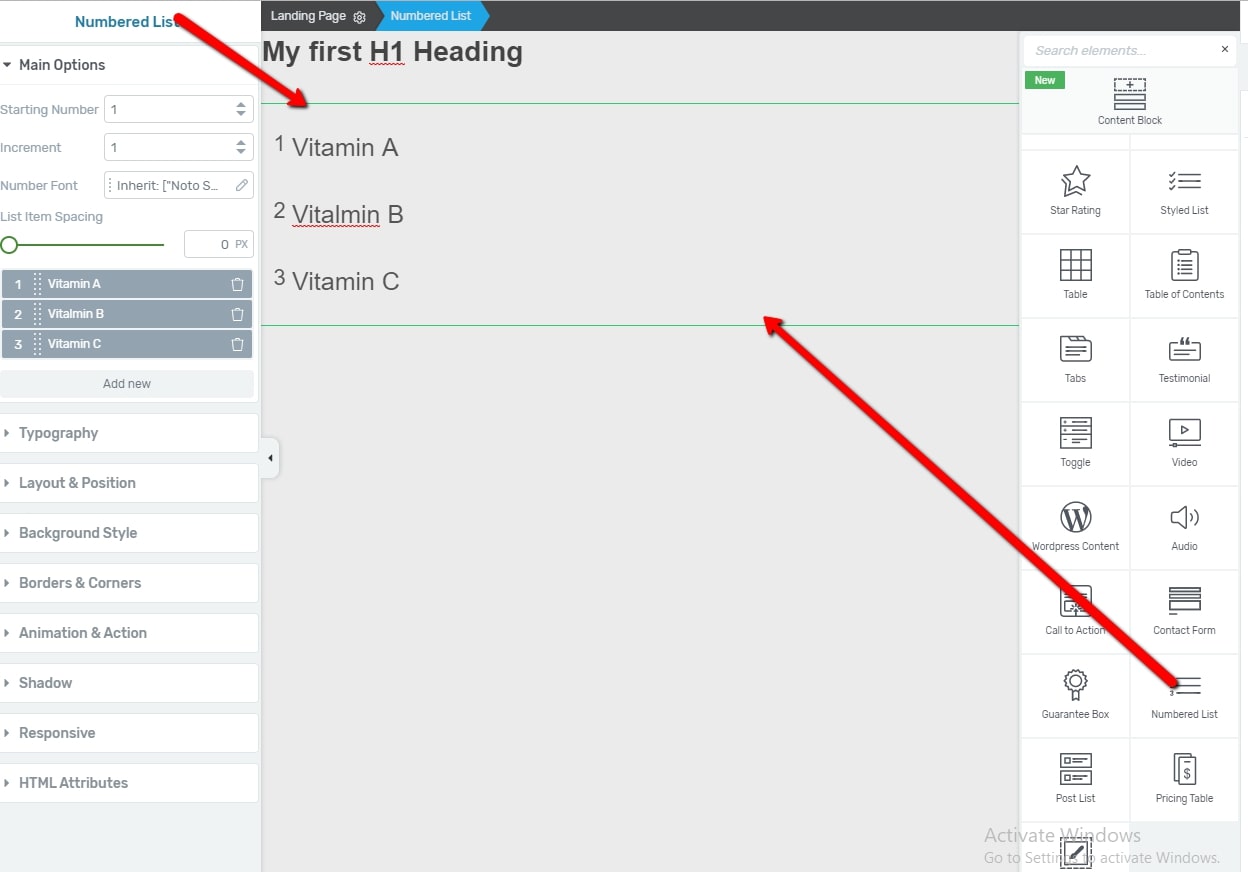
Post List: The Post List element helps to set up blog posts showing any places of your webpages. Thrive Architect has both Post List and Post Grid option. You can use as you wish. Also, you can easily change the post’s title, post list size, posts showing numbers, text form, image size, and other important things.

Note: Bear in mind, I've just given some important features elements Review of Thrive Architect here. But it has a lot of insight and outside features. You'll be wonderful when you use it.
Thrive Architect Templates List
Thrive Architect is the best page builder for WordPress and also have 322+ ready templates for landing pages. Also, Thrive Architect Templates are conversational and customers friendly.
You just need to select your desired template and switch it on your page. Here have different kinds of ready landing pages templates like conversational Home page, Sales Pages, Webinar Pages, Lead Generation Pages, and others.

Thrive architect templates have mainly divided into two classifications, one is Smart landing Pages and another is Legacy Landing Pages.
Smart Landing Pages
It’s a bundle of huge smart landing pages templates. Those are high conversational and eye-catching. All templates are divided into some groups.
The thrive architect templates groups are Chic Smart, Consultant Smart, Copy 2.0 Smart, Bright Smart, Not PS Smart, Ebook Smart, and FitBrand Smart. And also all groups have a lot of different types of templates. From them, I’m giving some review of Thrive Architect groups templates below
This Thrive architect template's group is a wonderful thing for landing pages for creating a consultant. If you want to make consulting services lead generation pages, then you can use high professional any template from it.

It’s a group of high conversion lead generation templates. Here you’ll get webinars, registration, landing page for Download, email collecting, event leads generational, and others for lead generation. But all templates are bright and optin rate high. Also, You can easily integrate your lead collecting or auto-responder software on them.

It’s a highly professional EBook selling or downloading templates group. You can set up your PDF or Ebook downloading landing page easily with Ebook Smart templates. And also when a person downloads collects leads from the users. Ebook templates customization is very easy and you’ll get all kinds of templates like Thank You page after downloading the Ebook.
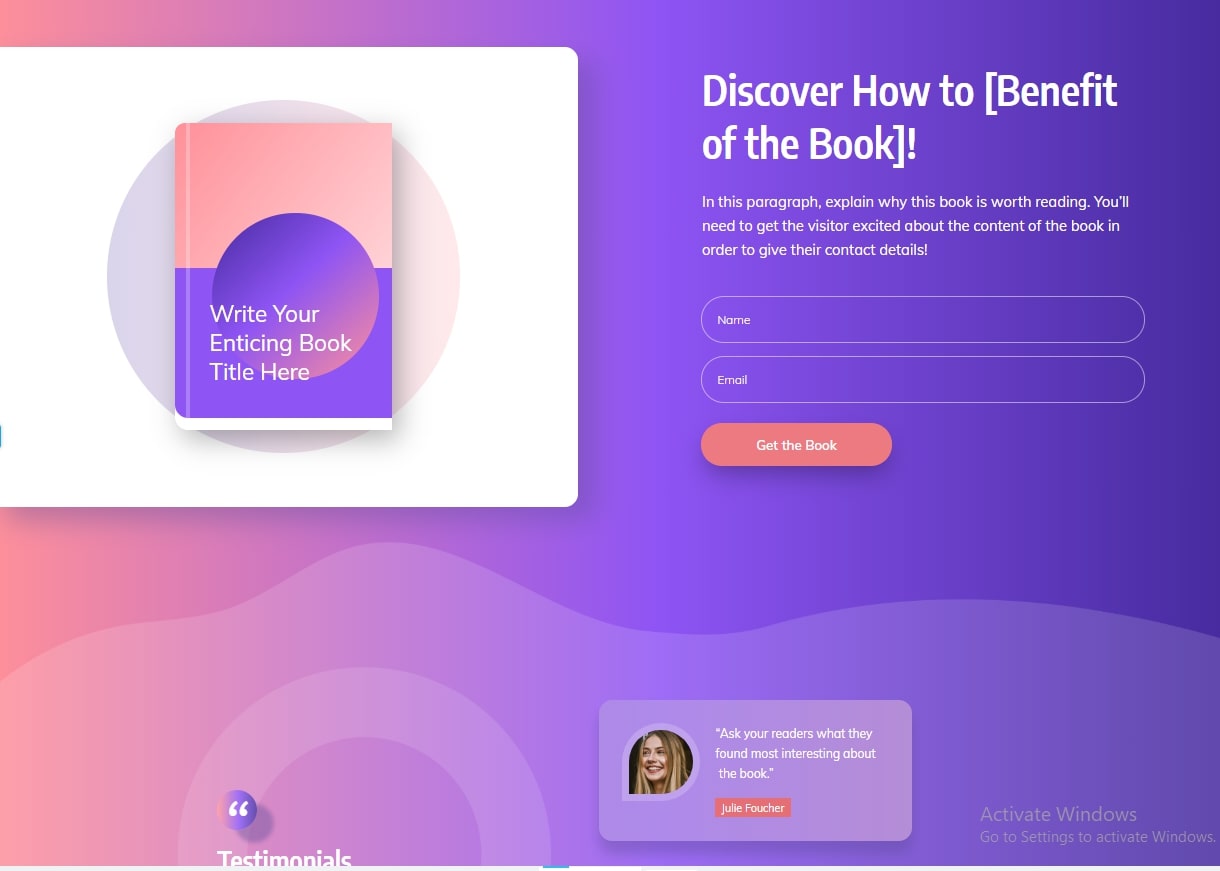
By the way, you’ll get all kinds of Smart and latest which are more conversational and professional in the Smart Landing Pages section.
Legacy Landing Pages
It’s a bundle of all Legacy landing pages of thrive themes. Those thrive architect templates are highly professional and easily customizable. All templates are divided into some groups.
The thrive templates groups are Blank, FitBrand, ProLayers, Flat2.0, NotPS, Coming Soon, Chic, Icons, One Page Site, ClickJournalist , Bright, Atomic2, Atomic, Homepages, ThriveBiz, Personal Branding, Mini Squeeze 2, Mini Squeeze, Copy 2.0, Copy, Video Course, KnowHow, Confluence, Crop, Serene, Edition, Fame, Elementary , Vibrant, Lime, Phonic, Storyteller , Rockstar, Flat, Simple, Big Pictures, Vision, Element Templates, Bonus ,Foundation, and others.
Every group has a lot of different kinds of templates. But I’m going to give some review of Thrive Architect templates below.
It's a thrives architect templates group of high conversational and professional Website’s Home pages. Professional Home page creation is a big challenge for beginners. A great home also carries branding. Your home page needs to be clean and conversational. You can easily create a great custom home page for your website. Also, I’ve created this web site's home page with a thrive architect template.

It’s a group of highly professional video course selling landing pages. You can easily create up-sell or down selling of video courses landing pages. Also, those landing pages are good for leads collecting with free video courses. Here you’ll get a complete bundle of video course landing pages like confirmation page, Thank You page, and others.
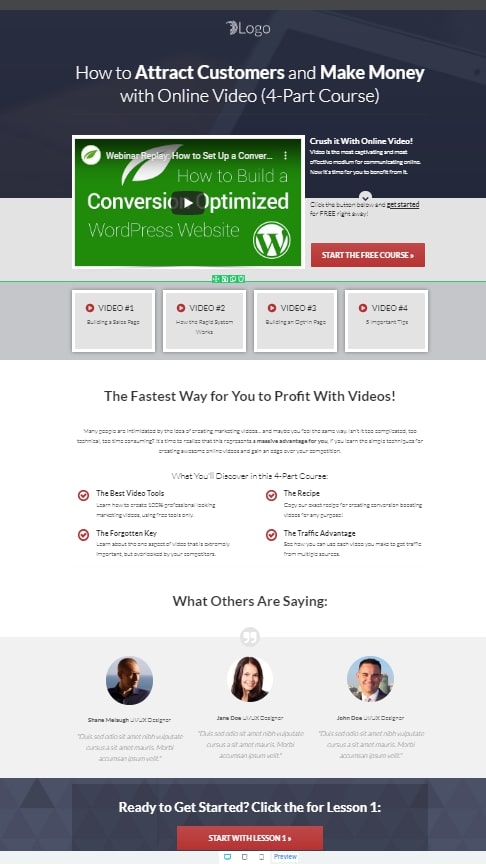
Above all, you can also create custom landing pages with your creative thinking from scratch with the Blank template. All Thrive Architect templates are customizable and loading faster.
What is the Best theme for Thrive Architect?
Thrive Architect is the best page builder for WordPress. But it works in all WordPress themes. Themes can be free or premium. That does not matter. You need to launch any sample page with Thrive Architect, then you can build the page as your desired.
So, you don’t need thinking about the best theme for Thrive Architect. There have many webmasters who are confusing to select the best theme for Thrive architect. If you read thrive architect review properly, then you’ll understand clearly how it works without any special themes limitation.
Also,if you want to start blogging on your site, then I can recommend you some premium themes which are GeneratePress, Divi, Schema Lite. But if you buy ThriveThemes membership plan, then you don’t need to take other theme and plugin. You’ll able to use all the products of the company.
Which One Is The Best Page Builder For WordPress: Thrive Architect VS Elementor Pro
?
Thrive Architect is a WordPress page builder plugin. Also, it’s powered by Thrive Themes and replaced by Thrive Content Builder. Many people seem that is a copy of Elementor Pro. Yes, it has major similarities. But it has a lot of extra features than Elementor Pro. Thrive architect provides a lifetime license. Further, it’s the best for Marketers for focusing marketing with specialized features like timed content, popup boxes, and deep integrations with the other plugins.
On the other hand, Elementor Pro is also a page builder for WordPress. It only provides a yearly license. But Elementor Pro has also eCommerce website building features and an ecosystem around it of 3rd party plugins to expand its features.
Thrive Architect VS Elementor Pro
Thrive Architect | Elementor Pro |
|---|---|
Thrive Architect Support
If you ask me about Thrive Architect Support, Then I must be told that their support team is amazing. When I submit a support ticket, they respond to me as soon as possible and solve my problem as my permanent web technician without any specific charge.
You can get good support from the Thrive Architect forum. Also, they have other types of support tickets like Customization, Resolved, and Presales.
Free Practical Thrive Architect Tutorial
I’ve been giving you Thrive Architect review and also want to give Thrive architect tutorials. So that you can build pages instantly after taking it. If you follow my step-by-step free thrive architect tutorials, then you can easily build any high conversational pages even whole site. Let’s go start ….
How Much Is Thrive Architect Pricing?
Thrive Architect Price is very less than features. Also, it takes only a one-time payment. You can use its lifetime without recurring payment. It has three price plan $67 license for 1 website (Includes All Features), $97 license for 5 websites (Includes All features), and $19/m for 25 websites (Includes All Features) with all products of ThriveThemes.
ClickFunnel VS LeadPages, VS Thrive Architect Price Comparisons.
Thrive Architect Review ( FAQ)
Yes. It’s a WordPress pages and contents builder plugin. But it’s not a theme.
No. Your site will not break if you uninstall it. Because it’s not a theme. But it can impact on contents design if you design contents with it.
Yes. If you use it you don’t need any coding and special technical knowledge. It’s a drag and drop WordPress page builder plugin. I’ve already used a lot of page builder plugins. But I found it easy to use than others.
Yes. Definitely. You can create some awesome link buttons with it. Also you can control links No-follow or Do-follow with it. And if you provide affiliate products reviews on your site then you use ready call to action templates in your contents.
It charges One Time Fee for single product or bundle. You don’t need to pay recurring payment or annual subscription. For this One Time Fee, you will get unlimited free update for life time.
Absolutely. It works with any WordPress Theme. Also, you can easily customize any theme and create awesome pages with it.
No. You cannot do split testing with it. But ThriveThemes have another product for split testing which is called Thrive Optimizer. If you use ThriveThemes Membership subscription, then you can use all products in one package.
Yes. It has a lot of own icons. Also, you can easily customize those icons. Further, you can upload your icons in the icons area.
Yes. It is responsive in mobile even all devices. The mission of Thrive Themes is to create responsive and modern websites.
No. You can’t export landing pages. Because it’s just a WordPress Plugin. Landing Pages will not work with it.
Thrive Architect Pros And Cons
Everything in the world has some advantages and disadvantages. Thrive Architect has also some advantages and disadvantages. I’m going to show some thrive architect pros and cons below.
Pros
Cons
Thrive Architect Review Verdict
I’ve just given shortly and honestly Thrive Architect Review here. Now your time take to turn action. If you want the best page builder for WordPress, then there have no amazing plugins without Thrive Architect.
I’ve already told that price is measurable of it. You can buy a copy with one-time payment. But I suggest you to buy Thrive Membership Plan. Because, You can use all tools beside it like Thrive Lead, Thrive Comments, Apprentice, Themes ,and others of the company for 25 websites.
I highly recommend you using Thrive Architect for your website for both Content Building and Landing Pages Building.
If you need Web Hosting For Your Landing Page or Website , You can take from Bluehost and get a Free Domain



