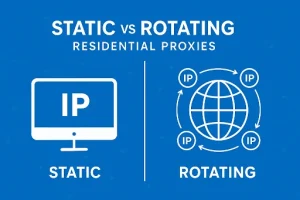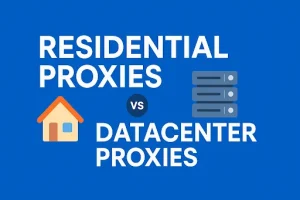If you rely on proxies for web scraping, SEO monitoring, ad verification, or account management, getting banned is one of the fastest ways to wreck your workflow. Sites use IP reputation, rate limits, browser fingerprinting, CAPTCHAs, and behavioral signals to detect and block proxy traffic.
This guide gives practical, battle-tested strategies to reduce ban risk while keeping your operations efficient and scalable.
Quick summary (if you’re in a hurry)
- Use high-quality residential or verified proxy pools (not suspicious or hacked IPs).
- Respect site limits: throttle requests, obey robots.txt when appropriate, and use exponential backoff.
- Make traffic look human: rotate user agents, accept cookies, persist sessions where needed, and randomize timings.
- Solve CAPTCHAs gracefully: integrate reliable CAPTCHA-solving or human-in-the-loop flows.
- Monitor, measure, and replace bad IPs automatically.
1) Choose the right proxy type & provider
- Residential proxies (legitimate ISP-issued IPs) have better success for user-facing sites than datacenter proxies.
- Buy from reputable providers who disclose IP sourcing and allow opt-out of suspect IPs. Avoid cheap pools with high abuse rates.
- Use geo-accurate IPs when you need region-specific results (a local IP reduces suspicion)
2) Control request volume and cadence
- Throttle requests per target domain. Start very low (e.g., 1–5 requests/minute per IP) and ramp up gradually.
- Use concurrency limits: don’t send many parallel requests from the same IP.
- Implement randomized delays and jitter between requests to mimic human patterns.
- Respect robots.txt and site rate limits where legal and practical.
3) Rotate IPs intelligently (not too fast, not too slow)
- Rotation strategy depends on use case:
- For scraping many independent pages: rotate per request or every few requests.
- For login/session tasks: use sticky/static IPs or sticky sessions for the duration of the login.
- Avoid rotating IPs so fast that it looks like a botnet; also, avoid reusing the same small set of IPs repeatedly.
- Maintain a large, healthy pool of IPs and retire IPs flagged with high failure rates.
4) Make your HTTP requests look real
- Rotate User-Agent strings across realistic browser versions (mobile + desktop mix).
- Send real browser headers: Accept, Accept-Language, Accept-Encoding, Referer, Connection, etc.
- Support cookies and store them per session (many sites flag stateless repeated requests).
- Handle redirects and keep Keep-Alive connections where appropriate.
- Randomize header ordering and spacing when needed (some advanced sites fingerprint header patterns).
5) Manage browser fingerprinting
- Use real browser automation tools that reduce fingerprint leakage: undetected-chromedriver, Playwright with stealth settings, or headful browsers with realistic profiles.
- Rotate or vary screen resolution, timezone, canvas/webgl properties, fonts, and installed plugins — but do so realistically.
- Avoid obvious headless flags. If using headless, use tools that mask headless attributes.
6) Session persistence & cookie handling
- For tasks requiring login or multi-step flows, use sticky sessions (same IP + same browser cookies). Losing IP mid-session often triggers protections.
- Store and reuse cookies, localStorage, and other session tokens for each logical user/session.
7) Solve CAPTCHAs and JS checks
- Integrate reputable CAPTCHA solvers (2captcha, Anti-CAPTCHA) or human review for tricky flows.
- Detect JS-based checks (challenge pages) and run JS (via headful browser) instead of raw HTTP when needed.
- Implement progressive fallback: if simple GET fails with a challenge, escalate to a browser-based approach before abandoning the request.
8) Use smart retry & backoff logic
- Exponential backoff on 429/503 responses. Don’t hammer after a temporary rate limit.
- Record responses that indicate soft blocks (e.g., CAPTCHA pages, challenge redirects) and treat the associated IP as suspect.
- Count failures per IP and retire an IP after threshold (e.g., 5–10 consecutive failures).
9) Health checks & IP scoring
- Continuously test and score IPs on: success rate, latency, geolocation accuracy, and challenge frequency.
- Maintain an automated quarantine for IPs with high error rates and a fast replacement pipeline.
- Use synthetic checks (fetch a known fast resource) to validate before using an IP for real tasks.
10) Fingerprint diversity and behavior modeling
Create multiple distinct session profiles (different browsers, timezones, locales) and map tasks to profiles.
Model human-like behavior: random mouse movements, slight typing delays, follow link-depth patterns rather than hitting many leaf pages directly.
11) Respect legal & ethical boundaries
- Don’t use proxies to access private or login-required content without permission.
- Comply with data-protection rules (GDPR/CCPA) and terms of service where required.
- Use only ethically sourced IP pools; avoid providers that acquire IPs through malware or deception.
12) Logging & monitoring
- Log request/response pairs, response codes, final URLs, timing, and the IP used (but redact sensitive content).
- Build dashboards that show:
- Requests per minute per domain and per IP
- Failure types (timeouts, 403, CAPTCHA, 429)
- Average latency per region
- Automate alerts for abnormal spikes in errors for a domain or IP.
13) Cost vs safety tradeoffs
- Safer, higher-quality providers cost more but reduce downtime and debugging time.
- Implement multi-provider failover: if provider A’s pool is flagged by a target site, switch to provider B.
Example implementation checklist (copy/paste)
- Use a reputable residential proxy provider with a large pool.
- Implement per-domain rate limits and randomized delays.
- Use sticky sessions for logins; rotating for scraping.
- Rotate user agents and headers.
- Persist and reuse cookies and local Storage for sessions.
- Auto-detect challenges and escalate to browser + CAPTCHA solver.
- Track per-IP failure rates and retire bad IPs automatically.
- Monitor the geolocation accuracy of IPs.
- Keep a multi-provider fallback plan.
Common mistakes that get people banned
- Reusing a tiny IP pool for high-volume scraping.
- Rotating IPs mid-login or mid-checkout.
- Not accepting or using cookies.
- Using the same header fingerprints for all requests.
- Ignoring CAPTCHAs and repeatedly resubmitting requests.
- Using suspicious/illegally sourced IPs that have an existing bad reputation.
Conclusion
Avoiding bans is mostly about being realistic and operational discipline: use good IPs, mimic human browsing patterns, respect limits, detect and adapt to challenges, and automate IP hygiene.
With the right mix of proxy strategy, browser fingerprinting management, and monitoring, you can run large-scale operations while minimizing blocks and CAPTCHAs.
Frequently Asked Questions
Use reputable residential proxy providers, throttle your requests, rotate IPs smartly, manage cookies and sessions properly, and randomize request headers to mimic natural human behavior.
Rotating proxies are better for large-scale scraping and data collection since they provide fresh IPs frequently. Static proxies are more suitable for login or session-based tasks where consistency is crucial.
No. Even residential proxies can get banned if misused. Sites monitor traffic patterns, so using them responsibly and following site rules is essential.
If an IP gets banned, your connection to that site may be blocked or show CAPTCHA challenges. Replace the banned IP, reduce request rates, and use clean, unflagged proxies for retrying.