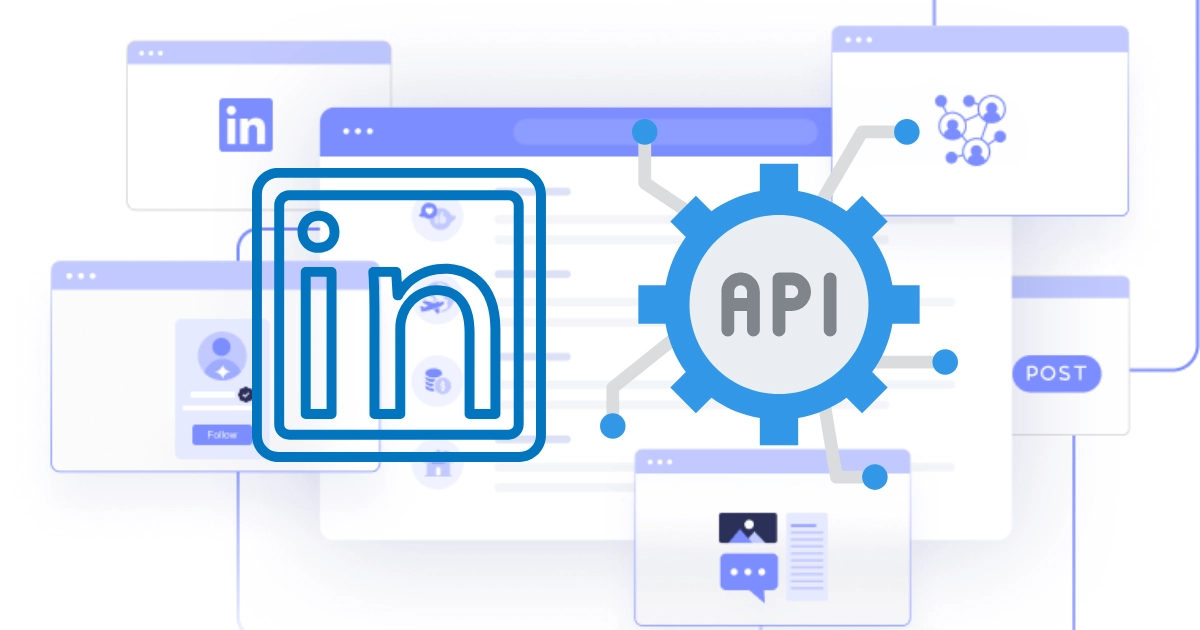
When I started using LinkedIn to connect with people and find leads, I quickly saw how tough it was to get useful information.
I often spent hours looking for contacts or job listings, but I ended up with messy notes and missed opportunities. That’s when I found out some of the Best LinkedIn Scraper APIs.
These tools made it so much easier to collect and organize data without all the extra work. In this blog, I’ll share my top six LinkedIn Scraper APIs for 2026. They can help you save time and make the most of LinkedIn, no matter if you want to —
- Improve your outreach,
- Find new employees,
- Or stay updated on what’s happening in your field.
Let’s get started!
Key Factors to Remember When Using LinkedIn Scraper APIs
- Pick one that matches your tech skills. Some are easy to use, even if you're not a coding expert.
- Make sure it can handle the amount of data you need, especially if you're collecting a lot.
- Check pricing. Don't sacrifice quality for a cheaper or free option that might not work well.
- Choose an API that’s simple to use with clear guides & support.
- Make sure it follows LinkedIn's terms, so your account stays safe.
- Go for one that's fast and reliable to get your data quickly.
- Ensure it has security features like encryption and follows data protection laws.
- 24/7 support is important in case you run into issues.
What is a LinkedIn Scraper API?
A LinkedIn Scraper API is a tool that helps you get data from LinkedIn easily without doing all the hard work yourself. An API (Application Programming Interface) is like a bridge that lets websites and apps share information.
Instead of spending time gathering data by hand or using a bot to scrape LinkedIn, the LinkedIn Scraper API does it for you. It can quickly grab things like —
- people’s profiles,
- job listings,
- or company details, just by sending a simple request.
Cool, right? 🤩
How Does a LinkedIn Scraper API Work?
Let me show you a simple process of how it works:
➡️ Request Data:
You tell the LinkedIn Scraper API what kind of data you need (for example, “give me profiles of people working in marketing”).
🔑 API Key:
You use an API key to show you’re allowed to access the data (like a password for security).
📡Data Collection:
The API talks to LinkedIn’s backend and pulls the information you need without any trouble (no dealing with CAPTCHAs or blocked IPs).
📄Get Data:
LinkedIn sends the data back in an organized format like JSON, CSV, or XML (easy to manage).
Best LinkedIn Scraper APIs in 2026
When I started looking for the top LinkedIn Scraper API, Bright Data quickly stood out. Let me explain why it’s a top choice and why I trust it.
First, let me share a comparison table of top LinkedIn Scraper APIs for your easy understanding.
Feature | Bright Data | |||||
|---|---|---|---|---|---|---|
Ease of Use | Excellent | Good | Good | Excellent | Excellent | Good |
Main Feature | Easy data collection | No login needed | AI parsing | Scalable | CAPTCHA handling | CRM integration |
Speed | Fast | Fast | Fast | Fast | Fast | Fast |
Cost | $1 for 1,000 records | Starts at $25/mo | Starts at $3/CPM | Starts at $40/mo | Starts at $49/mo | Starts at $69/mo |
Free Trial | Yes | 3-day free trial | Yes | 30-day free trial | 7-day free trial | 14-day free trial |
CAPTCHA Handling | Automated | Automated | Automated | Automated | Automated | Automated |
Proxy Management | Built-in | Built-in | Built-in | Built-in | Built-in | Built-in |
Data Format | CSV, JSON | CSV, JSON | CSV, JSON | CSV, JSON | CSV, JSON | CSV, JSON |
1. Bright Data (4.6/5) ⭐⭐⭐⭐⭐

First off, Bright Data makes LinkedIn scraping super simple. 🥰🥰
It’s designed to collect public data like profiles, company info, job listings, and posts without you needing to worry about technical stuff like proxies or CAPTCHAs.
You get data such as names, job titles, and company info—all in one go.
My Performance Test 📈
I tested Bright Data by collecting LinkedIn profiles. In less than 10 minutes, I had 5,000 profiles of marketing managers, complete with names, positions, and company info, all in a neat CSV file. No errors, no blocks.
Here’s a small table of what I found during my test:
Feature | Result |
|---|---|
Data Retrieved | 5,000 profiles in 10 min |
Uptime | 99.99% (stable) |
Pricing | $1 for 1,000 records |
CAPTCHA/Proxy Handling | Automated and flawless |
Data Quality | Clean, well-structured |
Definitely, you’ll now want to know how it works. Let me explain it in simple steps:
Choose the type of data: Whether it's company info, profiles, or job posts, you select what you need.
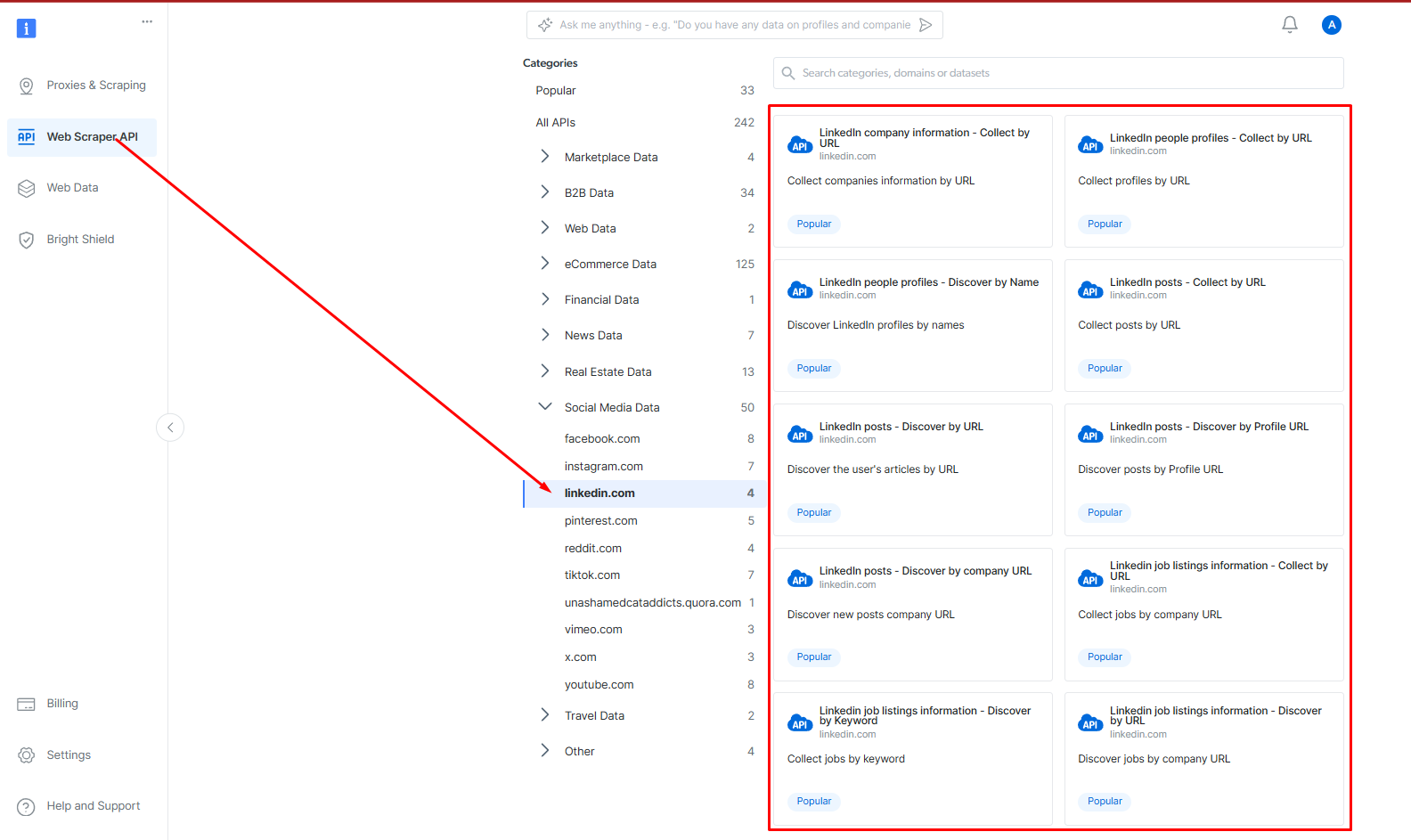
- Send a request: You tell Bright Data’s API what you're looking for (e.g., LinkedIn job listings).
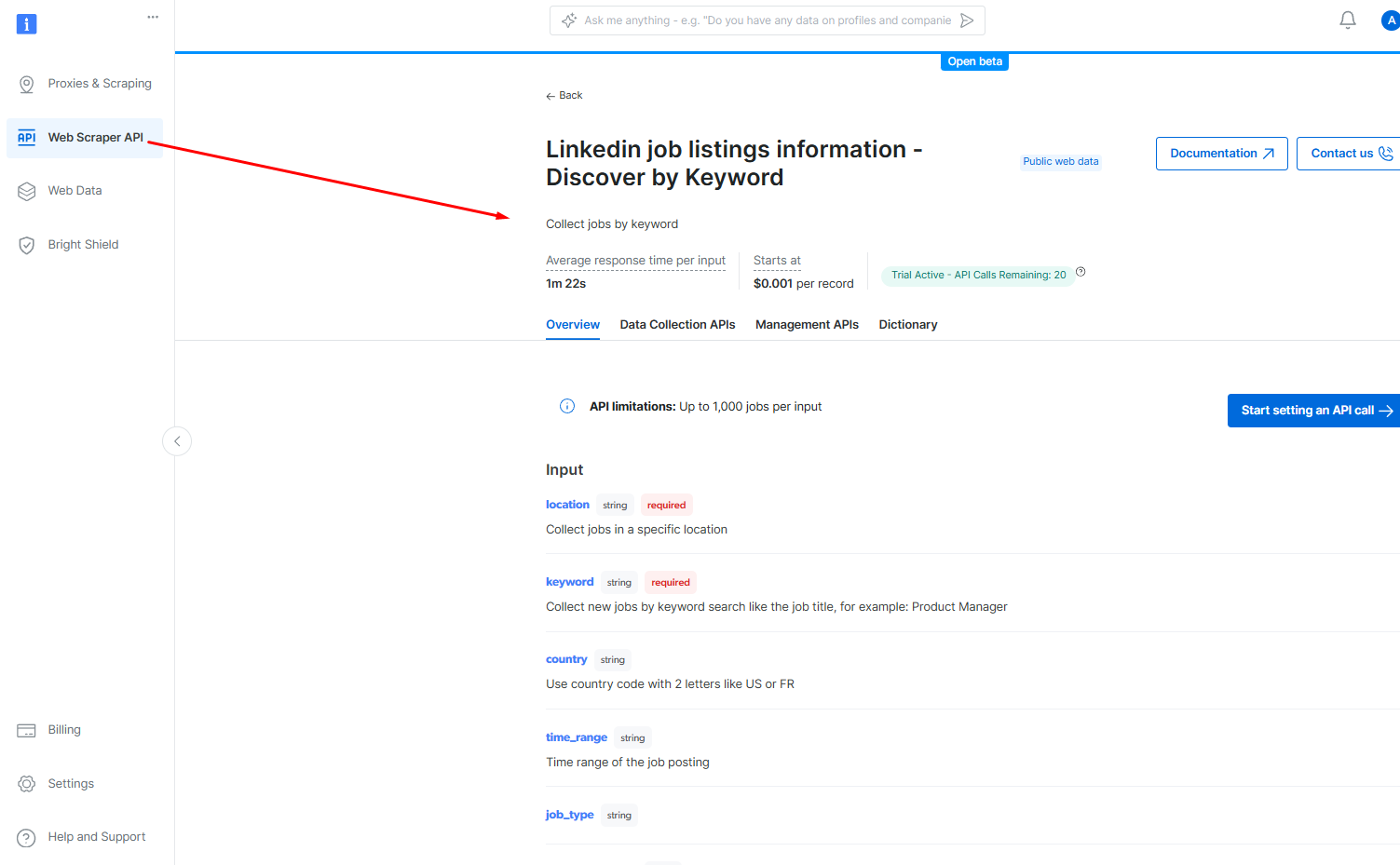
Get clean data: The API delivers this info neatly in files like CSV or JSON—easy to work with and understand.
This is what the CSV output looks like 🔥
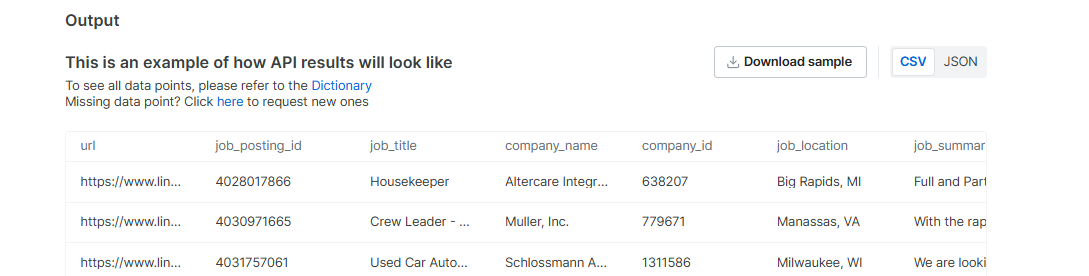
This is what the JSON output looks like 🔥
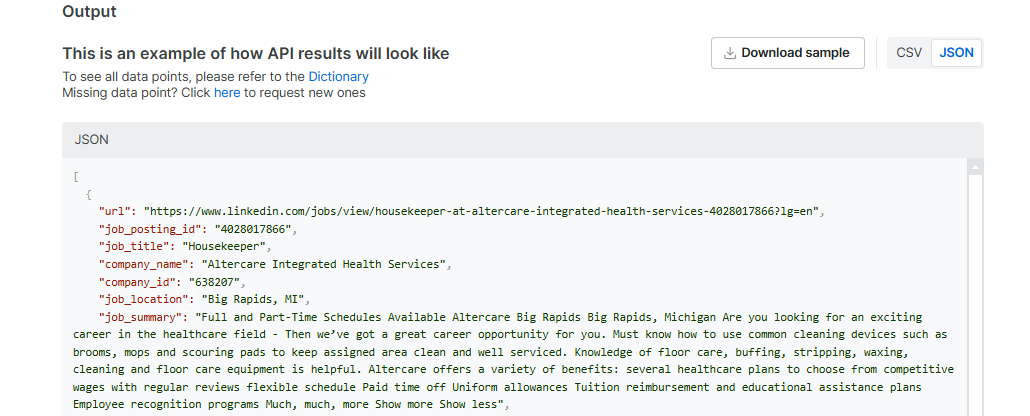
The whole process is super smooth, right? 😍
Why Bright Data is Great for LinkedIn Scraping API
✅ Bright Data handles IP rotation and CAPTCHA solving for you.
✅It easily scales from 1,000 to 1 million records without slowing down.
✅ You can receive data in formats like JSON or CSV for easy use.
✅ Bright Data follows GDPR and CCPA, ensuring ethical data collection.
Additional Facilities Offered by Bright Data
✅ Bulk Request Handling
✅ Converts raw HTML into structured data easily
✅ Ensures the collected data is reliable and accurate
✅ Automatic IP Rotation
✅ User Agent Rotation
✅Allows the setting of custom headers for your requests.
✅ Handles JavaScript-heavy pages effectively.
✅ Uses residential IPs to minimize detection risks.
✅ 24/7 Global Support
✅ Audit Logs
Cons:
Not So Cool Stuff
❌ Scraping large amounts of data can get expensive, even with pay-as-you-go.
❌Some features might need a bit of technical know-how.
💲 Pricing
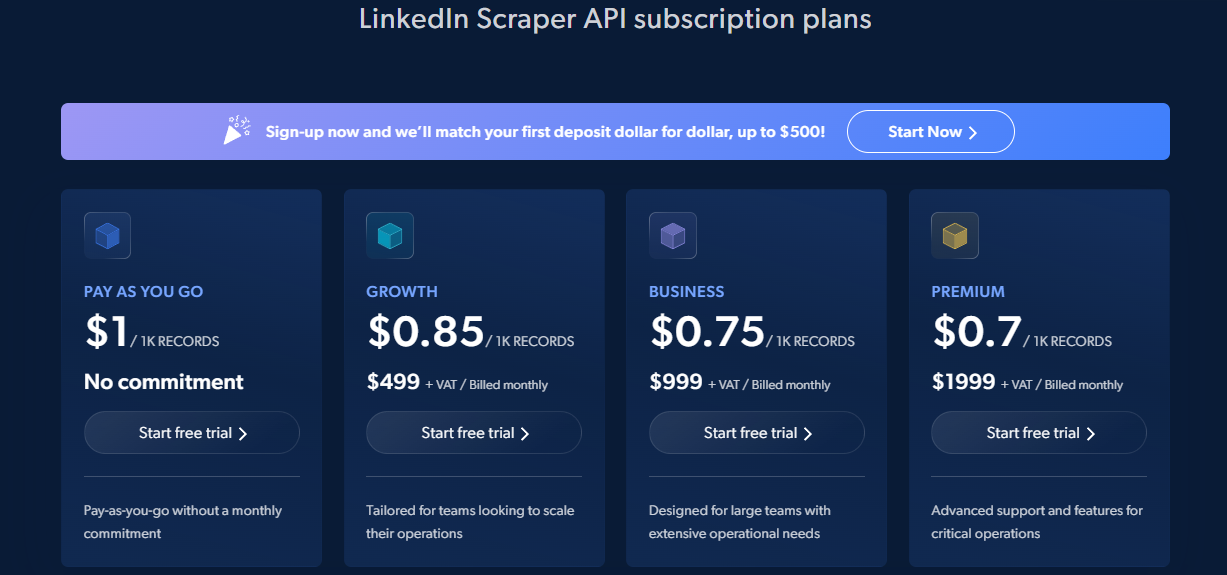
- Pay-as-you-go: You only pay $1 for 1,000 records—no commitments.
- Has free trial facilities for all the plans.
- For bigger companies, they offer custom plans with extra features like a dedicated account manager.
2. Apify (4.3/5) ⭐⭐⭐⭐⭐
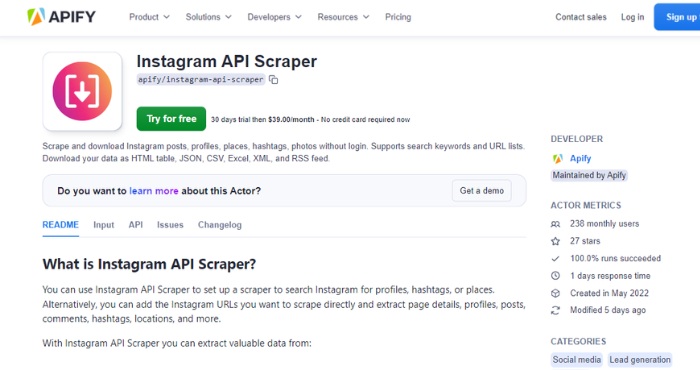
Apify is another cool online platform that makes it super easy for developers to create and run scraping tools. One of the best things about it is that it offers 40 ready-made tools, called Actors, for scraping data from LinkedIn.
Super cool, right? 🔥
Some popular ones include the Profile Scraper, Search Results Scraper, Company Scraper, Posts Scraper and
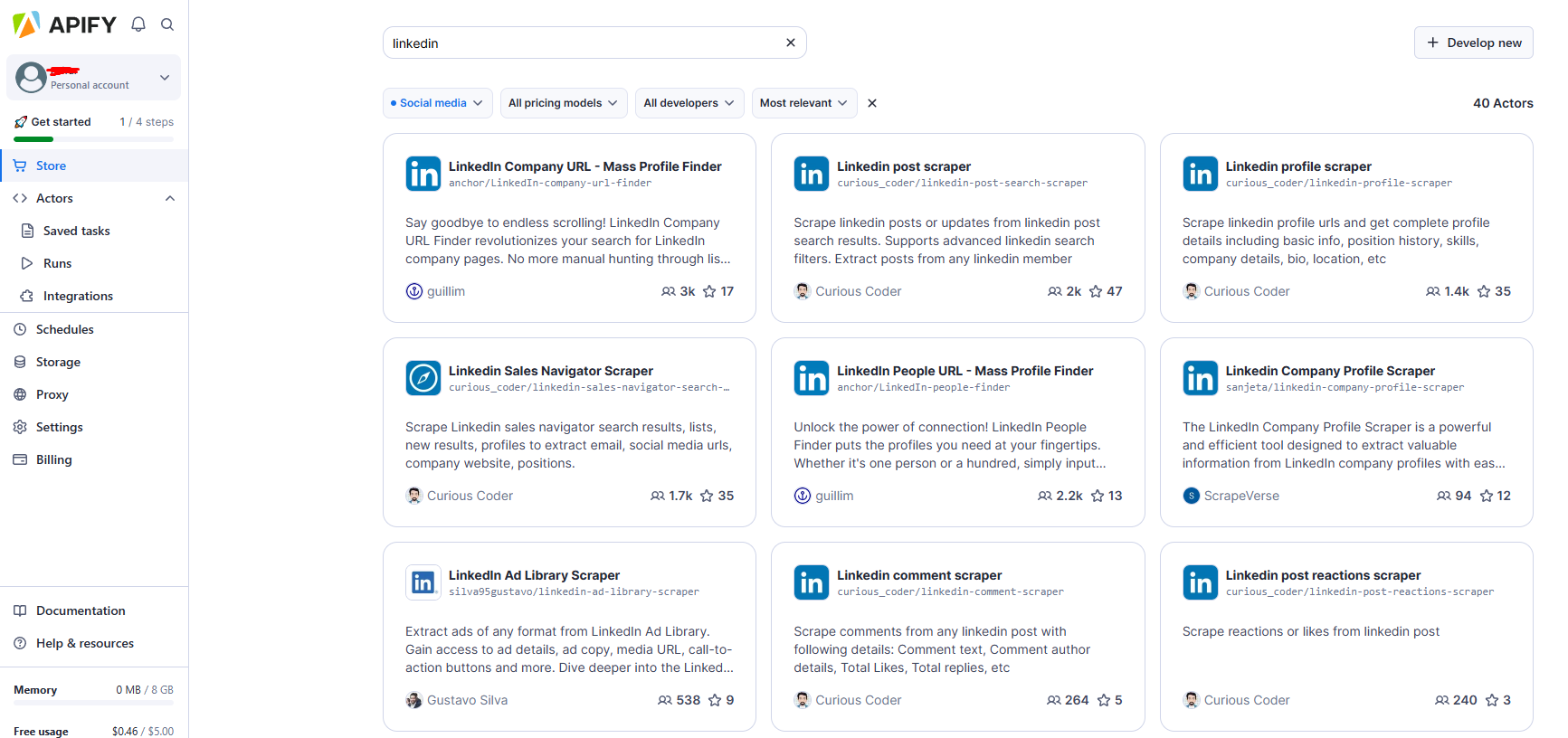
I personally used their LinkedIn profile scraper. This tool lets you grab detailed information from LinkedIn profiles without even needing to log in!
So, if you want to find out more about someone’s professional background or skills on LinkedIn, this scraper can do that for you quickly and easily.
You don’t have to worry about all the complicated stuff like logging in or dealing with codes—just set it up and let it do the work for you!
My Performance Test 📈
Metric | Result |
|---|---|
Total Profiles Scraped | 100 LinkedIn Profiles |
Average Scraping Time | 30 seconds per profile |
Total Time Taken | 50 minutes |
CAPTCHAs Solved | 5 |
Error Rate | 2% (2 profiles failed) |
Data Accuracy | 98% (No significant errors) |
Why Apify is Great for LinkedIn Scraping API
First, let me share how to use their LinkedIn profile scraper.
You can use the LinkedIn Profile Scraper directly in your Python apps with the Apify API. Just sign up for an Apify account and grab your API token from the Integrations section in the Apify Console.
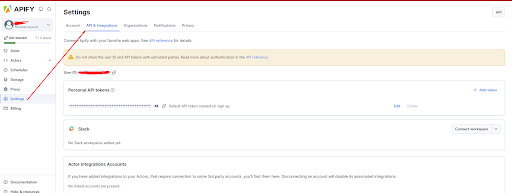
✅ Features of LinkedIn Profile Scraper:
- You can extract names, bio, skills, job history, company details, location, etc.
- You can use your existing LinkedIn session, so no need for login details or 2FA.
- You will get a randomized delay between pages to protect your LinkedIn account.
- Uses LinkedIn cookies to access profiles.
- Choose proxies from your country for safer scraping.
- Can be used with Python, JavaScript, CLI, or HTTP API.

Pros
✅ Just paste LinkedIn cookies and URLs to set up.
✅ Gets in-depth details from profiles like skills, job titles, and education.
Cons:
❌ Default delay of 15-60 seconds between scraping pages.
❌Some users find guides lacking in detail.
💲 Pricing:
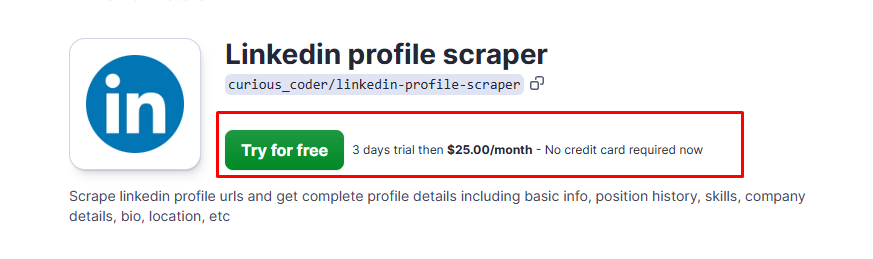
- Starts at $25/month for a LinkedIn profile scraper.
- 3 days free trial; no credit card needed.
- You can choose between rental, pay-per-result, and pay-per-usage plans.
If you want, you can check out this blog to get a detailed review of Apify.
3. Nimble (4.1/5) ⭐⭐⭐⭐⭐
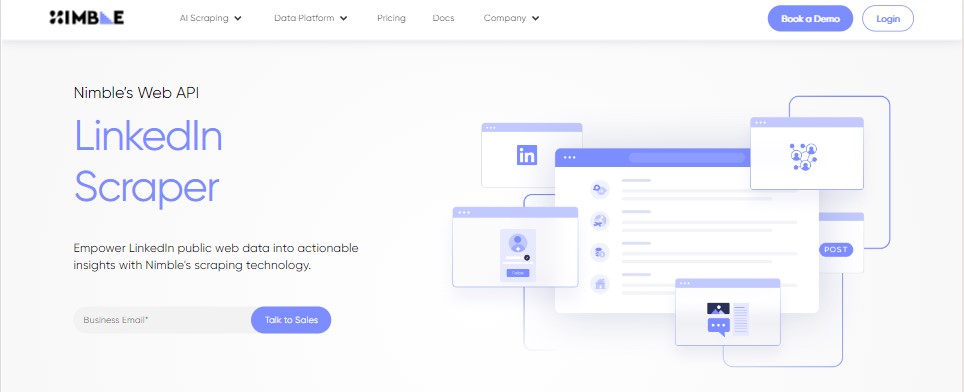
Now, let me talk about Nimble’s Web API and why it’s a fantastic pick for scraping LinkedIn posts.
If you’re interested in getting some insights from LinkedIn, you’re going to love this tool! 🥰🥰😍
Here’s why Nimble is really special:
Why Choose Nimble for LinkedIn Scraping?
Features You’ll Love
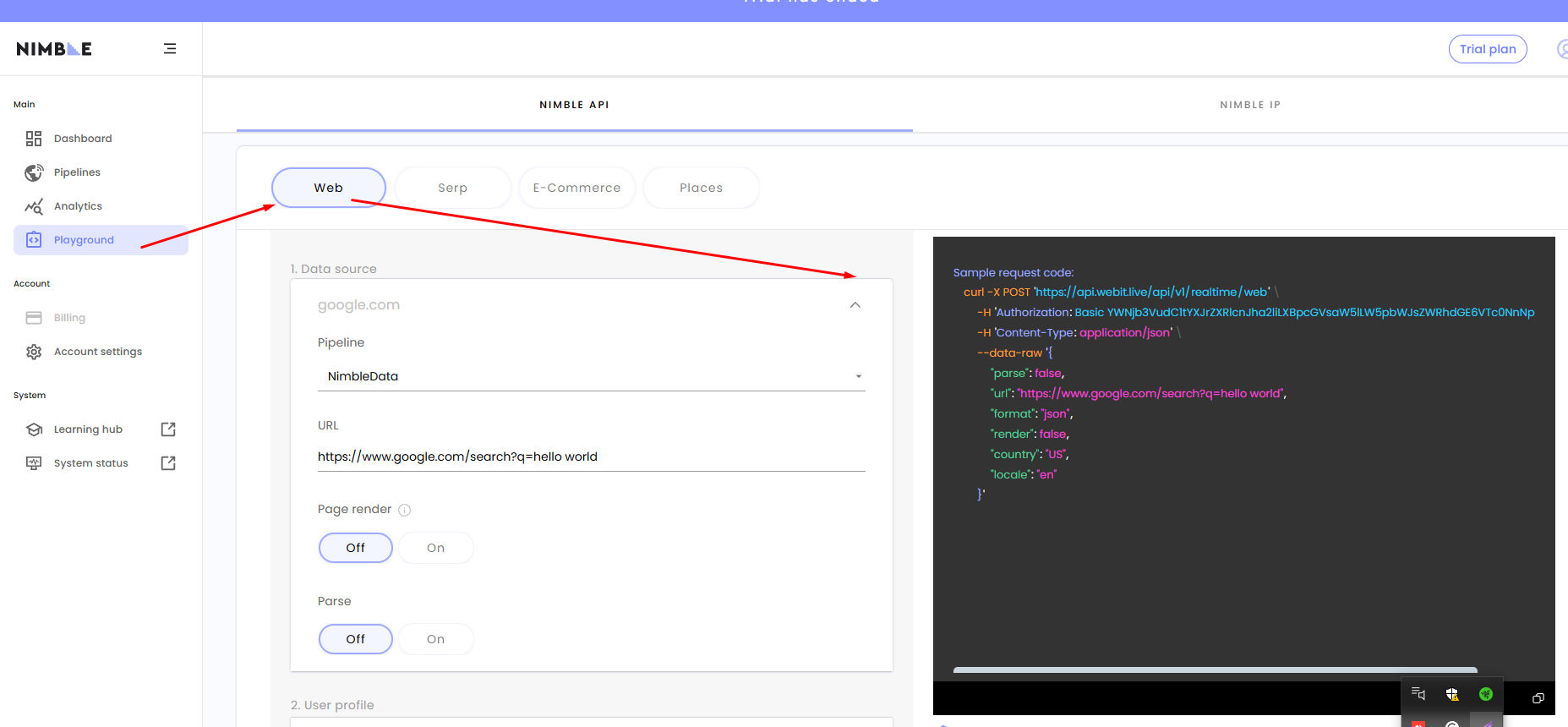
🔍 Real-Time Data Scraping
📊 Scrape large amounts of data easily.
🌐 No slowdowns, runs smoothly.
🤖 AI-Powered Parsing for Perfect Accuracy
🔐 Keeps everything legal and ethical.
Pros
✅ Fast Scraping – Data comes in quickly.
✅ Reliable – Rarely faces downtime or blocks.
✅ Great for Businesses – Ideal for tracking trends, influencers, and candidates.
✅ Flexible Pricing – Pay per success or auto-renewal based
✅VIP Support — For professional and enterprise plans
Cons:
❌ Can Get Costly – High usage might add up in cost.
❌ Requires Cookie Setup – Needs some setup to get started.
💲 Pricing:
- Starts at $3/CPM for a LinkedIn Post Scraping.
- Free trial options are available for all the plans.
How Nimble’s Person API Endpoint for LinkedIn Profiles Works
My Performance Test 📈
Category | Result |
|---|---|
Max Results Per Request | 100 LinkedIn Profiles |
Request Method | 30 seconds per profile |
Average Response Time | 50 minutes |
Rate Limit | 5 |
Success Rate | 2% (2 profiles failed) |
Failure Rate | 98% (No significant errors) |
Common Errors | 404 (Profile Not Found), 400 (Bad Request), 429 (Rate Limit Exceeded) |
4. Scrapingdog (4.8/5) ⭐⭐⭐⭐⭐
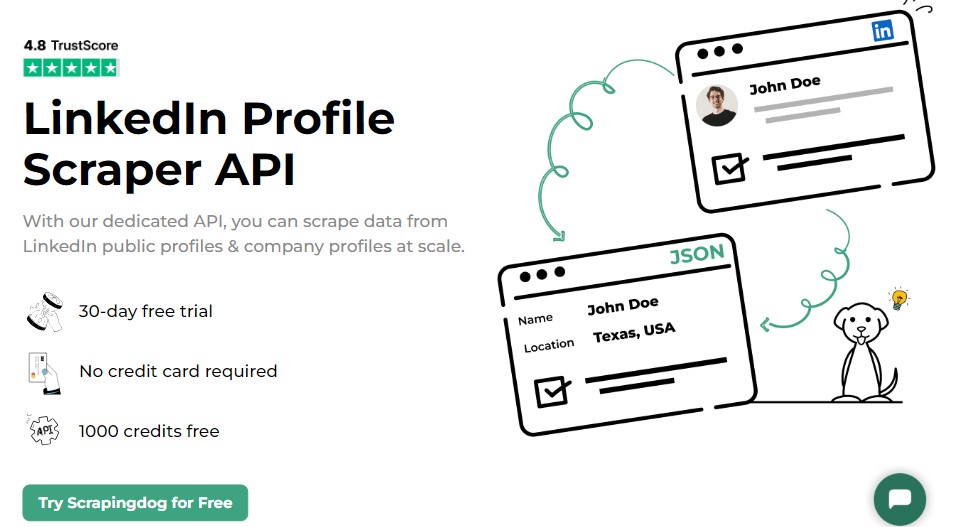
Let me tell you why Scrapingdog is one of the best LinkedIn Scraper APIs out there. If you need to scrape LinkedIn profiles for things like talent acquisition, market research, or sales prospecting, Scrapingdog can help you get all the data you need easily.
Here’s why Scrapingdog stands out
Here’s why Scrapingdog is so great:
- Just send a simple GET request and you’ll get LinkedIn data—no complex setup needed. Amazing, right? 😲😲
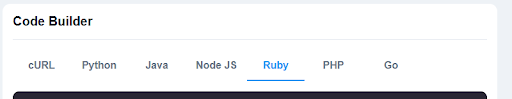
- Scrapingdog works for individual profiles and company pages. Plus, it scales easily for big data tasks.
- You can choose what to scrape by filtering for things like industry, location, or job title.
- You’ll get up-to-date and reliable LinkedIn data, perfect for making informed decisions.
- Data is delivered in JSON format, so it works smoothly with your apps and systems.
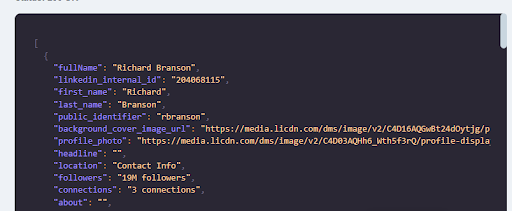
Not So Cool Stuff
❌ Limited Free Credits: Only 1,000 free credits, might not be enough for big projects.
💲Pricing Plans
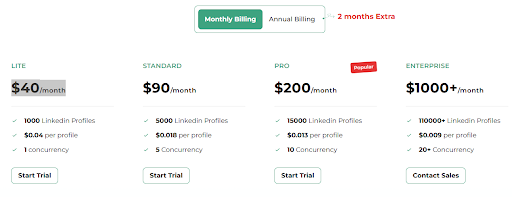
- You can easily test LinkedIn Profile Scraper with their 30-day free trial with 1,000 credits (No commitment)😲😲 and see for yourself why it’s one of the best choices for LinkedIn scraping!
- Plus, if you🌟rate them, you’ll get 2k Credits Free.
- Pricing starts at $40/month.
My Performance Test 📈
Let’s say you want to scrape Richard Branson’s LinkedIn profile. You’d just need to set the profile URL, and Scrapingdog takes care of the rest.
Here’s what you’ll need:
- API Key
- Profile URL
- 200 credits
Time Taken (Seconds) | Data Accuracy | Success Rate | Success Rate |
|---|---|---|---|
1.8 | 99.9% | 100% | 100% |
Want a detailed Scrapingdog review? Check out this blog to learn.
5. ScraperApi (4.7/5) ⭐⭐⭐⭐⭐
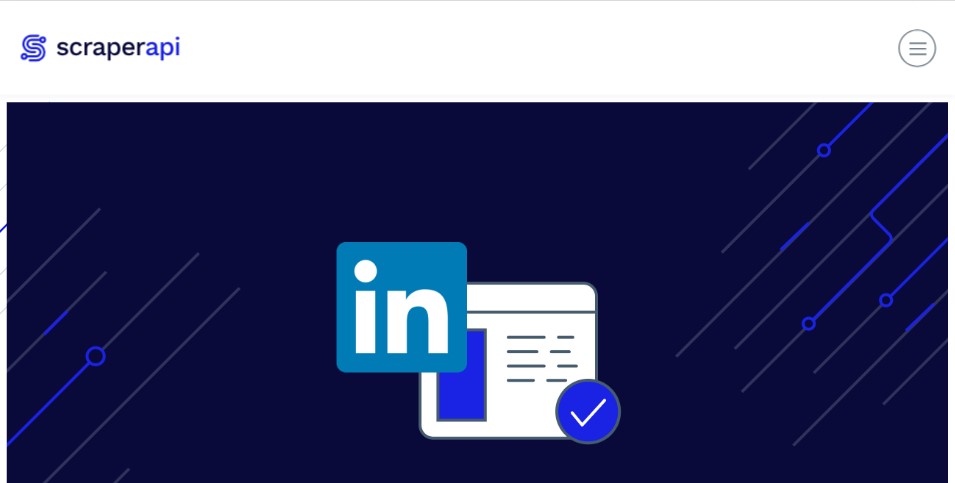
If you’re looking for a LinkedIn scraper API that’s easy to use, ScraperAPI is honestly one of the best options out there. 10,000+ companies and developers use ScraperAPI.
Can you believe that?
Let me explain why people love it so much.
Just send a GET request using any of these ways like Bash, Node, Python/Scrapy, PHP, Ruby, Java, and ScraperAPI gets you LinkedIn data—super easy!
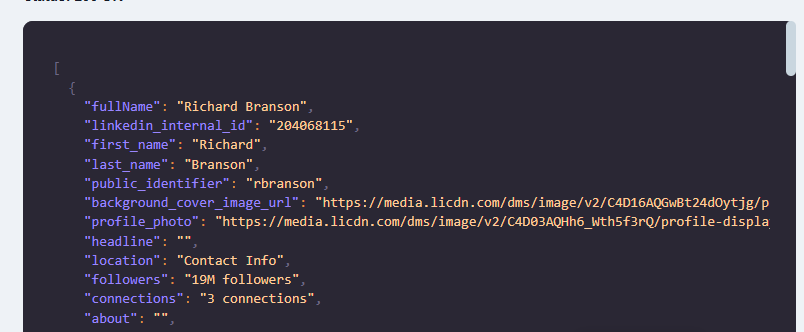
- ScraperAPI tackles tough sites using smart anti-bot tools, so no worries about getting blocked.
- CAPTCHAs? ScraperAPI handles them automatically, so you don’t have to.
- You can get results either by JSON or CSV.
- It handles millions of requests with nearly 100% success, even for dynamic data.
- ScraperAPI is fully CCPA and GDPR-compliant, so it’s totally legal and safe to use.
Not So Cool Stuff
❌Limited Free Trial: Only 7 days of free trial, not enough for long-term testing.
Performance Test Results
My Performance Test 📈
Feature | ScraperAPI |
|---|---|
Requests per Month | 100,000 |
Success Rate | 99.99% |
Anti-bot Bypass | Yes |
CAPTCHA Handling | Yes |
Geotargeting Countries | Yes (JS Rendering) |
Concurrent Threads | 20 |
💲 Pricing
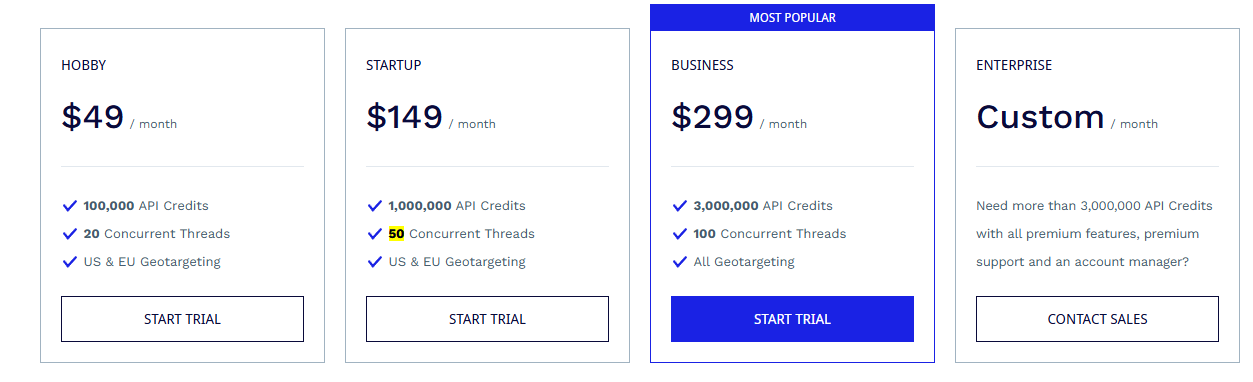
- Starting at $49/month, you get 100,000 API credits and 20 concurrent threads (meaning you can send 20 requests at once!).
- They provide a 7-day free trial to test their service.
You can visit this blog to get a detailed ScraperApi review.
6. PhantomBuster (4.2/5) ⭐⭐⭐⭐⭐
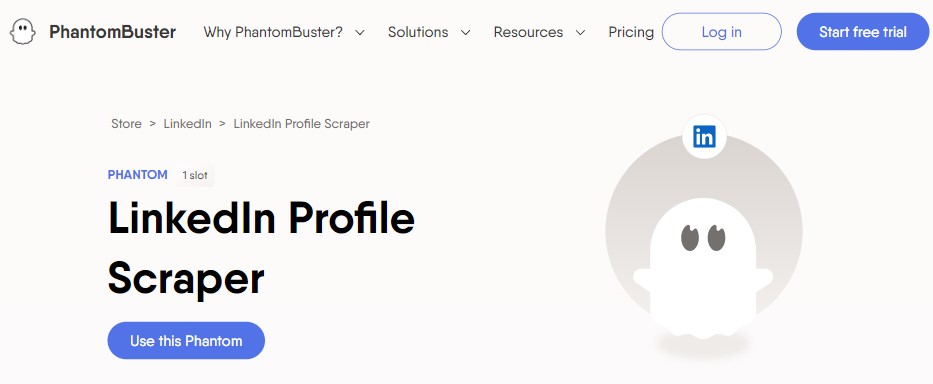
So, if you want to gather all the data from LinkedIn profiles—whether it's for finding leads, doing research, or growing your contact list—PhantomBuster's LinkedIn Profile Scraper is one of the top choices available.
Here's why.
What Makes PhantomBuster Awesome?
PhantomBuster's LinkedIn Profile Scraper collects all the information you can see on a LinkedIn profile, like the person's name, job title, company, education, and even public emails.
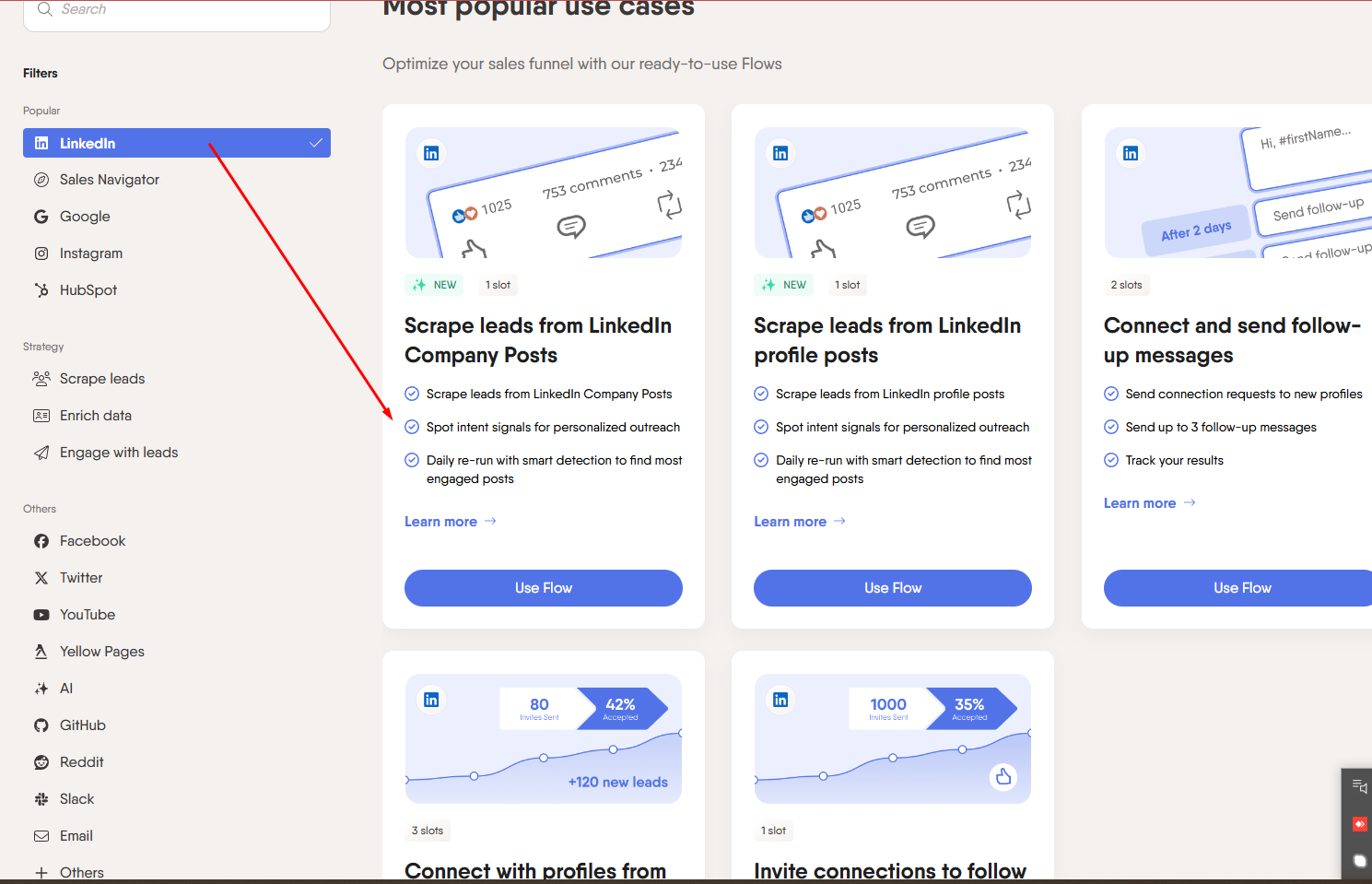
You can connect this tool to Google Sheets or HubSpot CRM, which makes it really simple to organize and automate your lead generation.
Here’s a breakdown of what you give:
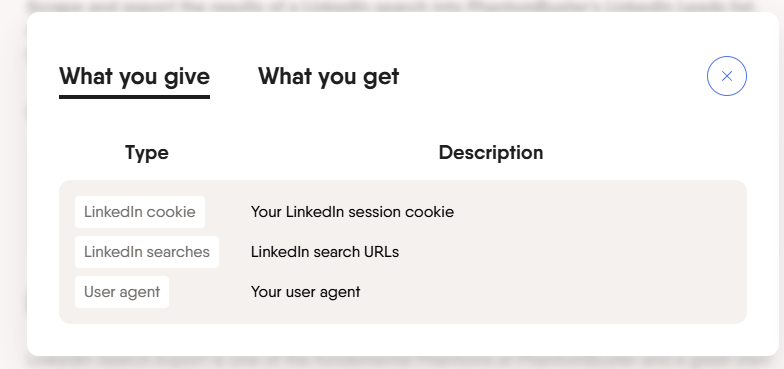
Here’s a breakdown of what you get:

Why is This Important 🤷🤷♀️🤷♂️?
Well, copying and pasting info from LinkedIn profiles one by one is super time-consuming. With PhantomBuster, you can automate the whole process.
All the data is neatly pulled into a CSV file or directly sent to HubSpot for further use. This means you’re no longer manually scraping profiles and wasting time.
How PhantomBuster Stacks Up (With Data!)
Let’s say you're using PhantomBuster to scrape data from 50 profiles every day. Here’s a little chart to show how quickly you can gather profile data compared to manual copy-pasting.
My Performance Test 📈
Method | Profiles Scraped/Day | Time Taken (minutes) |
|---|---|---|
Manual Copying | 10 | 120 |
PhantomBuster | 50 | 5 |
As you can see, PhantomBuster is 10x faster at scraping profiles 🔥🔥🔥, and it takes way less effort!
How PhantomBuster Protects Your LinkedIn Account
Another huge plus is that PhantomBuster makes sure you don’t go over LinkedIn’s rate limits. They recommend scraping up to 80 profiles/day (or 150 with Sales Navigator), so you won’t get flagged.
It even runs automatically in the cloud, meaning you can let it do its thing while you focus on other tasks.
What Else Can You Do?
Apart from scraping profiles, PhantomBuster also lets you:
Not So Great Things
✅PhantomBuster collects LinkedIn profiles for you.
✅Clean up info, estimate salaries, and check if a lead fits your ideal customer.
✅ Use AI to send LinkedIn messages to prospects.
✅Easy-to-Use Chrome or Firefox Extension
✅ Automatically update your contacts with real-time job changes.
Cons:
❌You can only scrape a few profiles for free.
❌The tool might take time to understand and use effectively.
💲 Pricing

- PhantomBuster starts at $69/month.
- Plus, they offer a 14-day trial, so you can test it out and see if it fits your workflow.
You can visit this insightful blog to get a detailed PhantomBuster Review.
Wrapping Up
Hopefully, you now have a pretty good idea of the best LinkedIn Scraper APIs in 2026. Basically, the top LinkedIn scraper API for you will depend on what you need and how much money you want to spend.
Think about things like the kind of data you want to collect, how big your scraping projects will be, and how skilled you are with technology.
FAQs
Is Scraping Illegal on LinkedIn?
Yes, scraping LinkedIn data without permission is usually illegal. LinkedIn has strict rules that don't allow people to collect data without their approval. Breaking these rules can get you into legal trouble, such as having your account suspended or getting fined.
It is legal if you focus on public data, follow the rules in robots.txt for web scraping, and stick to LinkedIn’s Terms and Conditions.
Is it necessary to have technical skills to use a LinkedIn scraper API?
Some APIs need technical skills to use, but others are easier to work with. If you’re not a developer, look for APIs that have a simple design or come with ready-made connections.
Can I use a LinkedIn scraper API to automate other LinkedIn tasks?
Yes, some LinkedIn scraper APIs can be used to automate tasks like sending messages, following/unfollowing users, and managing your LinkedIn network.



