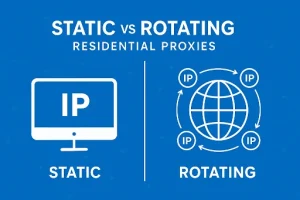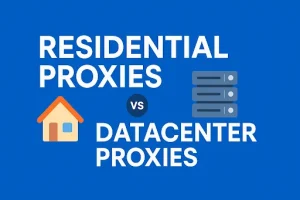Finding a reliable residential proxy in 2026 is not easy. Some providers offer clean, fast, undetectable IPs — while others slow you down, leak your identity, or get your accounts banned instantly.
That’s why I personally tested 20+ residential proxy providers across scraping, social media automation, SEO tools, browsers like Multilogin/GoLogin, and eCommerce tasks.
My goal was simple: find the safest, fastest, and most consistent residential proxies for 2026.
In this updated guide, you’ll get:
- Real test results (speed, success rate, IP quality)
- Pricing breakdown (GB, ports, rotation, unlimited options)
- Best providers for scraping, SMM, bots, SEO, and automation
- Clean comparisons that highlight strengths, weaknesses & use cases
Note: When you buy something through one of the links on our website, we may earn a small affiliate commission.
Comparison Table: Top 10 Residential Proxies
Provider | IP Pool | Speed | Rotation | Price | Best For |
|---|---|---|---|---|---|
15M+ | ⭐⭐⭐⭐⭐ | Automatic | $3–$5/GB | Overall Best | |
10M+ | ⭐⭐⭐⭐ | Automatic | $1.97/GB | Budget Users | |
100M+ | ⭐⭐⭐⭐⭐ | Auto | $10–$15/GB | Enterprise Scraping | |
Unlimited | ⭐⭐⭐ | Rotating Ports | $125/mo | Unlimited Plans | |
30M+ | ⭐⭐⭐⭐ | Flexible | $2.5/GB | Daily Scraping | |
8.5M+ | ⭐⭐⭐⭐⭐ | Clean IPs | $6.99/GB | Geo Accuracy | |
8M+ | ⭐⭐⭐⭐ | Auto | $4/GB | Small Tasks | |
7M+ | ⭐⭐⭐ | Auto | $1/GB | Entry-Level | |
100M+ | ⭐⭐⭐⭐⭐ | Auto | $$$ | Enterprise-Grade |
Why Use Residential Proxies?
- Super anonymous — looks like a real household IP
- High success rate — fewer bans & CAPTCHAs
- Global geo-targeting — choose any country/city
- Best for automation — GoLogin, Multilogin, AdsPower
- Perfect for scraping — Google, Amazon, TikTok, SERP
- Rotating IPs — automatically refresh to prevent detection
How We Made This List
My cybersecurity team worked on this list by checking out different residential proxy providers. We thoroughly researched their features, pricing, and customer feedback. By comparing these factors, we identified the top performers in the market.
Additionally, we’ve prioritized reliability and customer support to make sure that the recommendations are dependable. So, you can be sure that the proxies we recommend here are trustworthy for buying residential proxies.
Best Cheap Residential Proxies Providers List
1. Decodo (Formerly Smartproxy)

4.6/5
Pool Size🌍55 million + ethically-sourced proxies
Location📍
195+
Success Rate🏆
99.68%
Response Time⚡<0.5s
- HTTP(S) & SOCKS5
- Rotating and sticky sessions
- Your information is protected by 256-bit SSL
- Live statistics
- Rotation: every request; 1, 10, 30 minutes
- Free 24/7 tech support
- 100 MB trial for 3 days is not enough
- 3-day free trial up to 100 MB
- The 14-day money-back option doesn’t apply with a 3-day free trial.
- Paid plans start at $7 per GB (Pay as you go).
2. Bright Data

4.6/5
Get $250 extra when you add $250 to your account
Pool Size🌍 72M+ real user IPs worldwide
Location📍Locations:195+
Success Rate🏆
99.99%
Response Time⚡~0.7s
- IPs change with every request or as needed
- You can get exclusive IPs for specific needs
- Supports HTTP, HTTPS, and SOCKS5 protocols
- Unlimited concurrent sessions
- 24/7 global support
- Expensive for Small Users
- Free trial is available
- Paid plans start at $8.4 per GB (Pay as you go).
3. Proxy-Cheap
4.2/05
Pool Size🌍 Over 50 million IP addresses
Location📍180 locations
Success Rate🏆90.5%
Response Time⚡0.93 seconds
- Sticky/Rotating sessions
- HTTP and SOCKS5 compatibility
- Unlimited Threads
- Username/Password authentication
- 24/7 global support
- No free trial
- Has speed limitation only up to <100 Mbps
- Pricing starts at $4.99 per GB, a pay-as-you-go model.
4. LunaProxy
4.2/5
Pool Size🌍
200M+ residential IPs
Location📍
195+ countries
Success Rate🏆96–98% depends on location
Response Time⚡1.79 sec
- Real residential IPs
- Geo-targeting (country, city, ISP)
- Unlimited concurrency
- Sticky sessions (1–90 mins)
- Supports HTTP/HTTPS/SOCKS5
- Free trial: 1 GB for enterprise users
- Cost starting: $0.77 per GB (bulk plan)
5. Storm Proxies

3.0/5
Pool Size🌍
700,000 IPs
Location📍
Only the USA or Europe
Success Rate🏆75.8% average
Response Time⚡2.84 seconds
- Proxy rotating time is every 5 minutes.
- No hidden costs, no limits on bandwidth.
- hese proxies work on an IP authentication base
- Premium Support 24 / 7
- No free trial
- Ps change every 5 minutes; not suitable for heavy tasks.
- 24 hours (money-back guarantee)
- Paid plans start at $50 per month for 5 ports
6. NetNut

4.7/5
Pool Size🌍85 million IP addresses
Location📍:200 +
Success Rate🏆98.15%
Response Time⚡
1.21 s
- Rotating IPs with zero session limits
- Keep the same IP for up to one hour
- Run as many tasks as you want without worrying about hitting limits
- Popular protocols, like SOCKS5, HTTP, or HTTPS
- 24/7 live chat tech
- Most of their deals target business clients.
- Free trial is available
- Pricing starts at $7.07 per GB/month.
7. Proxy-seller
4.6/5
Coupon Code: Rakib
Pool Size🌍Over 20 million IP addresses
Location📍
More than 220 countries
Success Rate🏆97.88%
Response Time⚡1.10 s
- Automatic proxy renewal
- Up to 40,000 ports simultaneously
- Authorization is either through a username & password or using an IP whitelist.
- HTTP(s) and SOCKS5 protocols
- Time-based rotation (5/10/15/30/60 minutes), rotation per request, or no rotation at all.
- 24/7 support
- 3-day trial may be too short to test all features.
- Paid plans start at $7.00 per GB with Pay as go plan.
8. Nimbleway

4.0/05
Pool Size🌍Unlimited Proxy Pool
Location📍Any Geolocation
Success Rate🏆98.79%
Response Time⚡
1.26 s
- AI-optimized IP selection
- Auto-rotate IPs by default
- Country, State, & City Geotargeting
- Sticky sessions are closed only after 10 minutes of inactivity.
- Real-time usage data with detailed reports
- 24/7 support
- You must have a business email to create an account.
- New users get a 7-day trial
- Paid plan starts at $8 per GB (pay as you go).
9. WebShare
4.3/5
Pool Size🌍30M+ ethically sourced
Location📍195 countries
Success Rate🏆99.35%
Response Time⚡1.67 seconds
- Extremely stable proxies with 99.7% uptime
- IP Authorization
- HTTP/SOCKS5
- Rotation: every request, sticky sessions
- Support via email and chat
- It’s not as reliable for scraping Google, as some requests may fail.
- 10 proxies with up to 1GB of data each month, completely free.
- Paid plans begin at $7 per GB of data used.
10. Oxylabs
4.8/5
Pool Size🌍100M+ highest-quality proxies
Location📍195+
Success Rate🏆99.82%
Response Time⚡0.41
- HTTP, HTTPS, SOCKS5
- Free targeting by country, state, city, ASN, ZIP, coordinates
- Residential proxies rotate, sticky session up to 30 minutes.
- 24/7 live chat support
- Not the best option for beginners or individual use
- 7-day free trial for businesses, 3-day refund for individuals.
- Pay as you go available.
- Paid plans start at $8 per GB of data used.
11. SOAX

4.8/5
Pool Size🌍
155 million IP addresses
Location📍
Over 195 countries
Success Rate🏆99.95%
Response Time⚡0.55
- HTTP, HTTPS, SOCKS5
- Free targeting by country, state, city, ASN, ZIP, coordinates
- Residential proxies rotate, sticky session up to 30 minutes.
- 24/7 live chat support
- No free trial.
- You can start with a 3-day 100MB trial for $1.99.
- Paid plans start at $6.60/GB.
12. Shifter

4.8/5
Pool Size🌍
4.7 million
Location📍
Huge
Success Rate🏆93.2%
Response Time⚡1.08 seconds
- Shifter offers rotating geo-configurable proxies
- HTTP/HTTPS and Socks4/5 protocols
- Up to 60 min. IP rotation time
- Easy integration with third-party soft
- Developer friendly API
- 24/7 Customer Support
- Small-scale users might find the plans expensive.
- Free trials are offered for most products
- 3-day refund policy
- Paid plan starts at $0.30/GB
13. PacketStream

4.8/5
Pool Size🌍
Not mentioned
Location📍
190+ countries
Success Rate🏆95.62%
Response Time⚡1.56 s
- Offers both randomized and static IPs.
- Make as many connections as you want.
- No need for subscriptions—pay only for what you use.
- Works with all major proxy types (HTTP, HTTPS, SOCKS5).
- Struggles with social media and Google.
- Free trial is available
- Costs just $1 per GB
What are the Ways of Using Residential Proxies?
You can use residential proxies in two ways
- either with a browser extension
- or with standalone apps.
With a browser extension
- Go to your browser's settings and look for "extensions."
- Find and install the residential proxy extension, which can be free or premium.
- Enter the address and port details provided by the provider.
With standalone apps
- Open the residential proxy app.
- Visit the website you want to access through the proxy.
- Before visiting, make sure your proxy settings are set up correctly.
- Enter the corresponding address provided by the proxy provider.
Remember, this only works if the website is hosted on a server that the residential proxy can access.
Reasons to Use Residential Proxy
Residential proxies are widely used all around the world for various reasons:
Security & privacy
Using a residential proxy makes internet browsing safer because it shows your real IP address, which ultimately makes it hard for websites to block you.
Anonymous & data safety
It conceals your identity by masking your IP address and online activities, keeping your personal information safe from theft. Websites also can't detect that you're using a proxy.
Research & price comparison
Residential proxies help with market research and comparing prices in competitive industries.
Authenticity of requests
Each residential proxy has its own location and real IP address provided by ISPs, which makes your requests appear authentic.
Ad verification
Residential proxies help validate affiliate links and track advertisements across different countries.
Speed improvement
They make internet browsing faster by blocking ads and caching important web pages, which results in quicker connections without errors or interruptions.
Safe from geo-blocking
Residential proxies allow access to high-quality content from anywhere, bypassing geo-blocks and enabling you to explore content you might have missed.
Residential Proxy vs VPN
A residential proxy and a VPN serve the same purpose:
- protecting your online privacy and security.
However, they work differently
Residential proxy
- Acts as a middleman located in a residential area, each with its own physical location.
- Helps hide your identity and seem more legitimate to websites.
- Can bypass certain restrictions but cannot encrypt data.
VPN
- Performs at the operating system level to encrypt data.
- Widely used to access geo-restricted content and enhance online privacy.
Both have their advantages
- You need a VPN to encrypt data, which a residential proxy cannot do.
- A residential proxy is great for appearing legitimate to websites and hiding your identity.
Wrapping Up
In short, checking out the 12 best residential proxies of 2026 shows the many choices for boosting online security, staying anonymous, and accessing data. These proxies come with different features and prices to suit different needs and budgets.
No matter if you're experienced or new to proxies, finding the right residential proxy can improve your online experience, giving you reliability, speed, and privacy.
I hope this write-up will help you thoroughly to find the perfect one.
Frequently Asked Questions
A residential proxy is like a middleman server. It sends your internet activity through a real device's IP address. This helps you stay anonymous and reach content that's restricted by location.
In easier words, it's like putting on a disguise for your online actions. You seem like a normal internet user from a particular place.
The price of proxies varies based on the package you choose. Different plans have different prices. For example, a starter plan might cost $5 per month, while an enterprise plan could cost over $100 per month.
Residential proxies can be bought for $1 to $15 per GB. On average, it's around $7 per GB for 100 GBs. On the other hand, the price of IPv4 and IPv6 proxies depends on how many proxies you purchase.
Residential proxies are among the top choices in the proxy market. They offer great features like —
being undetectable,
having a large number of IP addresses,
mimicking real user behavior,
and supporting rotating and session IPs.
Plus, they're affordable, which makes them even more popular.
Residential proxies give you an IP address from an internet service provider and a real device. They're quite pricey, so some providers offer free trials for a limited time with a money-back guarantee.
Many companies offer residential IP addresses. First, decide what type of IP addresses you need and how much you're willing to spend. IP brokers can help you find a seller and handle the transaction, so reach out to them.
You'll need approval from the relevant Regional Internet Registry, like ARIN or APNIC. Then, agree to the seller's contract and transfer payment to a holding or escrow account.
Once that's done, the seller will transfer the IP addresses to you. Once you have the IP address, release the funds to the seller. They'll then send you an invoice. Take care of the financial side of the transfer to complete the process.
A proxy works as a middleman between the computer and the internet server. It protects your computer from cyber-attacks and helps with filtering, caching, anonymizing, and balancing web traffic.
A residential proxy uses real IP addresses from residential ISPs. Each one has a unique physical location. It keeps you anonymous, reduces the risk of being blocked, and channels your data through a single device, hiding your real IP address, and more.
The main goal of residential proxies is to minimize the risk of being identified and blocked. They imitate real user actions, making it difficult to detect them. However, some websites may still be able to recognize them.
The best proxies for Supreme are-
Smartproxy
Oxylabs
Brightdata
Proxydrop
Netnut
Pocketstream, etc.
Residential proxy is legal and genuine when used for lawful activities like market research, brand protection, and bypassing geo-restrictions.
However, using this for hacking, spamming, or fraud is truly illegal and can result in legal consequences.
Setting up a residential proxy involves a few steps
Find a well-known proxy provider that offers residential proxies.
Create an account with the provider and purchase a subscription plan.
Configure your web browser or software to use the residential proxy server's IP address and port number provided by the provider.
Alternatively, you can create your own proxy server by downloading and installing GlypeProxy.
SOCKS5 is a secure version of the SOCKS internet protocol. It routes traffic from a client's device through a proxy server.
Also called a data center proxy, SOCKS5 generates an IP address when your device connects to it and then forwards your traffic.
On the other hand, a Residential proxy uses an IP address from an ISP, not a data center. It routes traffic through an intermediary server, which accepts web traffic and sends it to another device or website.
There are many facilities that a residential proxy provides. The reasons for using a residential proxy are-
It helps to hide your true identity. So the website you will visit can never be able to see your real IP address.
It reduces the chance of getting blocked. By changing the IP address each time when you extract public data from the website.
It protects your personal information.
It enables you to connect with unlimited IP addresses at the same time.
It offers faster speed as there is less overhead and fewer people use the same servers concurrently.
Residential proxy provides a higher success rate.
These are some of the reasons that you are compelled to use this proxy server.
Residential proxies are generally legal for compliant use cases. Follow local laws and each site’s Terms of Service.
Pick static (ISP) for logins and long sessions. Pick rotating for large-scale scraping where IP freshness matters more than continuity.
Some providers offer free or paid trials; others rely on money-back windows. Policies vary by user type (business vs individual) and abuse prevention. (Competitor roundups track these differences.)
It changes due to promos and plan structures. Check PAYG per-GB options first (often the cheapest way to start), and compare to static/port bundles if you need long sessions.
Our #1 Recommendation: Bright Data

Editor's Choice
Price
speed
Response time