I use LinkedIn a lot for finding leads and doing research. Collecting data manually was always a big headache. It took so much time, and the information was often incomplete. But when I found some of the best LinkedIn Profile Scraper APIs, everything got easier and faster!
If you want an easy way to collect LinkedIn data, these APIs are perfect.
Let me share the seven top LinkedIn Profile Scraper APIs I’ve used in 2025 that really helped me
What Makes a "Best" LinkedIn Profile Scraper API?
- Basic coding skills needed
- Get accurate and up-to-date profile information.
- Scrape profiles in a flash, no time to waste!
- Handle large volumes of profiles without a hitch.
What Are LinkedIn Profile Scraper APIs?
A LinkedIn Profile Scraper API is a coding tool that helps you collect LinkedIn profile data automatically. It can grab information like names, job titles, company details, and more.
Instead of doing all this by hand, the API does it for you. However, you’ll need some basic coding skills to set it up and use it properly.
Benefits of Using LinkedIn Profile Scraper APIs
🚀 Fast Data Collection: Get profile data in minutes.
🎯 Accurate Info: Collect reliable and up-to-date LinkedIn details.
🛠 Customizable: Choose specific data to extract.
🕒 Save Time: Automates the data collection process.
📊 Scale Up Easily: Ideal for bulk data scraping.
How Does a LinkedIn Profile Scraper API Work?
- Sign Up for the API: Make an account with the API provider to get your API key.
- Set Up Your Scraping Code: Write a simple script to choose the LinkedIn profiles or data you want, like job titles or company names.
- Run the API Code: Run your script. The API will automatically collect the LinkedIn data for you.
- Extract Data: Get your data in easy formats like JSON or CSV.
- Use the Data: Now you can analyze, save, or use the data for research, lead generation, or marketing.
LinkedIn Profile Scraper APIs
Now, let's get down to business! Here are the top 7 LinkedIn profile scraper APIs for 2025, based on my experience and testing:
Comparison Table: Starting Price and Free Trials
API Provider | Starting Price | Free Trial |
|---|---|---|
Bright Data | $1 for every 1,000 records | 20 free API calls |
Apify | $25/month | 7-day free trial |
Nimble | $3/CPM | Yes for all plans |
Phantombuster | $63/month | 14-day free trial |
ScraperAPI | $49/month | 7-day free tria |
NetNut | $4 | Yes |
Scrapingdog | $40/month | 30-day free trial |
Comparison Table: Key Features
API Provider | Data Export Formats | Data Accuracy | Customer Support | CAPTCHA Handling |
|---|---|---|---|---|
Bright Data | JSON, CSV, compressed files | High | 24/7 | Yes |
Apify | CSV, JSON, XLS | High | 24/7 | Yes |
Nimble | JSON | High | 24/7 | Yes |
Phantombuster | Google Sheets, HubSpot | High | 24/7 | Yes |
ScraperAPI | JSON, CSV | High | 24/7 | Yes |
NetNut | CSV, JSON | High | 24/7 | Yes |
Scrapingdog | JSON | High | 24/7 | Yes |
1. Bright Data (4.6/5) ⭐⭐⭐⭐⭐
Whenever searching for Profile Scraper APIs for LinkedIn, my first choice is Bright Data. I chose Bright Data because it is a strong and reliable tool for scraping LinkedIn profiles.
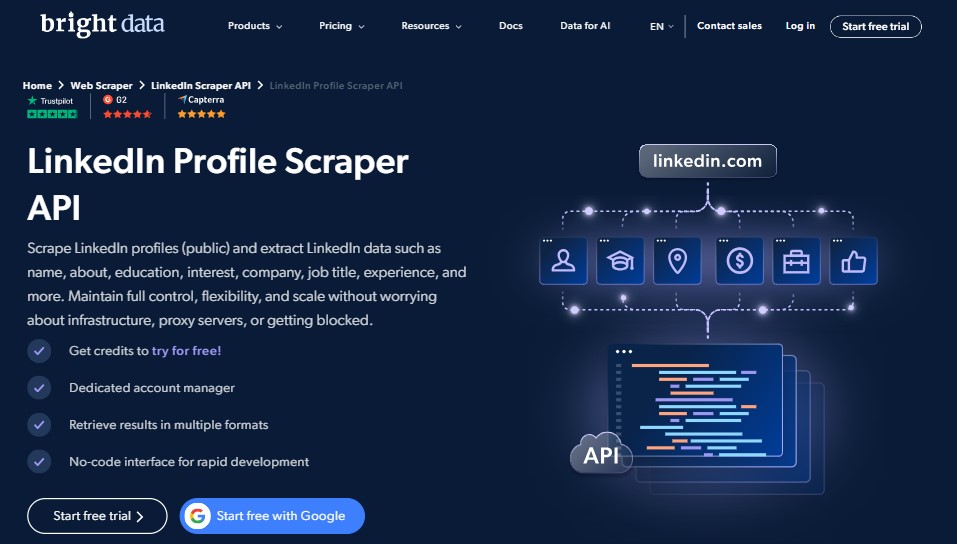
With Bright Data, I can quickly collect important data like names, job titles, and work experience from public LinkedIn profiles. This API can handle a lot of data without getting blocked, thanks to its advanced setup.
What Makes Bright Data the Best for LinkedIn Profile Scraper APIs?
✅Quickly scrape public LinkedIn profiles by names and URLs.

✅Turns raw HTML into simple formats.
✅Download your data in formats that work best for you, like JSON, CSV, or even compressed files.
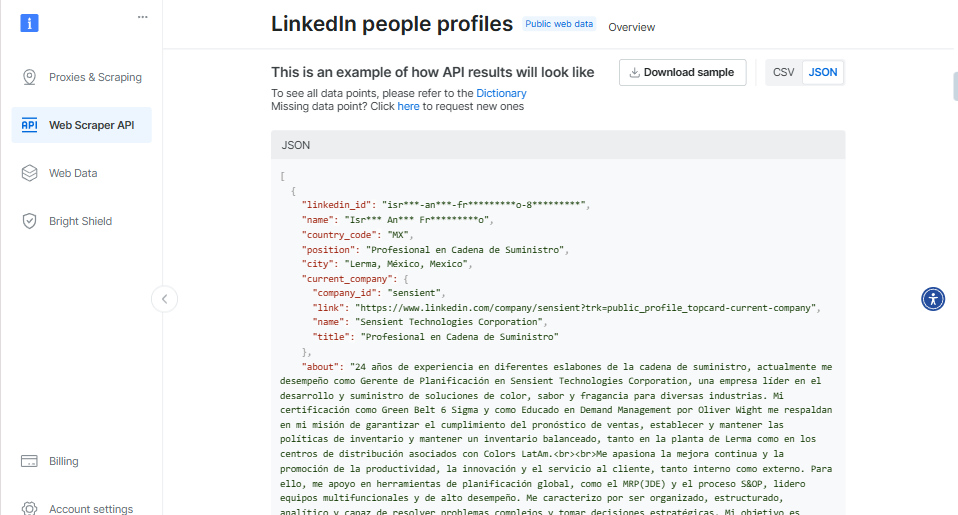
✅No need to worry. You can scrape either a few profiles or thousands.
✅Automatic IP rotation prevents blocks and CAPTCHAs.
✅Provides 99.99% uptime for steady scraping.
✅Uses 72 million IPs from 195 countries.
✅Follows GDPR and other privacy laws for safe scraping.
✅ Get help anytime from a dedicated support team.
What Could Be Better?
❌ The price can get high if you need a lot of data.
❌Some features may be tricky for new users.
Pricing
- Starts at $1 for every 1,000 records (pay as you go with no monthly fees)

- All plans offer free trial options.
- You get 20 free API calls to try the product.
My Performance Test 📈
I tested Bright Data by using the "Collect Profiles by URL" feature to collect LinkedIn profiles. Within a short moment, I collected data from three profiles.
Here’s a quick overview of my results
Metric | Value |
|---|---|
Number of Profiles | 3 |
Total Cost ($) | 0.003 |
Total Response Time (s) | 18 |
API Limitations | Up to 50 profiles per input |
Data Quality | Accurate and structured |
If interested, you can visit this informative blog to get a thorough Bright Data Scraping Browser Review.
2. Apify (4.3/5) ⭐⭐⭐⭐⭐
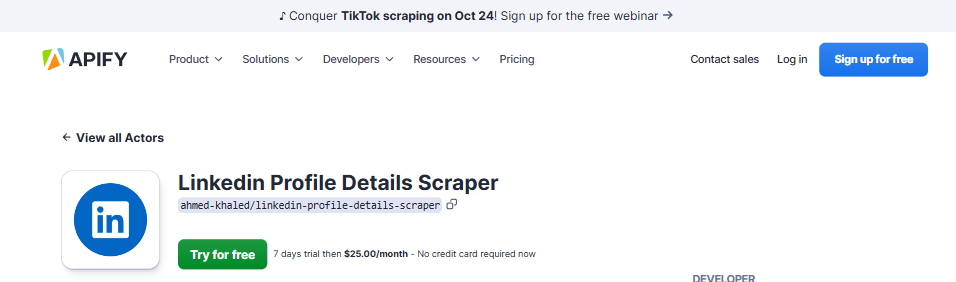
I think if you’re looking for a user-friendly way to extract data from LinkedIn profiles, Apify can be another great platform. You can easily get key details like contact info, work experience, education, and licenses.
This tool is flexible, so you can use it for hiring, research, or business insights. Apify also works well with different languages like Python and JavaScript.
Why Apify is Great for LinkedIn Profile Scraping
✅ Extract comprehensive profile details like contact info, job titles, experience, and more.
✅ Offers integration options with Python, JavaScript, and CLI.

✅ User-friendly and simple JSON-based input for scraping.
✅They offer great customer support if you need help.
✅The LinkedIn Profiles API saves results in a dataset.
✅You can export the data in different formats like CSV, JSON, XLS, etc.
✅Access data anytime using the API for flexible scraping.
✅You can even set up your scraping options, like cookies and the number of records, for better control.
Not So Cool Stuff About Apify
❌ The free trial only lasts 7 days.
Pricing
Starts at: $25/month (after the 7-day free trial).
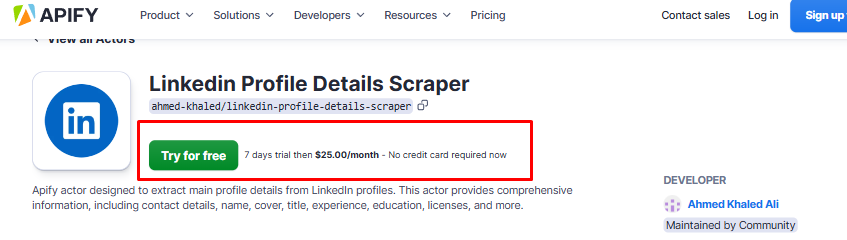
Free trial: 7 days, no credit card needed.
My Performance Test 📈
This table will give you a clear picture of the performance during my test run of the LinkedIn Profile Scraper API.
Test Parameter | Performance |
|---|---|
Source URLs Scraped | 3 |
Total Posts Extracted | 6 |
Successful Extractions | 5 |
Failed Extractions | 1 |
Average Wait Time | 7 seconds |
Total Run Time | 21 seconds |
3. Nimble (4.1/5) ⭐⭐⭐⭐⭐
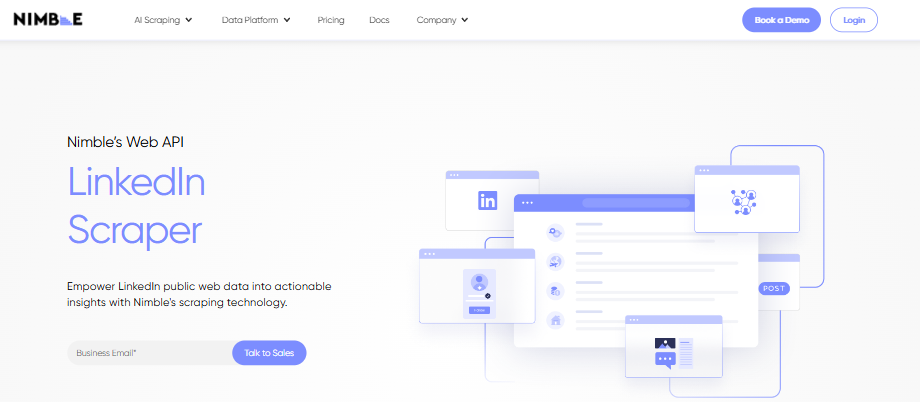
Nimble offers a super-efficient LinkedIn profile scraping API. I love it because it delivers real-time data, which is important when you're trying to get the latest profile updates.
Another option I love is that it uses smart technology to turn LinkedIn data into useful insights. Nimble helps users collect details like job history, skills, contact info, and endorsements from public LinkedIn profiles.
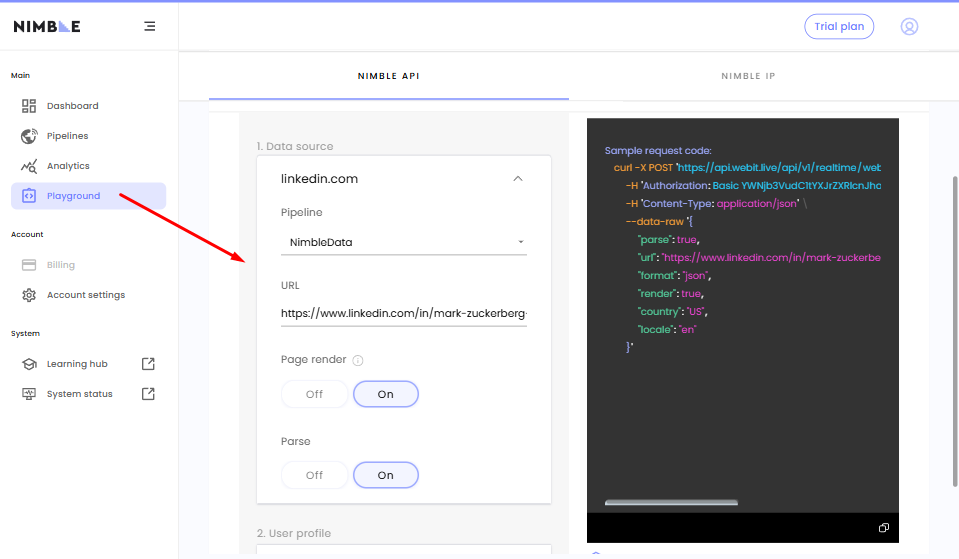
Its special "Person API" makes getting complete LinkedIn data even easier. Basically, Nimble is built to be stable and work well for long tasks.
Why Nimble is the Best for LinkedIn Scraping
✅ Nimble AI delivers quick results, ideal for time-sensitive tasks.
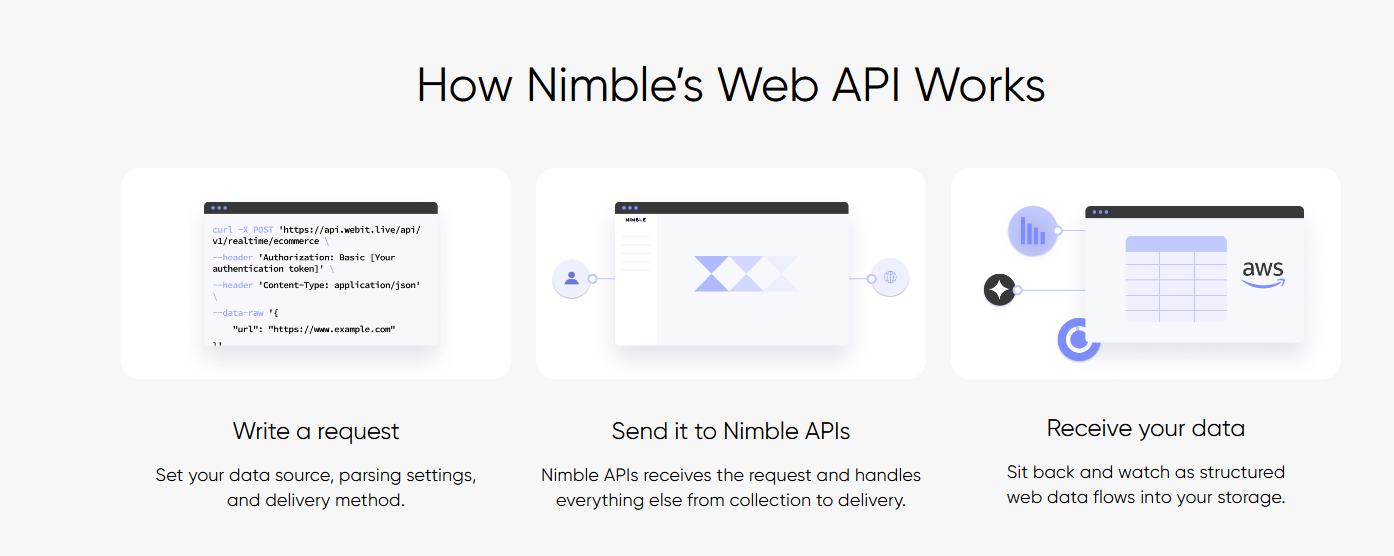
✅Provides stable IPs that work well for long scraping jobs.
✅Uses reliable IPs to access tough LinkedIn URLs.
✅ Manages millions of IPs to ensure continuous availability.
✅ Access professional history, skills, education, and more through the Person API.
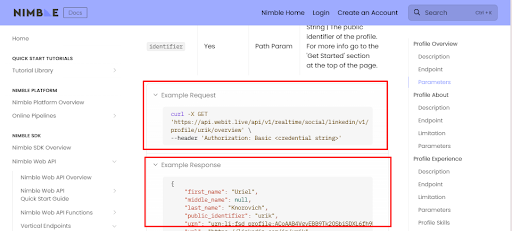
✅Offers real-time, cloud, and secure download options for data delivery.
Not-So-Cool Stuff
❌To use the API, you'll need a Nimble account, which may not be ideal if you only need scraping functionality.
30Pricing
Starts at: $3/CPM (Pay As You Go, No Commitment)
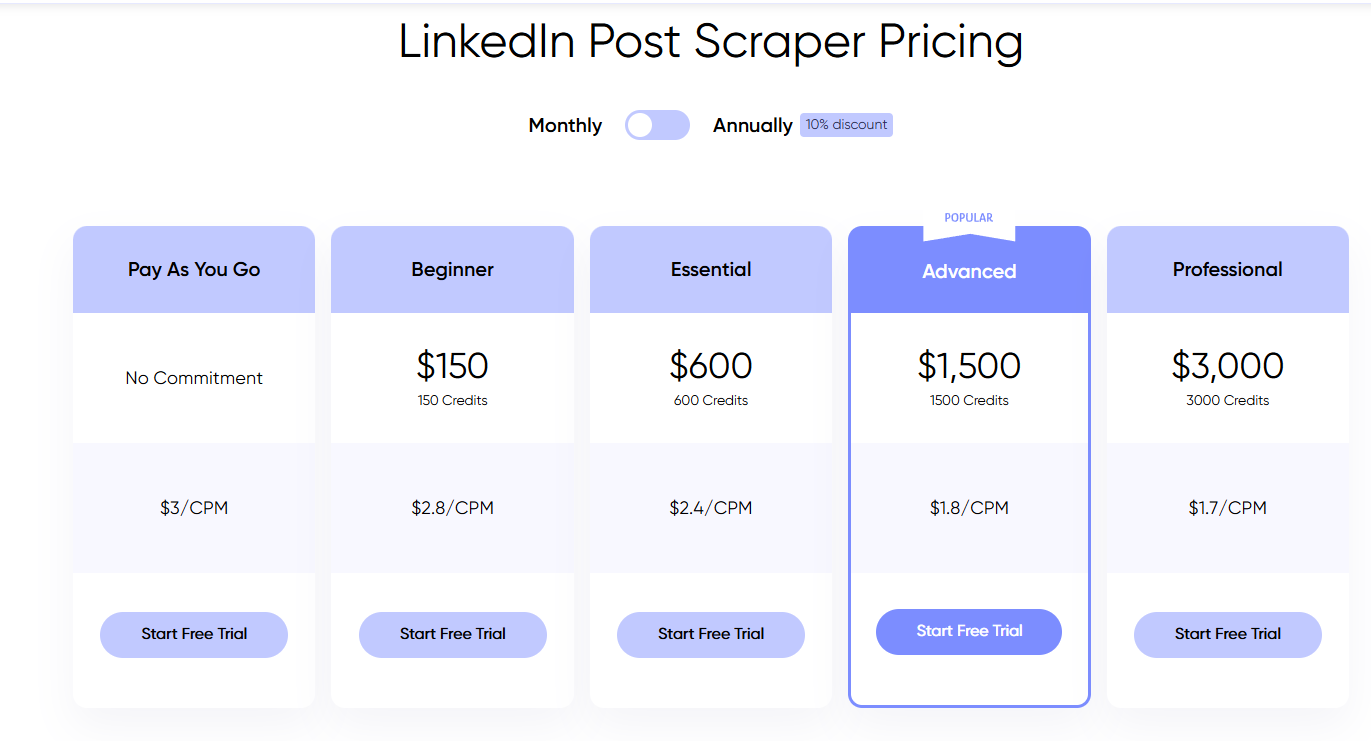
Free Trial: Available for all plans.
My Performance Test 📈
Here I tested the Profile Overview endpoint, which retrieves key LinkedIn profile details like name, connections, followers, and top position info.
Test Parameter | Performance |
|---|---|
Endpoint | /profile/{{identifier}}/overview |
Request Type | HTTP GET |
Response Time | Fast (less than 2 seconds) |
Data Accuracy | High |
Response Format | JSON |
Data Fields | Name, connections, followers, headline, etc. |
4. PhantomBuster (4.2/5) ⭐⭐⭐⭐⭐
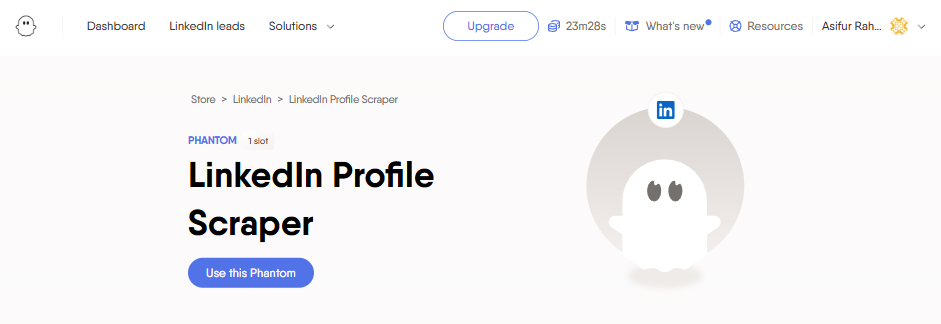
Now let me share why I chose Phantombuster as one of the best LinkedIn Profile Scraper APIs. Phantombuster is a strong and easy-to-use tool for scraping LinkedIn profiles.
It helps you collect important data like emails, job titles, and education details quickly. This tool is great for sales teams and marketers. It helps them improve their contact lists and boost lead generation.
You can easily connect Phantombuster with Google Sheets and HubSpot. This makes it a flexible option for managing data.
Why Phantombuster is the Best for LinkedIn Profile Scraper API
✅ Scrape detailed information from LinkedIn profiles, including contact details.
✅ Works smoothly with Google Sheets and HubSpot for automatic data enrichment.
✅ Simple setup process and clear instructions make it easy to use.
✅Supports multiple programming languages, including Shell, Node, Ruby, PHP, and Python
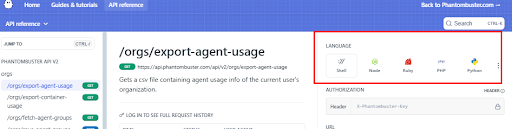
✅ Safe to use with limits to protect your LinkedIn account.
✅You can get live updates on what your agents are doing.
✅You can easily create new scripts or modify existing ones.
✅If something goes wrong, the API gives clear error messages.
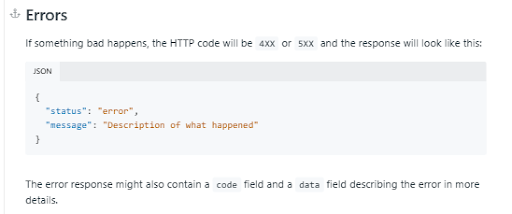
✅If you run into problems, they are ready to help 24/7.
What’s Not So Cool
You can only scrape a few profiles for free. 5 slots for Phantoms are too low to run the test for free.
Pricing
Starting Price: Just $63/month.
- Free Trial: Try it for free for 14 days!
- Get 2 hours of execution time.
- 1,000 AI credits.
- 5 slots for Phantoms.
- Limited export options.
My Performance Test 📈
Parameter | Configuration |
|---|---|
Number of Profiles | /profile/{{identifier}}/overview |
Number of Results/Profile | HTTP GET |
Execution Time | Fast (less than 2 seconds) |
Data Scraped per Profile | High |
Total Results Retrieved | JSON |
Like/Comment Data | Name, connections, followers, headline, etc. |
Daily Limit (Standard) | 80 profiles per day |
5. ScraperApi (4.7/5) ⭐⭐⭐⭐⭐
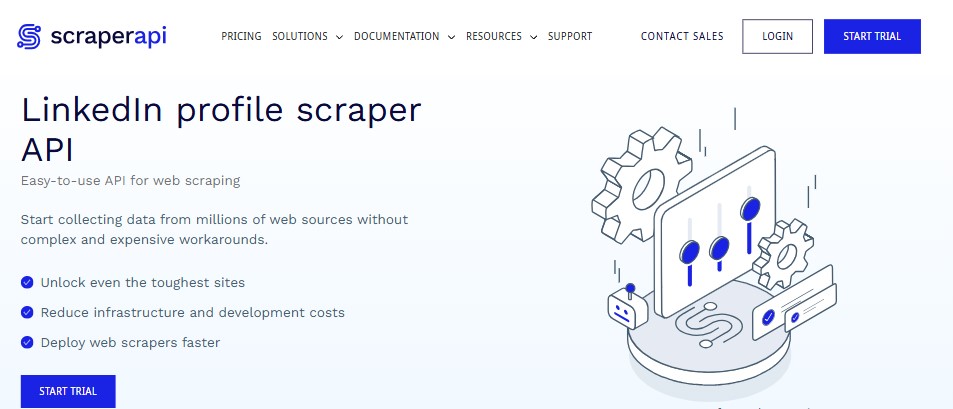
If you want an easy-to-use LinkedIn profile scraper API, I recommend ScraperAPI. It’s popular and used by over 10,000 companies and developers.
ScraperAPI makes it simple to get LinkedIn data. You only need to send a GET request using Bash, Node, Python, PHP, Ruby, or Java.
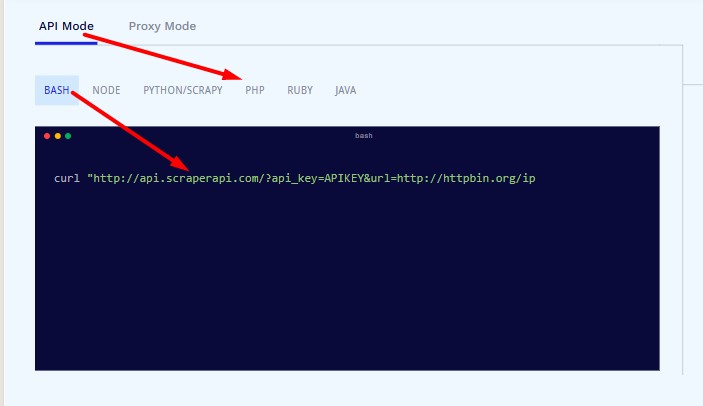
Why It's the Best for LinkedIn Profile Scraper APIs
✅ Easy to use with simple requests.
✅Tailor your requests for specific countries.
✅99.9% Uptime Guarantee
✅Avoid getting blocked easily with smart anti-bot tools.
✅ No need to solve CAPTCHAs manually.
✅Get results in JSON or CSV.
✅ Nearly 100% success in requests.
✅ Fully CCPA and GDPR-compliant.
✅Unlimited Bandwidth.
✅24/7 professional support.
Not So Cool Stuff
❌The free trial lasts only 7 days, which might be too short for long-term testing.
Pricing
Pricing starts at $49 per month.
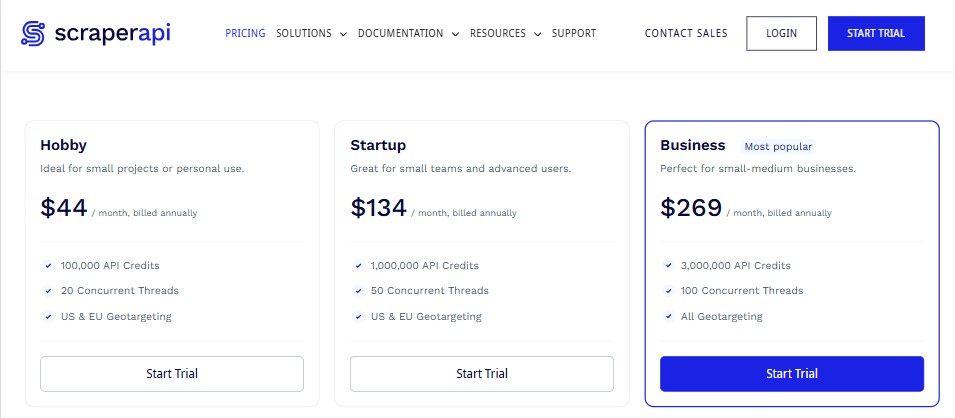
- They offer a 7-day free trial.
- Credit Cost per Request for LinkedIn is 30.
My Performance Test 📈
Parameter | Configuration |
|---|---|
Number of Profiles | /profile/{{identifier}}/overview |
Number of Results/Profile | HTTP GET |
Execution Time | Fast (less than 2 seconds) |
Data Scraped per Profile | High |
Total Results Retrieved | JSON |
Like/Comment Data | Name, connections, followers, headline, etc. |
Daily Limit (Standard) | 80 profiles per day |
6. NetNut (4.6/5) ⭐⭐⭐⭐⭐
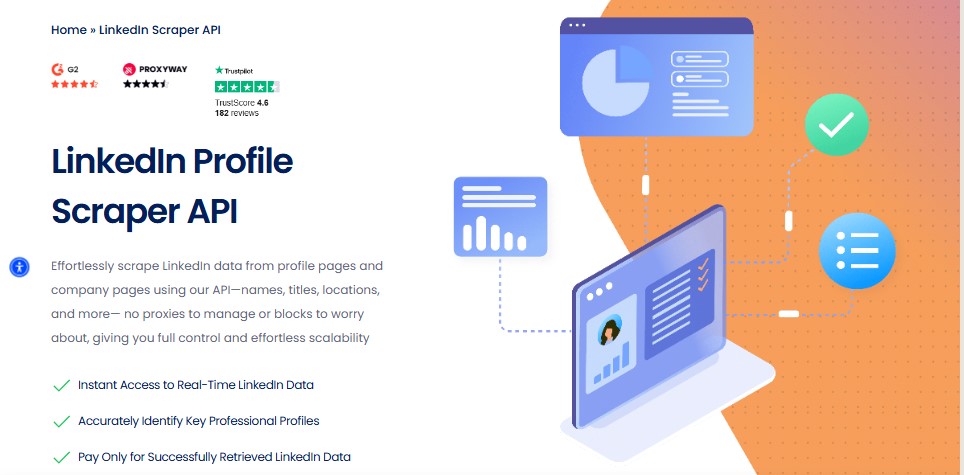
NetNut is the name of a reputed platform for any data scraping. So, if you want a powerful LinkedIn profile scraper API, choose NetNut.
It helps you easily get LinkedIn profile and company data, like names, job titles, and locations.
With NetNut, you don’t need to manage proxies or worry about getting blocked. It gives you real-time access to LinkedIn data, so you always have the latest information.
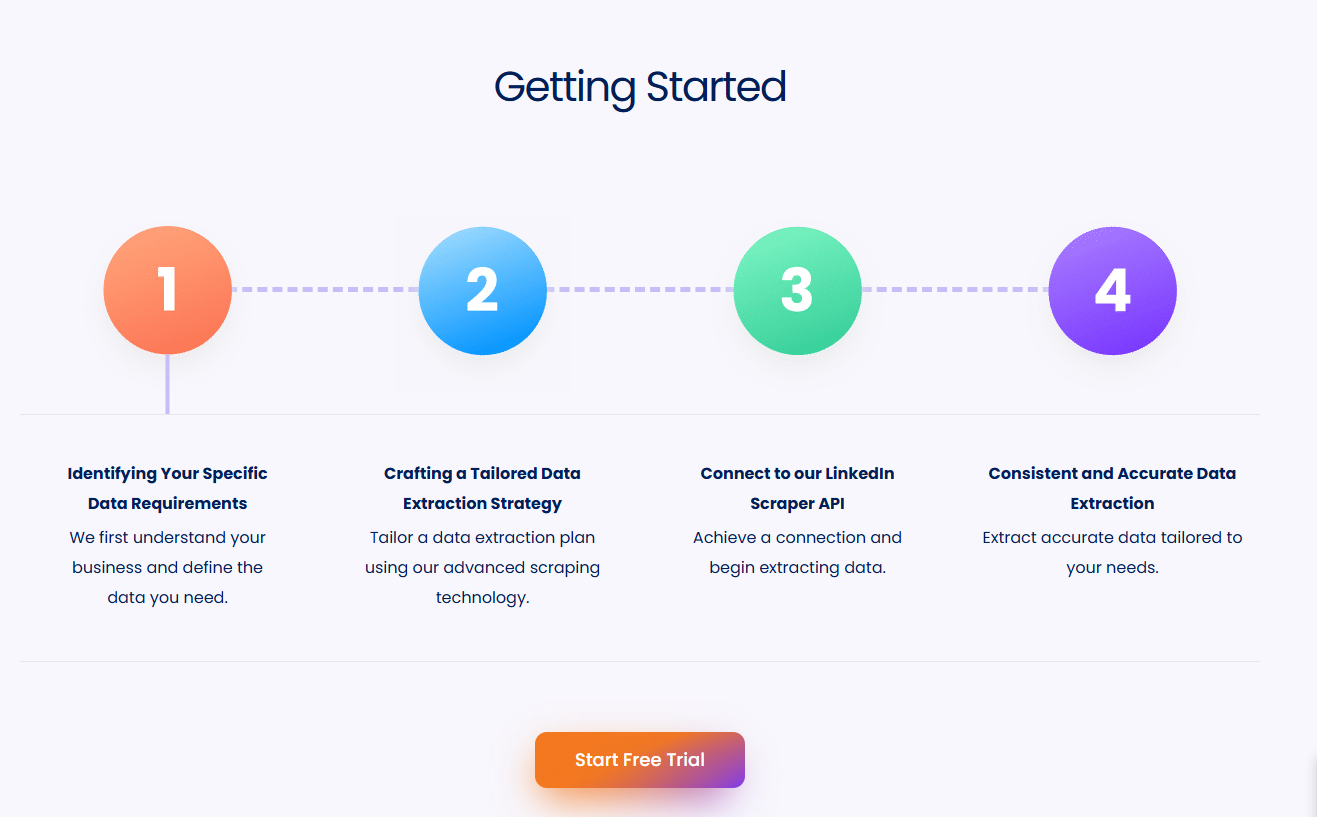
Why NetNut is the Best LinkedIn Profile Scraper API
✅ Quickly get LinkedIn profile data without hassle.
✅ Access fresh data instantly, keeping your insights up-to-date.
✅ Bypass LinkedIn's anti-bot system smoothly.
✅ Access over 250 million individual profiles for in-depth insights.
✅If you want your data in a simple format, you can get it in CSV or JSON.
✅You’ll only pay for what you get.
Not-So-Cool Stuff
❌If you’re a new user, you may need some time to learn how to use it smoothly.
Pricing
- Pricing starts at just $4.
- You can try it for free! They offer plans for 3, 6, or 12 months. For more details, contact their sales team.
My Performance Test 📈
Parameter | Configuration |
|---|---|
Number of Profiles | /profile/{{identifier}}/overview |
Number of Results/Profile | HTTP GET |
Execution Time | Fast (less than 2 seconds) |
Data Scraped per Profile | High |
Total Results Retrieved | JSON |
Like/Comment Data | Name, connections, followers, headline, etc. |
Daily Limit (Standard) | 80 profiles per day |
7. Scrapingdog (4.8/5) ⭐⭐⭐⭐⭐
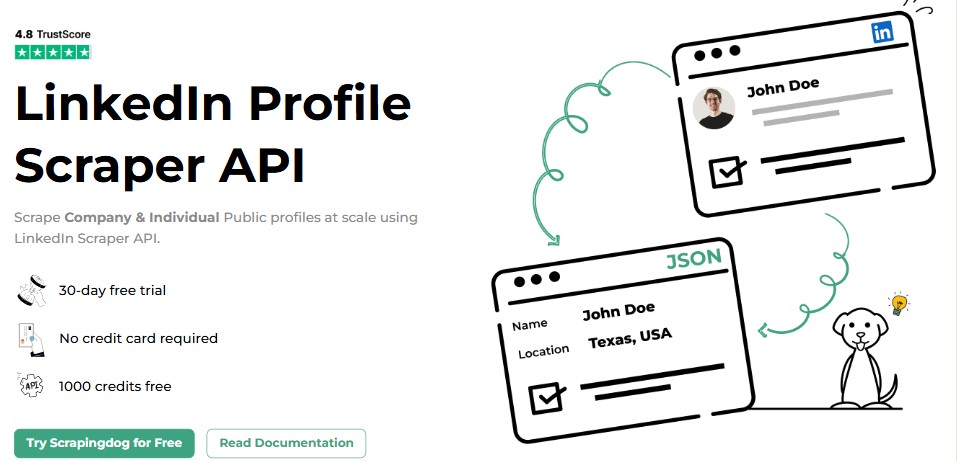
Here comes the last best option to get a great LinkedIn profile scraper API: Scrapingdog. If you want to scrape LinkedIn profiles easily, this is a perfect choice.
It helps with tasks like hiring, market research, and sales prospecting. You can quickly collect all the data you need without any hassle.
Why Scrapingdog is Great:
✅ Just send a GET request, and you’ll receive LinkedIn data instantly. No complicated steps!
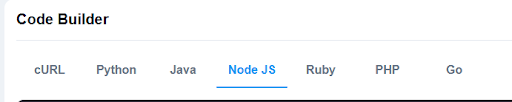
✅ Scrapingdog works for both individual profiles and company pages. It can handle large data tasks easily.
✅ You can filter your data by industry, location, or job title.
✅ Get up-to-date LinkedIn information to help you make better decisions.
✅ Data is delivered in JSON format, making it simple to use with your apps.
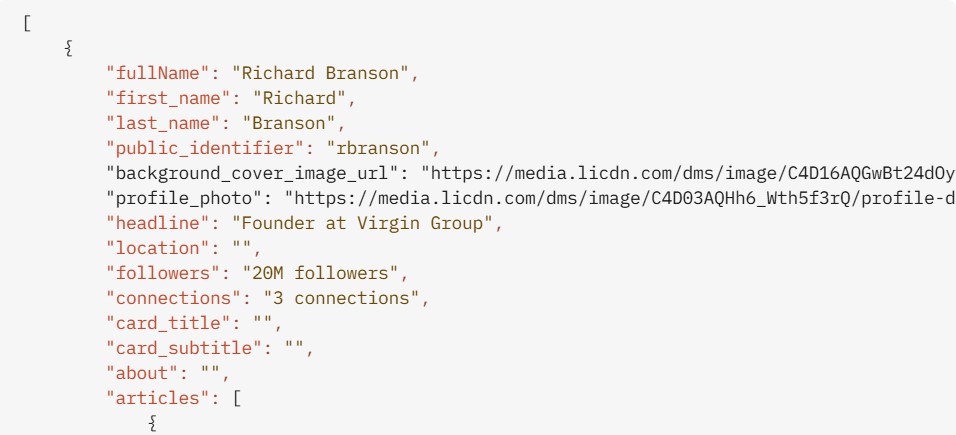
Not So Cool Stuff
❌ You only get 1,000 free credits, which may not be enough for larger projects.
Pricing
They offer a 30-day free trial with 1,000 credits. No commitment needed!
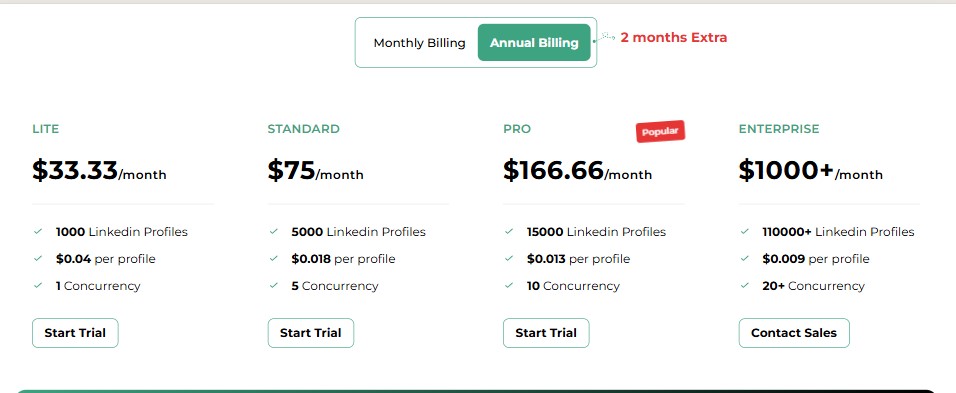
And if you rate them, you’ll get an extra 2,000 credits for free. Pricing starts at just $40 per month.
My Performance Test 📈
Test Parameters | Configuration |
|---|---|
Profile URL | https://www.linkedin.com/in/mark-zuckerberg-618bba58/ |
Private Profile | false |
Credit Cost | 200 credits per profile |
Total Calls Made | 2 |
Successful Calls | 2 |
Failed Calls | 0 |
Success Rate | 100.00% |
What to Do If You Don't Have Coding Skills: Options for Using LinkedIn Profile Scraper APIs
No worries, there are several options for you.
- Look for user-friendly tools that let you scrape data without coding.
- Find services that offer ready-made scrapers you can use right away.
- If needed, hire someone with coding skills to set up the API for you.
- Take some time to learn simple coding skills for better API access.
- Look for providers that offer both APIs and easy-to-use tools in one place.
Legal and Ethical Considerations for LinkedIn Profile Scraping
When using LinkedIn Scraper APIs, follow these rules to stay legal and ethical:
- Read and respect LinkedIn's terms. Breaking these rules can get your account banned.
- Only collect public information. Avoid scraping personal or sensitive details.
- If possible, get permission from the profile owner before collecting their data. It’s polite and builds trust.
- Use the data for good purposes like research or networking. Never misuse it for spam or fraud.
- Learn and follow data laws like GDPR or CCPA. This keeps you safe from legal trouble.
- Avoid sending too many scraping requests. Keep it light to avoid problems.
The above APIs that I’ve mentioned provide features to scrape data while following these privacy laws and LinkedIn's terms. So, you have nothing to worry about.
Wrapping Up
Hopefully, you’ve got a clear picture of the Best LinkedIn Profile Scraper APIs for 2025.
If you want to save time and avoid the frustration of manually collecting LinkedIn data, try these scraper APIs. Each one has its own strengths, so you can pick the right tool based on your needs.
Want to learn about the best LinkedIn Post Scraper APIs for 2025? This fantastic blog will satisfy your needs.
FAQs
How can I avoid getting blocked by LinkedIn when using a scraper API?
If you want to avoid getting blocked by LinkedIn, use a scraper API with built-in anti-blocking features. Also, use a proxy server and rotate your IP address. This way, you stay safe while scraping LinkedIn data.
Is it safe to use a LinkedIn profile scraper API?
If you want to use a LinkedIn profile scraper API safely, pick a trusted provider. Make sure you use the API ethically and follow guidelines. This helps keep your data scraping secure and responsible.
Can I use a LinkedIn profile scraper API to automate my lead generation process?
If you want to automate your lead generation, you can use a LinkedIn profile scraper API. It helps you collect data from LinkedIn profiles and add leads directly to your CRM. This way, you save time and boost efficiency.
What can I do about CAPTCHAs?
You can use headless browsers to avoid getting blocked. Change your IP addresses often and use a proxy service to stay hidden.
How can I avoid IP bans?
Use a rotating proxy to hide your IP. Follow the rate limits and take breaks to avoid stressing the server.
Why is the response time so slow?
Keep your code simple and efficient. Use asynchronous programming to handle tasks at the same time. Also, choose a faster API for quick results.
How can I improve data quality?
Check the API’s guide to use it properly. Clean and validate your data to fix any errors. For that, you can use a data-cleaning tool to save time.



