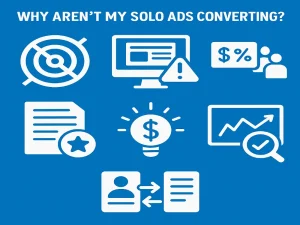You’ve started a Facebook group, but it’s harder to keep things organized than you thought, right? Members don’t engage, or maybe some break the rules, and you’re stuck managing chaos.
What if I told you there’s an easy way to handle all this? You can create a group where people stay active, follow the rules, and actually enjoy being there. Imagine your group running smoothly.
Members love the content and share their thoughts, and you barely have to deal with spam or drama. Sounds good? Let me share some effective Facebook group management tips with you step by step.
Follow this guide, and managing your group will feel simple and stress-free.
Key Takeaways:
- Running a Facebook group can be simple if you follow the right steps.
- Set clear rules and let your members know them from the start.
- Post engaging content to keep members active and interested.
- Use tools like scheduled posts and moderation features to save time.
- Keep the group safe by removing spam and solving member issues quickly.
- Stay consistent, and your group will grow into a fun, active community!
How to Perfectly Manage a Facebook Group: Pro Tips
Managing a Facebook group is easy if you know what to do and how to do it.
Here’s a simple step-by-step guide for running a group effectively.
1. Define the Group’s Purpose
- Decide why you're starting the group. Is it for support, learning, selling, or building a community?
- Write a short description that explains the group’s goal.
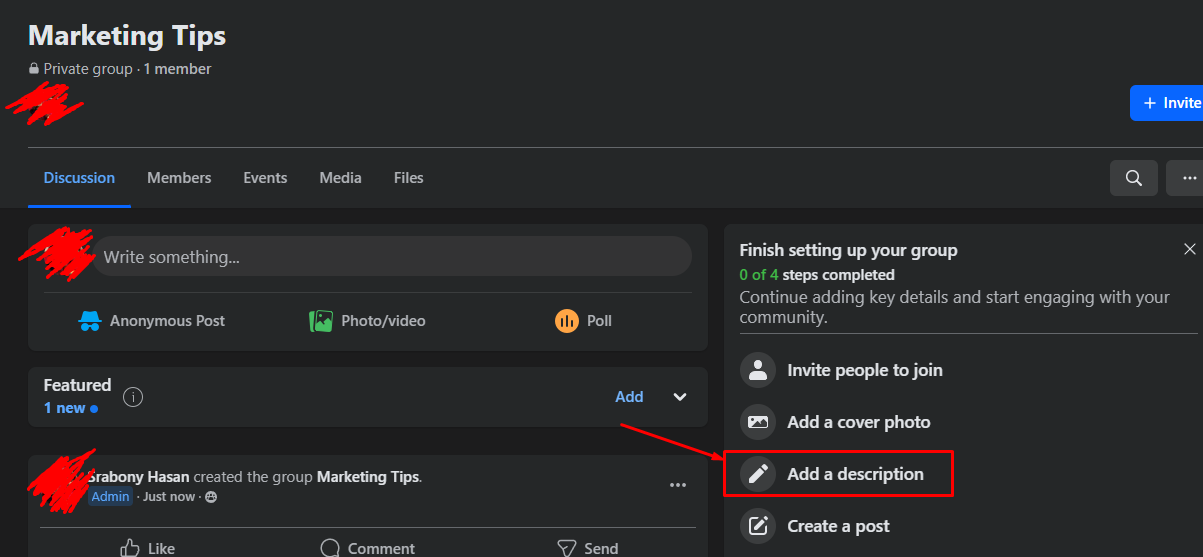
- How to do it: Go to the group settings and add the description in the "Add a description" section.
- Example: “This group is for dog lovers to share tips, photos, and advice.”
2. Set Up the Group Properly
- Go to Facebook and click Create Group.
- Pick a name that matches your purpose. For example, "Healthy Recipes Hub."
- Choose the Right Privacy Settings
- Facebook offers Public, Private, and Secret group settings. Choose wisely.
- Public: Anyone can see posts and members.
- Private: Only members can see posts.
- Secret: Only invited members can find and join.
- If your group is for discussions, Private is best. If you want a small, exclusive community, Secret is ideal.
- Add a good cover photo that represents the group.

- How to do it: After creating the group, click the pencil icon on the cover to upload your image.
You can check out this informative blog to thoroughly learn how to create a Facebook group for an organization.
3. Write Clear Rules
- Go to the Group Rules section in the settings.
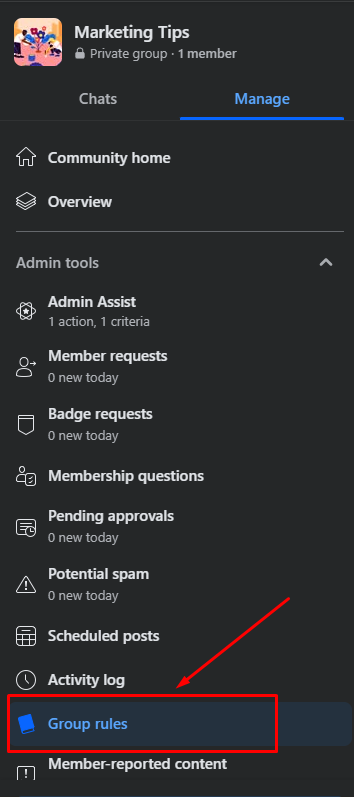
- Write simple and easy rules like:
- Be respectful to others.
- No spam or promotions.
- Stay on topic.
- Write up to 10 rules about your group.
- Pin these rules so everyone can see them.
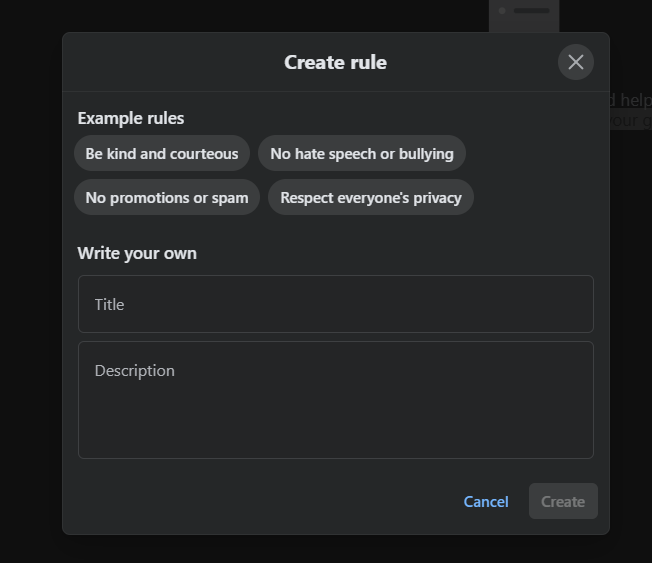
- How to do it: Open the “Group Rules” in group settings and add the rules.
4. Create Engaging Posts
- Make your group special by sharing content they can’t find anywhere else.
- Post content that fits your group’s purpose.
- Share tips and behind-the-scenes updates, ask questions, give early access to news, or post polls. Example: “What’s your favorite workout routine?”
- Plan your content using tools like Buffer. You can schedule posts in advance and keep things organized. Members will love seeing fresh, exclusive content regularly.
- Stay consistent by posting 2-3 times a week.
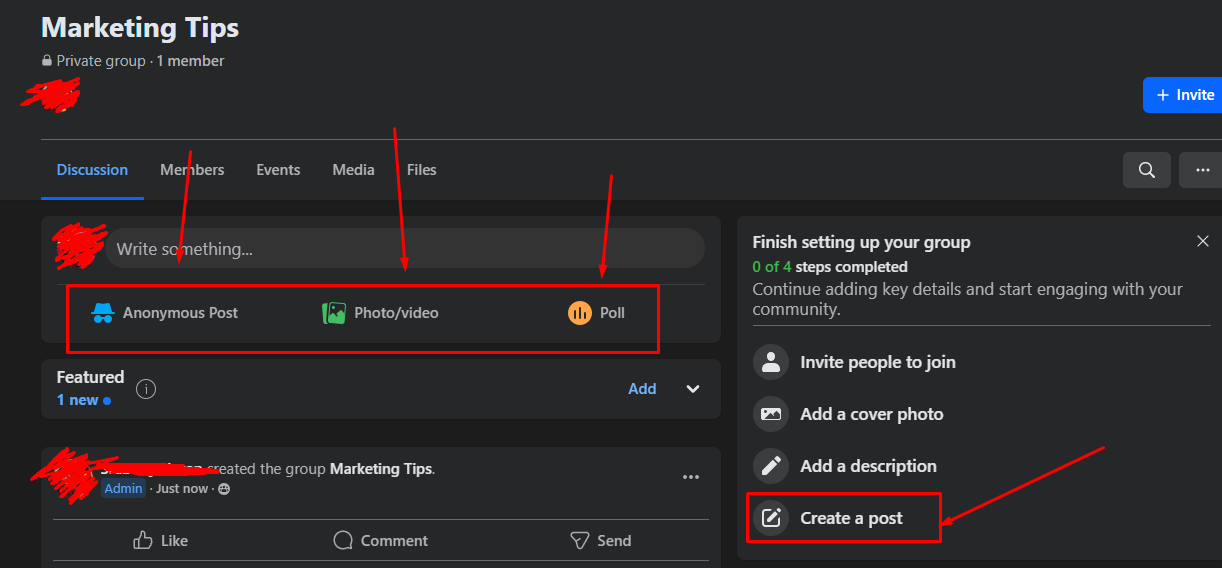
- How to do it: Go to the group, click Create Post, and add photos, text, or polls.
Turn on Anonymous Posting for Sensitive Topics
Some people might feel shy sharing their problems. You can help by allowing anonymous posts. Here’s how:
- Go to Group Settings.
- Turn on Anonymous Posting.
You’ll still see who posted, but other members won’t. You can also review these posts before they’re live. This works great for groups about sensitive topics, like workplace issues or personal struggles.
5. Approve Members Carefully
- If the group is private, review member requests.
- Ask questions like:
- Why do you want to join?
- Do you agree to follow the rules?
- Decline fake profiles or suspicious accounts.
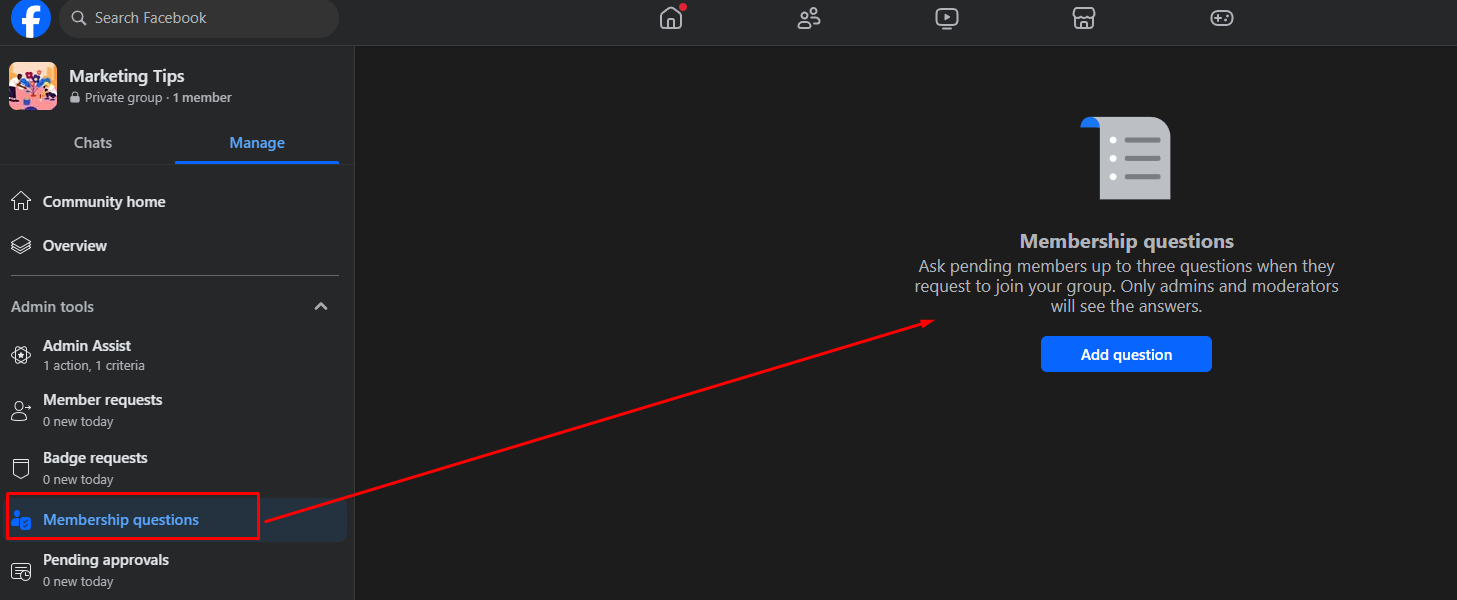
- How to do it: Go to the “Membership Questions” and review each request.
Onboard New Members with Welcome Messages
Make your new members feel at home! Use welcome messages to introduce them to your group and its rules. Here's how:
For automated welcome messages:
- Go to Group Settings.
- Tap New Member Intro
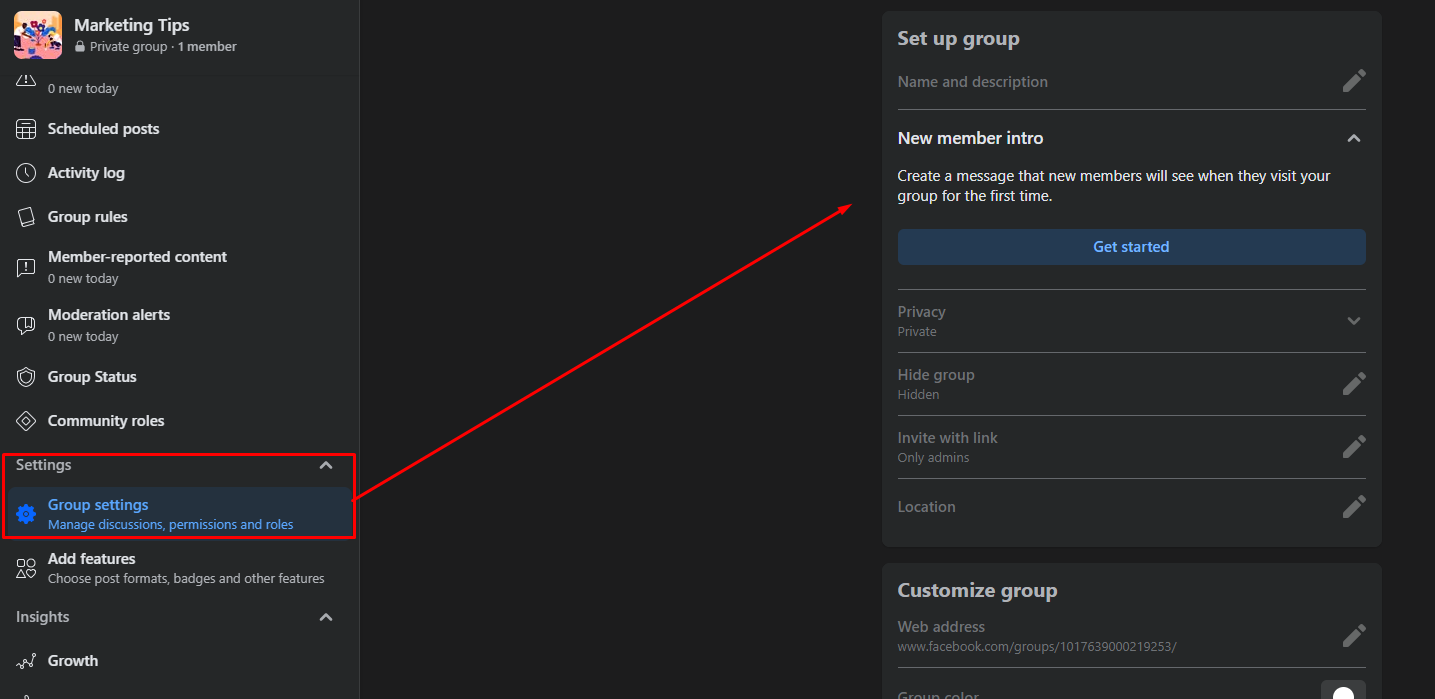
- Click Get Started and write your message.
This will send an automatic message when a new member joins.
For welcome posts:
- Go to Admin Assist.
- Click Add next to Publish a Welcome Post.
- Write your post, add a photo, and set how often to post it.
New members will be tagged automatically. It’s a great way to make them feel part of the group right away!
Use Admin Assist for Automation
Facebook’s Admin Assist feature can help automate tasks.
- Auto-decline posts with spammy links.
- Auto-approve members from trusted sources.
- Auto-remove posts with reported words.
Want to learn about the best automation tools for groups on Facebook? Check out this informative blog now!
6. Moderate the Group Daily
- Check the group every day for spam or rule-breaking posts.
- Delete inappropriate content and warn members.
- If someone keeps breaking the rules, remove or block them.
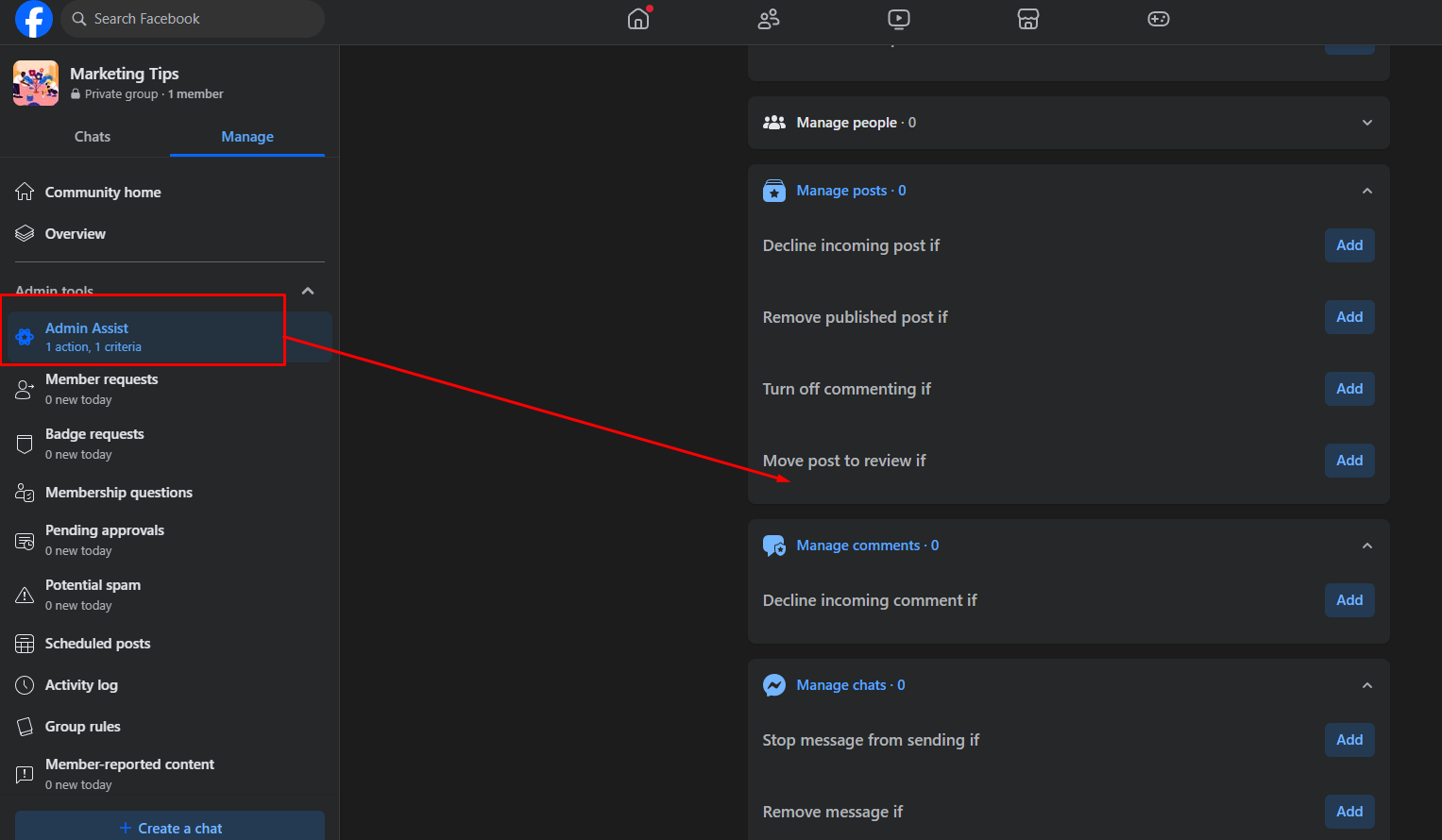
How to do it: Use the “Admin Tools” to monitor posts and comments.
7. Encourage Member Interaction
- Reply to comments quickly to keep the conversation going.
- Tag members to involve them. Example: “@Alex, what do you think about this idea?”
- Run fun activities like polls, challenges, or Q&A sessions.
- How to do it: Use the Comment section or the Post Options.
Encourage Member Participation
Your group should not be a one-way street. Get members involved.
- Ask them to share experiences.
- Host challenges or contests.
- Recognize and reward top contributors.
Ask Members to Turn On Notifications
Make sure members get notified when you post.
- Ask them to select "All Posts" in the notification settings.
- Remind them occasionally so they don’t miss updates.
8. Use Scheduled Posts
- Plan your posts in advance to save time.
- How to do it: When creating a post, click Schedule Post, set the date and time, and confirm.
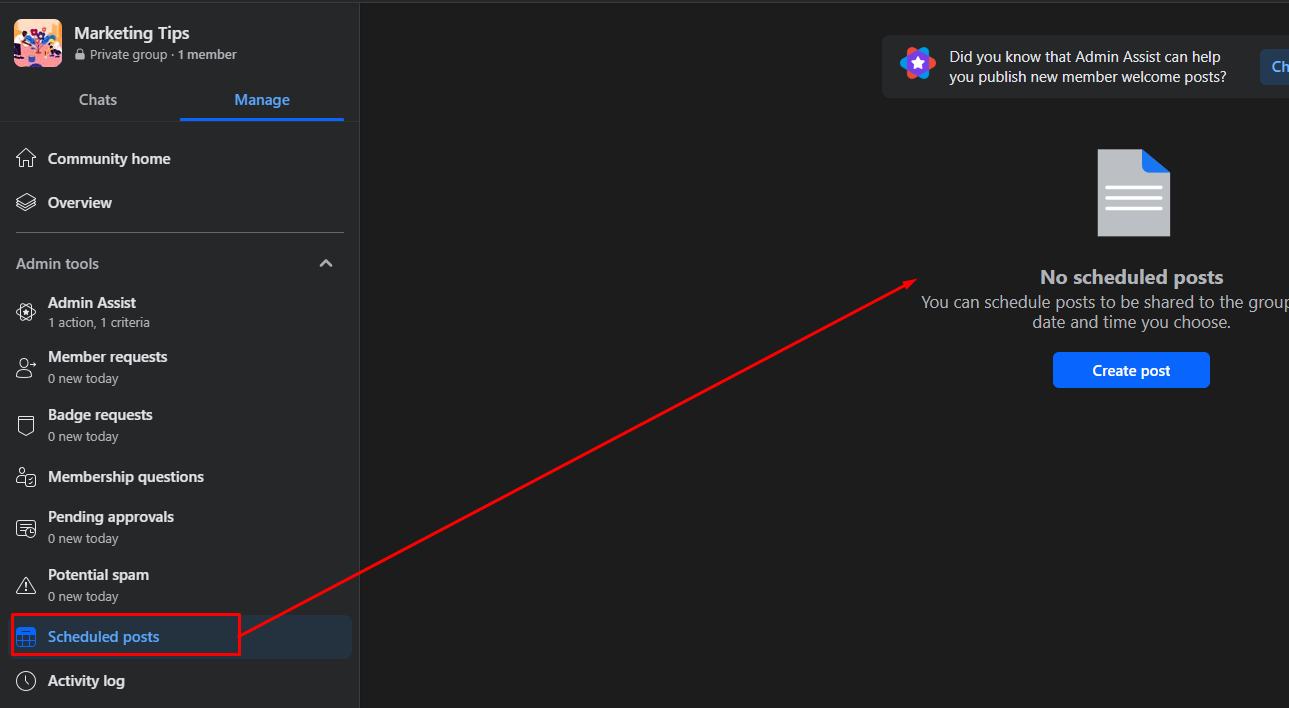
- Post when your members are most active, like in the evenings or on weekends.
9. Promote the Group (If Needed)
- Share the group link on your profile or in other related groups (if allowed).
- Ask your current members to invite their friends.
- How to do it: Copy the invite link from the group settings and share it.
10. Analyze the Group’s Performance
- Use the Group Insights tab to see stats like active members and popular posts.
- Look at what works best and make similar posts.
- You’ll see stats like:
- How many members joined.
- Where your members are from.
- Which posts perform best.
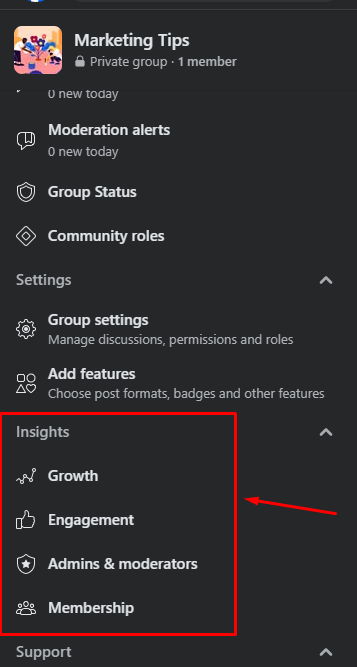
How to do it: Go to the group dashboard and click Insights.
11. Handle Conflicts Calmly
- If members argue, remind them about the rules politely.
- Example: “Please keep the discussion respectful as per the group rules.”
- Block repeat troublemakers if needed.
- How to do it: Use the Moderation Tools to issue warnings or remove members.
Use Moderation Alerts
Facebook lets you set up alerts for certain words or phrases.
- Get notified when someone posts controversial words.
- Set alerts for competitor mentions.
- This helps you manage issues before they escalate.
12. Ask for Feedback
- Ask your members what they like or want to see more of.
- Example: “What kind of posts would make this group more fun for you?”
- Use their feedback to improve the group.
- How to do it: Post a question in the group or use a poll.
13. Stay Consistent
- Stay active and show up regularly.
- Don’t disappear for weeks, as members might lose interest.
- How to do it: Schedule time daily or weekly to check the group and post updates.
Interested in learning about the best Facebook group management software? Then, you can visit this insightful blog now!
10 Mistakes to Avoid for Better Group Engagement
If you run a Facebook group, you want people to stay active and involved. But some common mistakes can hurt engagement.
Here’s how to avoid them:
- No Group Rules: If you don’t set clear rules, the group can get messy. Write simple guidelines and enforce them.
- Rarely Posting: If you don’t post often, people will lose interest. Be consistent with your posts.
- Ignoring Comments: If you ignore comments or reply too late, members will feel unimportant. Respond quickly when they post.
- Too Many Ads: Promoting too much will turn people off. Focus on valuable content, not just sales.
- No Member Involvement: If only admins post, the group feels one-sided. Encourage members to share ideas and start discussions.
- Allowing Negativity: Don’t let spam or rude behavior slide. It pushes people away. Remove or block negative members.
- Boring Content: Posting the same kind of content gets dull. Mix it up—add photos, polls, or fun questions.
- Ignoring Group Tools: Facebook offers features like events and Q&A. Use these tools to make the group more interactive.
- Not Rewarding Active Members: When someone is active, thank them! A little appreciation motivates others to join in.
- Not Changing Your Strategy: If something isn’t working, change it. Pay attention to what members like and adjust as needed.
Avoid these mistakes to keep your group fun, active, and engaging. It’s all about balance and connection!
Following the above management tips, we can assure you that you’ll get leads from Facebook groups easily. Read to learn how in detail.
Wrapping Up
So, coming to this point, I can assure you that you'll create a vibrant and engaging Facebook Group that your members will love by following these Facebook Group Management tips.
Let me know if you have any other questions!
faqs
Set strict rules against spam. Actively moderate comments and remove any suspicious links or posts.
Analyze your group's insights to find the times when your members are most active online.
It comes with the Thrive Architect plugin for WordPress. You can get it here.
Respond calmly and professionally. If necessary, remove the comment and privately address the member's concerns.
Consider making your group private or hidden. You can also implement a screening process for new members.
Go live to answer questions, host events, or simply connect with your members in real time.
Share your group link on your other social media platforms, website, and email newsletters.
Track key metrics such as member growth, engagement rates, and post reach.