
Are you looking for the best Doodle Video Maker Software? If the answer is “YES” then this guide is for you. You know doodle video making is very easier in the video creation industry.
But if you don’t get the best Doodle Video creation software then it may be complex for you. So, I want to share the best whiteboard animation software or doodle video maker software review here. Let's choose the best one.
Highlights: The Best Doodle Maker Software for Marketing
What is a Doodle Video Maker Software?
A Doodle Video Maker Software is a powerful tool. It allows individuals and businesses to create engaging and captivating videos using hand-drawn animations.
It offers a unique approach to video creation, using doodle-style drawings and animations to convey information in an exciting and visually stimulating way.
You can use this software to create videos by combining images, text, audio, and pre-designed doodle animations.
These animations can be easily customized to match the content of the video, making it highly versatile.
It also provides a range of features and tools that help users streamline the video creation process, such as drag-and-drop functionality, pre-made templates, and a library of assets like images, icons, and sound effects.
Top 5 Best Doodle Video Maker Software Comparison
Company | |||||
|---|---|---|---|---|---|
Best For | Everyone | Everyone | Beginners & Non-designer | Marketers & Content Creators | Everyone |
Price | $69 | Starts From $49 | Starts from $12.5 | $47 One-time Payment | Starts from $37 |
Support | 24-hour Except holidays | 24-hour Customer Support | 24/7 Customer Support | 24/7 Customer Support | Support Ticket |
Special Offer | 30-day Money-back Guarantee | 14-day Free Trial | 50% discount on yearly subscription | 30-day Money-back Guarantee | 30-day Money-back Guarantee |
20+ Best Doodle Video Maker Software and App List
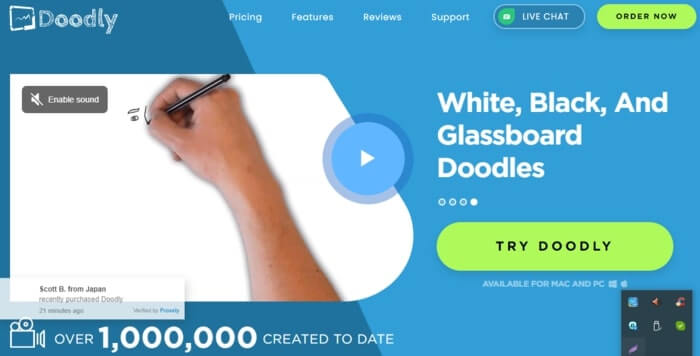
Can you give your videos a professional touch to make them more realistic? Doodly is the only solution to your problem.
This simple animation software allows you to create videos without professional or technical skills.
Doodly is among the Best Doodle Video Maker Software to create a video in minutes. You do not need to hire professional designers and wait months to get videos delivered.
It is worth mentioning that Doodly has developed a new tool named Voomly Cloud. This tool is a world-class video platform and a robust content creation tool.
You will be fascinated with other awesome tools such as Toonly, Talkia, etc. Doodly does everything needed to entertain, engage, and positively affect your visitors.
Therefore, choose this Doodle video maker software to generate more leads and sales for your business. Hopefully the doodle video guideline easy to find the software.
Special Key Benefits
Plans And Pricing
How much does Doodle cost? Doodly offers two plans. Both are monthly and annual packages. In monthly packages, you cancel at any time. Besides, annual packages are cheaper than monthly packages.
However, Doodly doesn't give any free trial opportunities. Let’s check Doodly’s pricing in detail.
Pros
Cons

Wanna achieve and exceed your business sales and marketing goal? Doodle Maker would be the best choice for your business.
Why? It plays a vital role in maximizing online traffic and sales. As it displays animated whiteboard videos to the audience.
You can also enhance your business’s success with this amazing Doodle Video Maker App. Because it can increase referrals to your offers by 32%. You can also share Doodle videos more than three times.
Worthy of mentioning, Doodle Video Maker is the fastest video maker software worldwide due to its first-to-maker AI technology. It is the best ai doodle video generator.
Making an awesome informational or promotional video takes just a few minutes. As a result, you can save your valuable time and invest it to get more productivity.
In other words, Doodle Video Maker is a Futuristic Artificial Intelligence Technology. You can transfer any text or content into colorful Doodle videos in any language using Next-Gen Artificial Intelligence Software.
I recommend choosing this Doodle Maker to ensure your organic traffic, sales, and ultimately business growth. Also you can use it as ai video generator software.
Special Key Benefits
Plans And Pricing
Doodle Maker does not provide various packages. It offers a one-time payment plan. Let’s check it out.
The enterprise license plan asks for only $69, including unlimited videos, AI videos, 300+ video templates, unlimited video renders, etc. It provides a 30-day money-back guarantee.
Pros
Cons
You can read more guide: Reasons to Choose The Best Doodle Video Maker

Animaker is the best platform to make animation and live-action videos, whether you are a beginner, non-designer, or professional. It is the perfect Doodle Video Maker Software to create videos simply.
How do you make Doodle Videos in Animaker? Creating videos in Animakler is very simple. Animaker removes the monotony of making only whiteboard videos.
With this software, you can make 5 different styles of videos, such as Blackboard, Notepad, Whiteboard, Stitchboard, and Glassboard.
Besides, Animaker is so simple that even a child can make videos with its Drag and Drop Mechanism. You can even create billions of rare characters using this powerful software.
Furthermore, you can have unlimited photos and videos. About 100M+ stock of photos and videos are available.
Whether you are a beginner or a non-designer, Animaker Doodle Video Maker is highly recommended for you to create live-action videos for every moment of life.Special Key Benefits
Plans And Pricing
Animaker offers five different pricing plans. However, you can purchase both monthly and yearly packages.
You can also save up to 50% if you take annual packages. So, let’s talk about pricing and plans:
Pros
Cons

The Animation Studio is a top-rated Doodle video creation software. Animation Studio is the only option to create a pro-quality 2D animated explainer video. There is no binding about language or niche.
However, Animation Studio is certified game-changer software for all business, marketing, and website owners.
You can post your eye-catching content videos on social media to create brand awareness for your business.
With the help of this software, you can replace boring videos with captivating and fun animated explainer videos.
Animation Studio is a fantastic Doodle Video Maker Software. It makes your website more productive to the customers and increases leads for your business. So, hurry up and grab this software.
Special Key Benefits
Plans And Pricing
Animation Studio doesn't have a lot of price packages. It has just one package. However, you will get everything in one package.
Animation studios offer everything for just $47 one time. Besides, you will get 30 days money-back guarantee offers.
But creating a quality animated video is a costly undertaking. It costs around $500 to make 30 seconds video.
Pros
Cons

Explaindio is the best Doodle Video Maker for creating attractive videos and turning visitors into the ultimate buyers.
Its Drag-n-Drop video creator system takes a few minutes to make 2D&3D Animation, Explainer, Doodle Sketch, and Motion videos.
So, it will bring abundant buyers to your website and generates earnings for your business.
Worth mentioning, Explaido is the only software that has WARP technology. This technology makes such videos that no other apps can make.
Besides, Explaindio is known as the most reliable Doodle Video Maker on the market. The videos it makes are very easy to understand and very simple to make.
You can create the videos with three simple steps: create, customize, export & share.
So give it a try and see how dazzling and helpful Explaindo is. It compels people to see the videos when they scroll through social media. Also, turns them into regular buyers.
Special Key Benefits
Plans And Pricing
Explaindio has three price packages. But it doesn’t give free trial opportunity. However, it gives you a 14-day money-back guarantee in each package. So, let’s learn its pricing plans:
Pros
Cons

TTS Sketch Maker is one of the best Whiteboard Animation Software. You can quickly make text-to-speech animation videos within a minute.
Besides, here are both male and female voices. You can get a high-quality voice, including Video+Music+Voiceover. This software also works on both PC and Macs.
TTS Sketch is the best Doodle Video Maker tool for beginners. You can make high-quality whiteboard videos within a few minutes.
Buy this software and make your videos more attractive by adding a human voiceover to gather more product customers.
Special Key Benefits
Plans And Pricing
TTS Sketch maker has just one package. Basically, its price is very high. But now this gives you a special offer. With this special offer, you can buy less than two pizzas.
However, the TTS Sketch maker pricing is $97. But now you can get a discount. So, you just need to pay a $37 one-off payment.
Then, you will get this for a lifetime. You will also get a 30 days money-back guarantee.
You will get one software license, one walk-through video, four video formats, five backgrounds, and many more at this price. So, this is a meager price with these features.
Pros
Cons
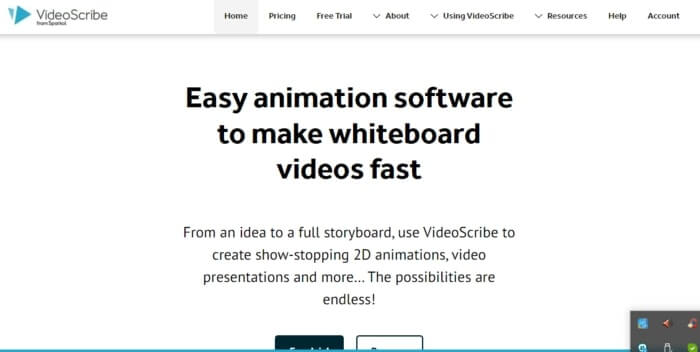
Videoscribe is the best Doodle Video maker for beginners to professionals. It is a very easy-to-use, drag-and-drop animated video maker.
So, it creates show-stopping videos and GIFs within minutes. You can make animated videos so easily with this software.
In Videoscribe, you will get plenty of GIF templates and high-quality animated videos for a particular topic. It takes only five minutes to complete and share the video with the public.
Besides, this tool is fitted to every field, whether it is teaching or education. So, you can use this tool for any purpose related to your business.
Then see how Videoscribe brings the audience to your website and increases sales.
Overall, Videoscribe is a tool with versatile characters. So, see how it conveys your message to everyone and bring them to your website.
Special Key Benefits
Plans And Pricing
Videoscribe pricing plans made for two types of people. One for single users and one for team users. Both have three in different packages.
However, Videoscribe gives seven days of free trial opportunities. So, let's discuss the price plan for single and team users.
Pros
Cons

Adobe is an American multinational software company. However, this software has a lot of tools. Tools are Photoshop, illustrator, premiere pro, InDesign, aftereffects, spark, XD, and many more.
But you can make it with Adobe's product when it comes to Doodle Video Maker. Adobe premiere pro is the best tool for making doodle videos and whiteboard animation.
Moreover, Adobe Premiere gives you a lot of opportunities. You can make outstanding whiteboard designs in Adobe premiere pro.
You can also get a recorded voice-over and get a fantastic sound effect. Besides, its price is affordable for everyone. Everyone can purchase this annually and monthly package.
Special Key Benefits
Plans And Pricing
There are three different packages of Adobe Premiere Pro. However, you can take a 30-day free trial of this software. After you need to purchase this. So, let’s learn about price packages:
Pros
Cons
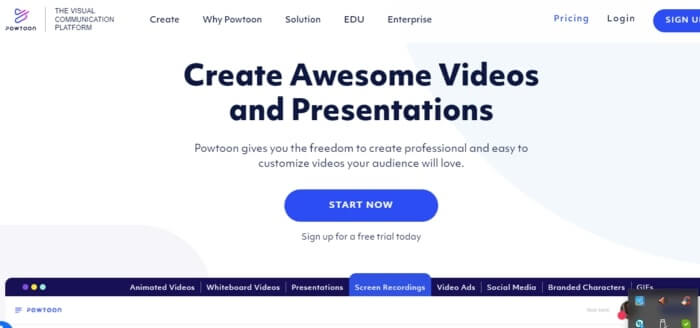
Powtoon is one of the best doodle video makers. It helps to create Jaw-Dropping videos and presentations. However, this is all-in-one software.
You can create, manage and distribute in one place through Powtoon. You can also make video infographics and presentation slides from here.
Moreover, it will be best for you if you are searching for any value-for-money doodle-making software.
Besides, you can use it for free. The premium version price is low, and you will get 24/7 customer support from Powtoon.
Therefore, choose this software to make videos in any style with images, characters, or animation. Also, share them to the social platforms easily to gather more traffic to your website.
Special Key Benefits
Plans And Pricing
Is Powtoon free to use? No, it has a few premium plans. However, the packages are very attractive and value for money. There are also both monthly and yearly packages. So, let's know the price of Powtoon:
Pros
Cons

Create Studio is a powerful doodle video creator. Do you want to make Pro videos? Then you are at the right place.
With Create Studio, you can attract audiences with pro videos. Even you do not need to do any special editing to the videos or any freelancer.
Don’t have any technical skills to design or create a video? No need to worry.
Create StudioPro is a professional video creation and animation software. It makes high-quality video creation so easy for you in a very short time.
If you want to make pro videos without having experience or hiring professionals, I highly recommend Create Studio Doodle Video Maker Software.
Special Key Benefits
Plans And Pricing
Create Studio doesn’t have a lot of pricing packages. Here are just two packages. Let's check them out.
Creator Plan
You must pay $37 monthly and $199 annually for this plan. You will get all the characters' scenes and video resources for making amazing videos.
All Access Plan
You must pay $47 monthly and $349 annually for this plan. This plan is best for you if you want to make loads of videos in haste. It offers some additional features.
All the plans also included unlimited video export, commercial license, share projects, AI background remover, etc.
Pros
Cons

Vyond is an amazing Doodle Video Maker For Education tool. It enables your customers and employees to get engaged, educated in professional animation videos. Thus, it helps to bring incredible profit to your business.
Moreover, Vyond is popular for its durable communication purposes. You can solve any business issues.
Vyond specializes in creating animation video content related to serious business issues. Such as L&D training courses, explainer videos, sales pitch videos, etc.
On top of that, Vyond fulfills every business animation needs. It helps to increase human engagement and productivity.
It impacts marketing by boosting ROI, brand awareness, and conversion. It also increases sales through animated sales videos.
You will benefit greatly from this software as it enables you to communicate better and bring huge ROI for your business.
Special Key Benefits
Plans And Pricing
Vyond has four different price packages. However, at first, you can take a 14-day free trial. Here, you can take both monthly and yearly packages.
But yearly packages are more profitable than monthly packages. So, let’s learn the price of each package:
Pros
Cons
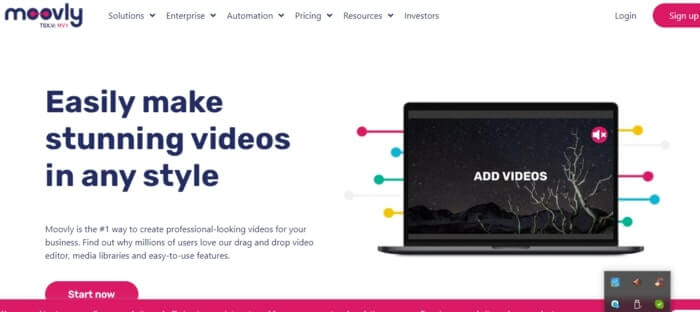
Moovly is known as the best Doodle video maker software. In other words, it is popular for any kind of video-making. But you can make doodle videos and animation videos easily in Moovly.
Besides, Moovly is beneficial in many ways for your organization. You can mix it up with your media, servers, and workflows. Then see how it improvises the sales, marketing, human resources, internal comms, etc.
Moreover, you will be fascinated with the massive collection of professionally made video templates.
Just pick a template and customize it as per your need. You can also make your style video by taking an empty canvas.
I highly recommend the Moovly Doodle Video Maker tool. You can make your brand-style videos with a professional touch.
Special Key Benefits
Plans And Pricing
Moovly has three different price Plans. And both have a price package. Let’s learn the pricing plan:
Pros
Cons

Fiverr is one of the most popular marketplaces in the world. You will get all types of services here.
In other words, sellers sell their services, and buyers buy services from sellers. On Fiverr, you will also get all professional sellers, beginner, and mid-level sellers.
Moreover, Fiverr is not software. Here, you have to hire a specialist. If you find any Doodle Video Maker or whiteboard animation maker on Fiverr, you will find it quickly.
Because most specialists in this sector give services on Fiverr. Besides, you can take their services by seeing their previous work review and sample.
Furthermore, there are lots of marketplaces in the world. But at present, Fiverr is on the top.
So, you can get the best Doodle video maker from Fiverr. If you have budget problems, Fiverr will be your best choice.
Special Key Benefits
Plans And Pricing
The price of Fiverr is not set. Because Fiverr is not an agency, it is a marketplace. However, some sellers sell their services. But the price depends on the seller's knowledge and experience.
But the approx price of an experienced seller starts at a minimum of $50 and goes up to $200-$500. However, you can get a $5-$10 seller. But you won’t get quality from them.
Pros
Cons

Render Forest is the place where you get all your design elements. This is a fantastic Doodle Video Maker Software for creating videos, animations, branding, mockups, presentations, etc.
Thus, it takes your business to another level with these marvelous videos.
You need to subscribe once and enjoy the advanced features of the Render Forest marketing tool.
It helps to boost your presence and brand awareness with advanced promotional videos, explainer animations, tutorials, intros, etc.
Moreover, you can make whiteboard animation and doodle videos easily. On the other hand, it greatly impacts website marketing by creating amazing websites for your business.
Its pricing is also more affordable than its services. Render Forest is a powerful explainer tool. It creates promotional videos.
Special Key Benefits
Plans And Pricing
Render Forest has five different price packages. Basically, there are two types of pricing options. One is subscription-based, and the other is pay-per-product. Here, I will tell you about subscription-based pricing plans.
Pros
Cons

Are you interrupted by being unable to make videos as per your taste?
I am introducing Doodle Video Software which is an open platform for creativity. Filmora gives you full freedom to make videos from anywhere with creativity.
Nowadays, its users limit crosses over 100+ million from over 150+ countries and regions. You can use Filmora on Desktop, Pad, or Mobile. Anyone can make videos anywhere with Filmora on Mobile.
Besides, Filmora is an excellent video editing tool. It is proven to be the best for you if you are a content creator. You can be a pro in video editing.
Moreover, you can get lots of essential features here. You can use unlimited characters and animation. And also use video effects, video speed control, etc. So, it will be best for your doodle video.
Special Key Benefits
Plans And Pricing
Filmora offers plans and pricing for four different categories. Such as Individual, Team & Business, Education, and Bundles. Choose a plan that suits your need.
Let’s see the details of Individual pricing plans-
Pros
Cons

Simpleshow is one the best Doodle Video Maker tools for making simple and engaging videos so easily in a few minutes. It allows you to make animated videos with AI tools.
It is crucial to convey your message to the public to make them your customer. Simpleshow simplifies your messages and creates strong communication bonding through its tactics and AI tools.
Besides, Simpleshow affects every sector of life, such as learning & development, sales & marketing, health & safety, classrooms, and so on. It makes things easier for you and brings positive results for your business.
Therefore, I suggest you try Simpleshow Doodle video maker software and see how it grows your business positively.
Special Key Benefits
Plans And Pricing
There are three different price packages for Simpleshow videomaker. However, you can use it for free. You will get both a monthly and yearly package in the premium package.
So, let's discuss the pricing of the Simpleshow video maker:
Pros
Cons

Camtasia is an amazing Doodle Video Maker Software for creating high-quality videos in haste.
It makes video creation so simple with a screen recorder and video editing solution. You can attract the audience to your videos as it makes videos so realistic.
Besides, Camtasia leaves no stone unturned to amaze, inspire and educate the audience with its features. It enables you to edit audio and video and also generates captions automatically.
Moreover, Camtasia is known as the world’s most powerful screen recorder. It leaves options to edit the microphone, audio, camera, etc, as per your wish as it records them.
Also, it allows you to work 40% faster and brings marvelous results for your business.
So, try Camtasia Doodle Video Maker as it takes your videos to another level and makes the audiences understand what you want to say.
Special Key Benefits
Plans And Pricing
Camtasia provides a subscription license for solo creators and a perpetual license for individuals and teams. You will surely get the best screen recorder and video editor software, whatever you choose.
Let’s check the prices-
Pros
Cons

Easy sketch pro is a popular Doodle Maker Software. To clarify, you can make doodle videos quickly and shorten the time. However, easy sketch pro allows you to create amazing sketch videos.
Besides, you don't need to know any technical or design skills. You will also get 12000 premium images that you can use for commercial purposes.
Moreover, easy sketch pros have an excellent side, that is its price. Because its price is affordable for everyone. You can purchase this for a lifetime.
Besides, its price is very low as other Doodle video maker software. On the other hand, it will give you a 24/7 customer support service if you face any problem.
Special Key Benefits
Plans And Pricing
Easy sketch pro doesn't give any free trial or free use opportunity. However, they have three different price Plans. Both packages cost a one-time fee. So, let's discuss the pricing plan:
Pros
Cons

Rawshorts is another best Doodle video maker software. In other words, it is well-assembled video maker software. You can do a lot of work in one place.
However, its text from animated technology is different from others. Besides, this software has a big library of royalty-free music.
Moreover, Rawshot has powerful AI technology. This technology makes this software unique from other applications.
Also, AI technology can save countless hours of video creation. Rawshorts collaborate with lots of popular companies.
So, Buy Rawshorts and see how it converts your texts into animated videos and attracts the audience.
Special Key Benefits
Plans And Pricing
Rawshorts has three price packages. You can get every package both monthly and yearly. So, let's discuss price and packages:
Pros
Cons

Videojeeves is one of the best Whiteboard Animation Software. However, you can make perfect net and clean whiteboard animation with Videojeeves.
The works that can be done in Videojeeves are 2D cartoons, 3D animation, typography, Digital whiteboard, and Whiteboard animation.
Moreover, Videojeeves give you lots of opportunities. It gives free consultancy for their clients to know their service and solve customer problems.
Besides, Videojeeves give a free ebook. this amazing software price is very high. But if you purchase this software, then you will be more profitable.
Special Key Benefits
Plans And Pricing
There are three different price Plans for Videojeeves. It doesn't give you any free trial or free use opportunity.
But you can take their free consultancy service to know their service details. Besides, you can download their ebook for free.
So, let’s learn about Videojeeves pricing plan:
Pros
Cons
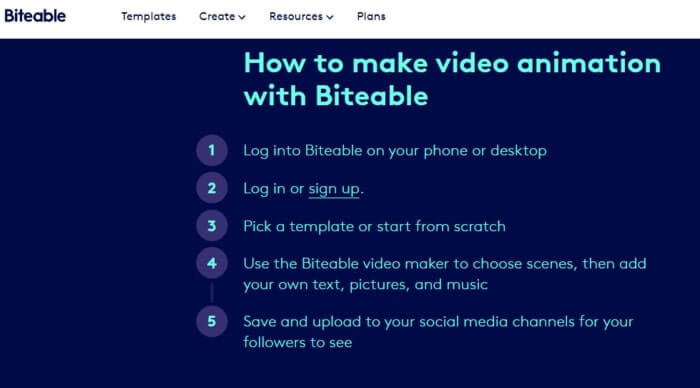
Biteable is the perfect Doodle Video Maker Software for making an animation. It helps create jaw-dropping videos for social media, internal comms, marketing, business, etc.
You will get lots of premium features. Also, this software gives you tons of stock footage.
Moreover, there is a 3D text video editor. This software can make video speed adjustments and merge videos. You can also resize videos and convert videos. Besides, its price is very affordable for everyone.
So, choose Biteable Doodle Animation Video Maker for your business, as it makes any difficult task easy.
Special Key Benefits
Plans And Pricing
There are two different Plans. Both packages have monthly and yearly Plans. So, let's discuss pricing plans.
Pros
Cons
What is the best Doodle Video Software?
There are numerous Doodle Video Software that provide excellent features at affordable prices. Such as Doodly, Animation Studio, Doodle Maker, Explaindio, etc. All these are best for different purposes.
Nevertheless, if you are eager to know about a particular one, I would love to mention Doodle Maker Doodle Video Software.
It has first-to-maker AI technology that enables you to make videos faster. Besides, it allows you to transfer any text into colorful videos in a short time.
It increases traffic and sales for your business. Also, its price is very budget friendly.
Frequently Asked Questions
Doodly is not free. It does not even offer a free trial opportunity. Nevertheless, Doodly offers two packages at affordable prices.
It is a very budget-friendly animation software tool. Packages are offered both on a monthly and yearly basis.
Yes, Doodle is a safe app. According to WOT, Doodle's website security score is 89%. WOT scores according to the unique technology and the expert's reviews.
Undoubtedly, you can use Doodly offline. It is software that works offline to create animated videos. You just need to install it on your computer. It creates videos very fast without an internet connection.
Executive Summary
I hope now you got your answer, right?
Most people have a little bit of confusion about this topic. But it must be said that this doodle video maker will help you to boost your business quickly.
However, you can use this video for your commercial purpose. So, DoodleMaker is a perfect choice for you. You will also get everything here.
Moreover, this article will help everyone. So, why would you benefit alone? Spread this article with everyone. If you enjoy this article, then share it with your relatives, friends and colleges. And also share it in your social media.
So, do you want to boost up your business? Do you want to make amazing doodle videos and get quality traffic? Then, don't waste your time and take DoodleMaker. com or which you like.



